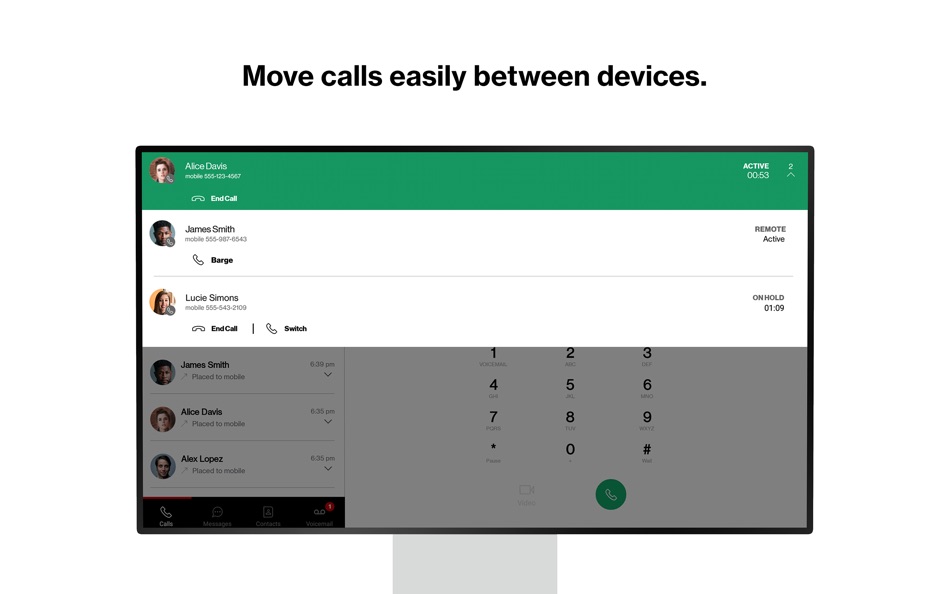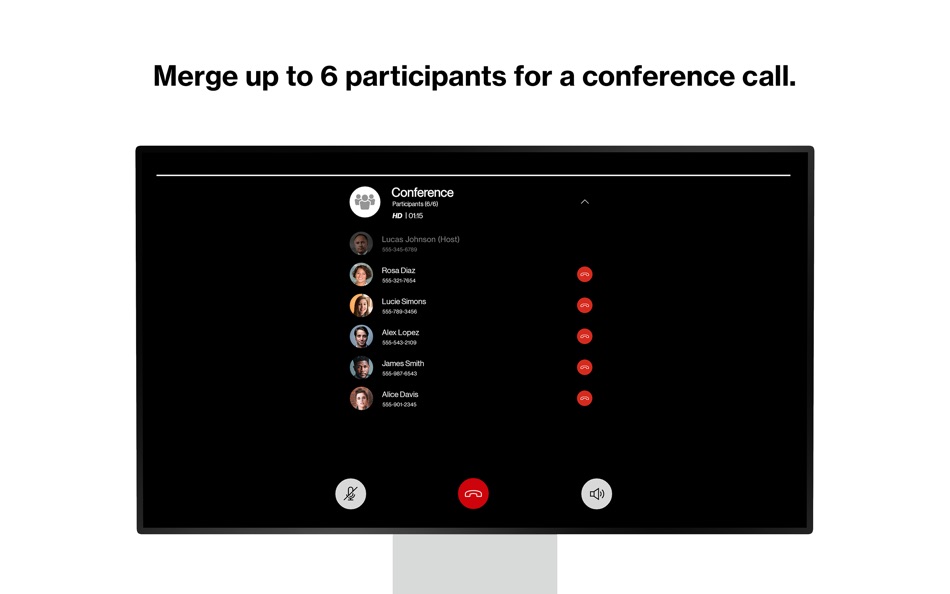| Developer: | Verizon Wireless (31) | ||
| Price: | Free | ||
| Rankings: | 0 | ||
| Reviews: | 0 Write a Review | ||
| Lists: | 0 + 0 | ||
| Points: | 0 + 0 ¡ | ||
| Points + 1 | |||
Description
Voice, video and messaging business solution
Your business is constantly evolving, so you need a phone and collaboration solution that can keep up. We have you covered for how you work today and in the future.
One Talk is a mobile-first business phone solution built for how you work today, allowing you to connect with customers, employees and others in the office or on-the-go. Easily manage 50+ business and user features from the Verizon One Talk web portal or mobile app.
One Talk includes multiple user device & app options:
* Smartphone Native Dialer. Connect mobile employees to the office and customers from their smartphone native keypad— all over the reliable and award-winning Verizon network.
* Desk, conference, and cordless phones. Enhance calling and collaboration with a range of Voice over Internet Protocol (VoIP) phones, including the nation’s first 4G cellular enabled desk phone, and accessories for your office-based employees.
* Mobile App for smartphones and tablets. Enable employees using business-owned or personal smartphones and tablets (including other carrier devices) to access One Talk features from a single number.
* Desktop App for computers. Easily make and receive voice/ video calls and SMS/text messages on your computer (PC or Mac®), similar to using your smartphone.
One Talk has 50+ powerful features to enhance communications, providing:
* Anywhere calling. Provide flexibility and a better calling experience with business-grade features like Caller ID and Simultaneous Ring.
* Easy collaboration. Boost your employees’ ability to collaborate more effectively with messaging (chat, SMS and IM) and video conferencing from BlueJeans by Verizon on a single unified app.
* Engaging customer experience. Connect callers to the people they need with features like Auto Receptionist, Hunt Groups and more.
Get started:
1. Subscribe to the Verizon One Talk service
2. Install the One Talk app. Enter your One Talk phone number. Request PIN
3. An email will be sent to the email associated with your number with an activation PIN. Enter your PIN and complete setup
4. Start using the One Talk App for calling, video and messaging.
One Talk Terms and Conditions Apply. See OneTalk.com for more information.
What's new
- Version: 3.0.5
- Updated:
- The MAC client is now available for download on the app store and future release updates shall be available on the App Store for MAC and the app will notify users of app updates, a function that was previously unavailable.
New features include:
1. Upgrade available notifications and option to automatically upgrade.
2. Messaging for Hunt Groups (for assigned users)
3. Push notifications for calls, voicemail and messaging while app is in background
4. Share contacts
5. Save contacts to MAC contacts
6. Messaging Search (within conversations and search multiple conversations)
7. Attach file to message
Features that were in the previous release that are not in this release:
1. Import business contacts to app
2. Three concurrent calls per app has been reduced to two concurrent calls
3. Busy lamp field monitoring
4. For the calls that comes via Hunt Group or Auto Receptionist, the app doesn't display the Via field in the Called ID. However a Notification will be displayed after the call is answered.
Price
- Today: Free
- Minimum: Free
- Maximum: Free
Track prices
Developer
- Verizon Wireless
- Platforms: iOS Apps (26) iOS Games (1) macOS Apps (2) Windows Apps (2)
- Lists: 1 + 3
- Points: 1 + 5,433,563 ¡
- Rankings: 5 (1)
- Reviews: 0
- Discounts: 0
- Videos: 0
- RSS: Subscribe
Points
Not found ☹️
Rankings
Not found ☹️
Lists
Not found ☹️
Reviews
Be the first to review!
Additional Information
- Category:
macOS Apps›Business - OS:
macOS,macOS 12.0 and up - Size:
61 Mb - Supported Languages:
English - Content Rating:
17+ - Mac App Store Rating:
0 - Updated:
- Release Date:
Contacts
You may also like
-
- Desktop Widgets: Custom Widget
- macOS Apps: Business By: Asif Nadeem
- * Free
- Lists: 0 + 0 Rankings: 0 Reviews: 0
- Points: 0 + 0 Version: 1.1 Introducing Desktop Widgets: Revolutionizing Mac Customization Are you tired of a lackluster and disorganized Mac desktop? Are you seeking to enhance productivity and showcase your ...
-
- Desktop Reader
- macOS Apps: Business By: Prima Systems d.o.o.
- Free
- Lists: 0 + 0 Rankings: 0 Reviews: 0
- Points: 2 + 0 Version: 1.2 DesktopReader is an application used for reading and writing to RFID cards.
-
- Swyx Desktop
- macOS Apps: Business By: Enreach GmbH
- Free
- Lists: 0 + 0 Rankings: 0 Reviews: 0
- Points: 0 + 0 Version: 3.4.4 Swyx Desktop for macOS With Swyx Desktop for macOS you can seamlessly embed and easily integrate Apple OS-X work environments into your corporate communication with an innovative user ...
-
- Dubb Desktop App
- macOS Apps: Business By: Illumified Inc
- Free
- Lists: 1 + 0 Rankings: 0 Reviews: 0
- Points: 0 + 0 Version: 2.2.0 Record your screen with ease with the Dubb Desktop App. Easily record and upload videos to your Dubb account.
-
- Parallels Desktop
- macOS Apps: Business By: Parallels International GmbH
- * Free
- Lists: 1 + 1 Rankings: 0 Reviews: 0
- Points: 7 + 0 Version: 1.9.3 Parallels Desktop enables you to run Windows and other OSs on Mac seamlessly. With Parallels Desktop, you get the advantages of macOS, Windows, and Linux on the same physical machine. ...
-
- RemSupp - Remote Desktop
- macOS Apps: Business By: Michal Zarach
- * Free
- Lists: 0 + 0 Rankings: 0 Reviews: 0
- Points: 1 + 0 Version: 1.3 Use RemSupp Remote Desktop for iOS to connect to a remote PC over the Internet. You can use it on almost any operating system including Windows, Mac OS and Linux. RemSupp Remote ...
-
- Mattermost Desktop
- macOS Apps: Business By: Mattermost, Inc.
- Free
- Lists: 0 + 0 Rankings: 0 Reviews: 0
- Points: 0 + 0 Version: 5.7.0 Bring your tools, people, and processes together. Mattermost is a secure collaboration platform that is open, flexible, and deeply integrated with the tools you love. - Channels: All ...
-
- Shout for Desktop
- macOS Apps: Business By: Micro Enterprise Technologies LLC
- Free
- Lists: 0 + 0 Rankings: 0 Reviews: 0
- Points: 0 + 0 Version: 1.1.3 Make Shout your central work hub for customer service, marketing, orders, invoicing, shipping, and team management. I m obsessed! Shout has transformed my business. Bots and ...
-
- Smartsheet Desktop DeepLinker
- macOS Apps: Business By: Smartsheet Inc.
- Free
- Lists: 0 + 0 Rankings: 0 Reviews: 0
- Points: 1 + 0 Version: 4.6 Desktop App Redirect extension. Smartsheet Desktop App deep linking redirector
-
- Jump Desktop (RDP, VNC, Fluid)
- macOS Apps: Business By: Phase Five Systems
- $34.99
- Lists: 10 + 3 Rankings: 5 (1) Reviews: 0
- Points: 8 + 0 Version: 8.10.4 Enjoy the freedom to work from anywhere. Jump Desktop is a remote desktop application that lets you securely connect to any computer in the world. Compatible with both RDP and VNC, ...
-
- Remote Desktop Guest
- macOS Apps: Business By: WiseMo
- Free
- Lists: 0 + 0 Rankings: 0 Reviews: 0
- Points: 0 + 5 Version: 20.00.2024052 Remote Desktop Control with central administration of authentication and authorization. Experience the ultimate freedom of seamless connectivity with WiseMo's Remote Desktop Control, ...
-
- Microsoft Remote Desktop
- macOS Apps: Business By: Microsoft Corporation
- Free
- Lists: 6 + 0 Rankings: 0 Reviews: 0
- Points: 5 + 0 Version: 10.9.6 Use Microsoft Remote Desktop for Mac to connect to Azure Virtual Desktop, Windows 365, admin-provided virtual apps and desktops, or remote PCs. With Microsoft Remote Desktop, you can ...
-
- Avaza Timesheets Desktop
- macOS Apps: Business By: Avaza
- Free
- Lists: 0 + 0 Rankings: 0 Reviews: 0
- Points: 1 + 0 Version: 1.1.10 Avaza Timesheets Desktop app brings time tracking right onto your desktop. You can start and stop a timer from the menu bar, perform common functions with keyboard shortcuts, switch ...
-
- Telavox Desktop
- macOS Apps: Business By: Telavox AB
- Free
- Lists: 0 + 0 Rankings: 0 Reviews: 0
- Points: 0 + 0 Version: 3.6.75 Call, connect calls, chat or text. The features of Desktop Softphone are many! You choose if you want to make calls from your landline phone, from your mobile or if you want to use ...