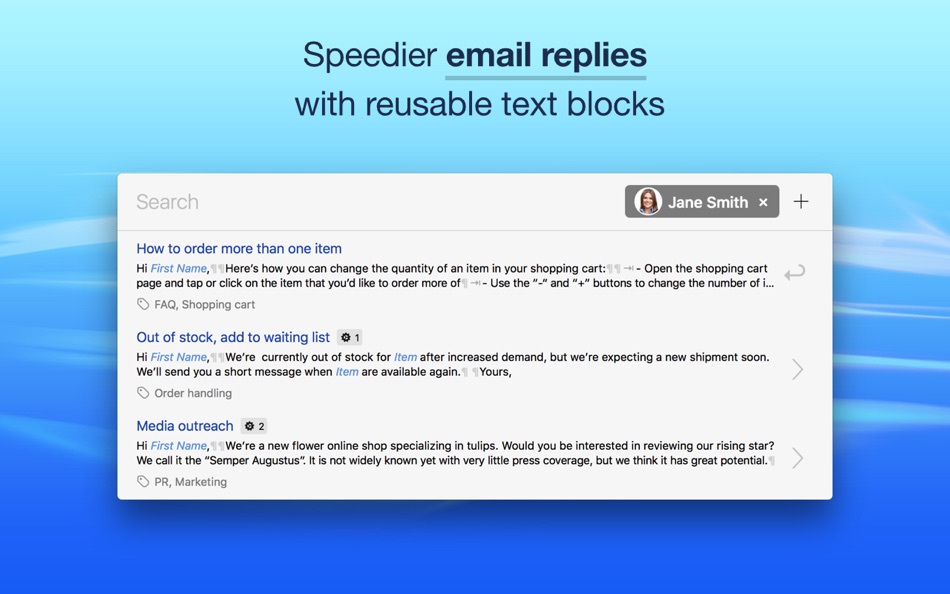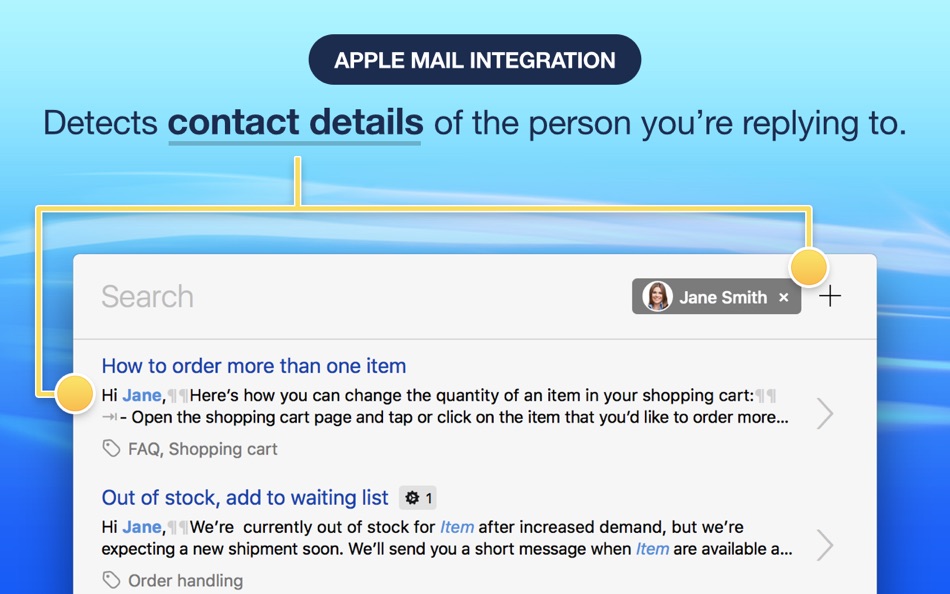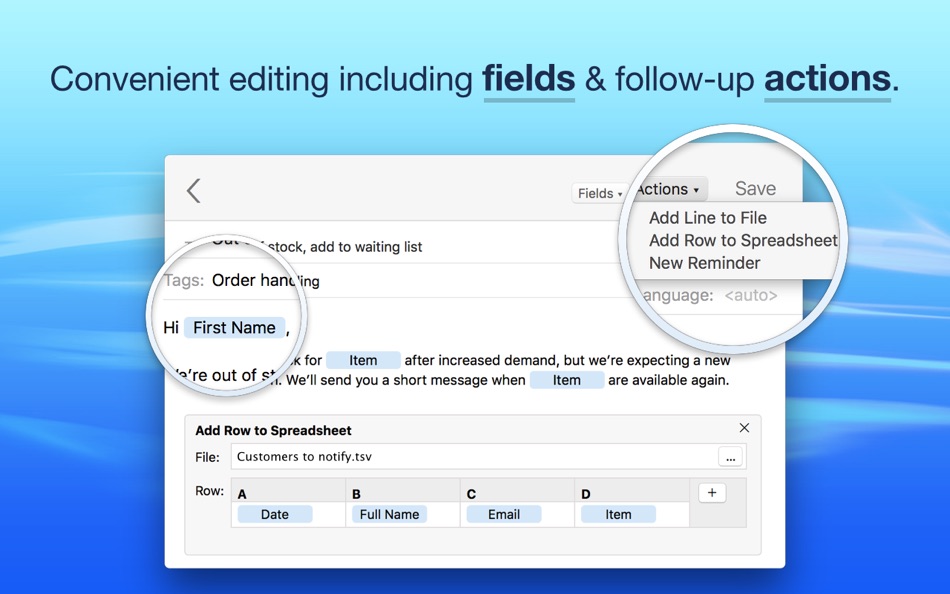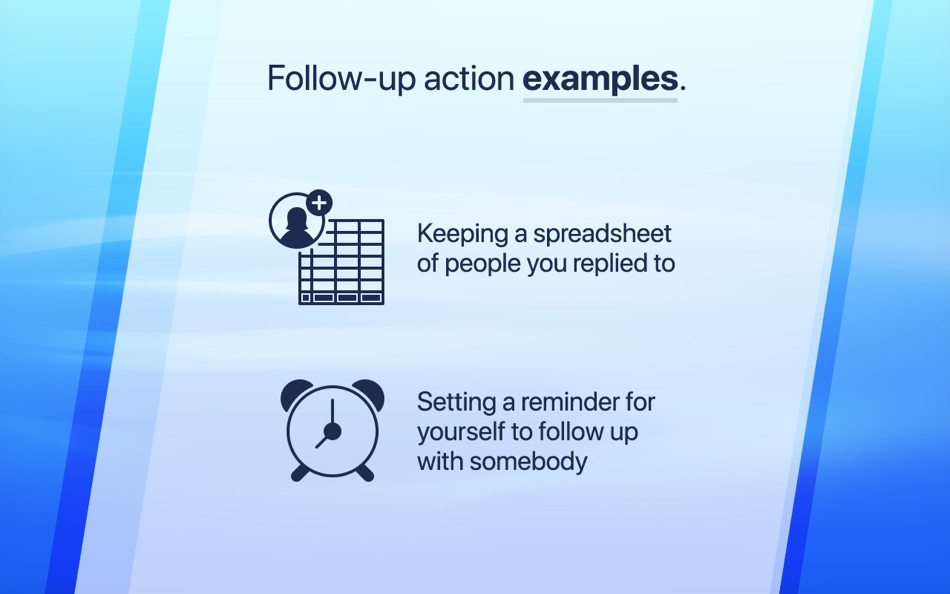| Developer: | Kitestack Software (14) | ||
| Price: | Free | ||
| Rankings: | 0 | ||
| Reviews: | 0 Write a Review | ||
| Lists: | 0 + 0 | ||
| Points: | 0 + 0 ¡ | ||
| Points + 1 | |||
Description
Name and email address of the person you are replying to are detected automatically and can be used to personalize the greeting in your templates. You can use form fields to further customize your text blocks.
Once you’re done replying to an email, you can have the app schedule a reminder to follow up with somebody or add their contact details to a spreadsheet (great for keeping track of potential customers, contact lists, feature requests, bug reports, etc.).
Text Blocks is built around search, there are no abbreviations to memorize.
FREE TRIAL (AVAILABLE VIA IN-APP PURCHASE)
With the free two week trial, you can try all features of the Pro edition. After two weeks you can either upgrade or continue to use the app for free in read-only mode to use your text blocks.
PRO EDITION:
• A one-time In-App Purchase, no subscription
• Up to 1.000 text blocks per document & unlimited documents
• Use a menu bar icon instead of a dock icon
• Free iPhone/iPad app: The Pro edition includes the Text Blocks iOS app.
FEATURES FOR ALL EDITIONS:
Speedier email replies:
• Save your most frequent replies as text blocks and reuse them
• Personalize your text blocks with form fields
• Use tags to organize your text blocks
Keep it personal with Apple Mail integration:
• Name and email address of the person you’re replying to are detected automatically
• Automatically personalize the greeting in your messages with the correct name
• Have the app show the profile picture of the person you’re replying to (turn this feature on in the app’s Preferences)
Workflow integration:
• Have the app schedule a reminder after replying to follow up with somebody later
• Automatically save the contact details of whom you’re replying to in a spreadsheet
• Keep unrelated text blocks in separate documents (e.g. one set of text blocks per project)
Multi-language support:
• Restrict search results to a specific language (e.g. “#de” to show only German text blocks)
• The language of a text block is detected automatically
What this is not:
• This is not a text expansion app (i.e. no automatic expansion of abbreviations). The app is built around search so there are no abbreviations to memorize.
What's new
- Version: 1.3.1
- Updated:
- Addressed a problem with the free trial not always getting activated right away.
Price
- Today: Free
- Minimum: Free
- Maximum: Free
Track prices
Developer
- Kitestack Software
- Platforms: iOS Apps (2) macOS Apps (11) Windows Apps (1)
- Lists: 1 + 0
- Points: 7 + 879 ¡
- Rankings: 0
- Reviews: 0
- Discounts: 0
- Videos: 0
- RSS: Subscribe
Points
Not found ☹️
Rankings
Not found ☹️
Lists
Not found ☹️
Reviews
Be the first to review!
Additional Information
- Category:
macOS Apps›Business - OS:
macOS,macOS 10.12.6 and up - Size:
11 Mb - Supported Languages:
English - Content Rating:
4+ - Mac App Store Rating:
0 - Updated:
- Release Date:
Contacts
- Website:
http://kitestack.com/textblocks/
You may also like
-
- Text to PDF -A Batch Converter
- macOS Apps: Business By: RootRise Technologies Pvt. Ltd.
- $4.99
- Lists: 0 + 0 Rankings: 0 Reviews: 0
- Points: 0 + 0 Version: 3.0 Text to PDF is a productive application to batch export Text documents into PDF. Simply batch create PDF files from input text files. It converts and save hundreds of text files into ...
-
- Text Extractor - Extract text from PDF & Image with OCR
- macOS Apps: Business By: 科 姚
- $9.99
- Lists: 0 + 0 Rankings: 0 Reviews: 0
- Points: 0 + 0 Version: 1.5.0 Text Extractor helps you turn scanned PDF documents, digital images into searchable and editable text content. It can eliminate your retyping effort by the advanced OCR (Optical ...
-
- Text Scanner & Translator
- macOS Apps: Business By: Emanuele Floris
- $2.99
- Lists: 0 + 0 Rankings: 0 Reviews: 0
- Points: 0 + 0 Version: 1.3 Scan and translate everything with just one app! Take advantage of the innovative OCR technology that recognizes the text from your files and extracts it thus creating editable and ...
-
- Text To Speech Pro
- macOS Apps: Business By: Rozga Wojciech
- Free
- Lists: 0 + 0 Rankings: 0 Reviews: 0
- Points: 1 + 0 Version: 2.0.5 Beautifully designed minimalistic text to speech app. If you have a text to read but you prefer rather to listen to it just use this application. All you have to do is copy a text you ...
-
- PDF To Text Creator
- macOS Apps: Business By: Ruchira Ramesh
- $4.99
- Lists: 0 + 0 Rankings: 0 Reviews: 0
- Points: 0 + 0 Version: 3.2.1 Convert PDF to a text file and also retain its layout in the text file. The text file is easy to search, edit & share. The application supports password protected PDF files as well. ...
-
- OCR Scanner - Image to Text
- macOS Apps: Business By: Samotya Software Private Limited
- Free
- Lists: 0 + 0 Rankings: 0 Reviews: 0
- Points: 1 + 0 Version: 1.0 Images + PDFs + Grab Screen Area + Capture image from iPhone/ iPad + Settings + OCR + Copy Text to Clipboard + Listen Text in Audio + Export with Audio File, Text File & PDFs With OCR ...
-
- Cable Label Text Generator
- macOS Apps: Business By: Hrayr Abgaryan
- $14.99
- Lists: 0 + 0 Rankings: 0 Reviews: 0
- Points: 0 + 1 Version: 1.0 This application suggests a good practice to label connections. After you fill in or paste the connection side fields, you can generate both sides of a connection label texts with a ...
-
- PDF Watermark Creator - Text
- macOS Apps: Business By: Clovis Michel Pedroso Picanco
- $6.99
- Lists: 0 + 0 Rankings: 0 Reviews: 0
- Points: 0 + 0 Version: 2.0 PDF files are the best way to spread your word around the world due to their innate multiplatform support. However, one can easily copy your files and take advantage of your hard work.
-
- Favorite Text
- macOS Apps: Business By: VADIM ZYBIN
- $8.99
- Lists: 0 + 0 Rankings: 0 Reviews: 0
- Points: 0 + 0 Version: 1.9 Favorite Text - Snippet, Clipboard, Password, Secret Note Manager. Insert a Snippet into another application in one click. Insert Login and Password in the registration form in one ...
-
- Transcribe+ speech to text
- macOS Apps: Business By: Alla Platonenko
- Free
- Lists: 0 + 0 Rankings: 0 Reviews: 0
- Points: 0 + 76 Version: 2.2.0 Instant speech-to-text conversion Transcribe - converts video and audio to text almost instantly. Automatically adds punctuation marks. Ideal for interviews, lectures, meetings, voice ...
-
- Remarkable Text To Speech
- macOS Apps: Business By: Cromulent Labs
- Free
- Lists: 0 + 0 Rankings: 0 Reviews: 0
- Points: 1 + 42 Version: 1.1.1 Create human-quality speech files from text. Choose from 500+ unique voices in over 60 languages. Great for video or audio voice overs in YouTube videos, podcasts, demos, tutorials and
-
- VSDX Annotator for Visio files
- macOS Apps: Business By: Nektony LLC
- $24.99
- Lists: 0 + 0 Rankings: 0 Reviews: 0
- Points: 0 + 0 Version: 1.16.1 Preview, Annotate & Convert your MS Visio drawings with VSDX Annotator! VSDX Annotator is a tool, designed to operate MS Visio drawings on Mac. It provides a wide range of annotation ...
-
- File-Info
- macOS Apps: Business By: 育平 姚
- $4.99
- Lists: 0 + 0 Rankings: 0 Reviews: 0
- Points: 0 + 0 Version: 2.0 File-Info is a powerful get file's information app. It can get many types of file's info. Generate File s Md5, Sha1 It can generate any file s Md5, Sha1 General File Info It can get ...
-
- Pixm Desktop
- macOS Apps: Business By: Pixm, Inc.
- Free
- Lists: 0 + 0 Rankings: 0 Reviews: 0
- Points: 1 + 0 Version: 0.2.0.39 Stop phishing attempts at the point of click Phishing websites trick you into sharing your most sensitive data by imitating companies you trust. It s even harder to spot them on mobile