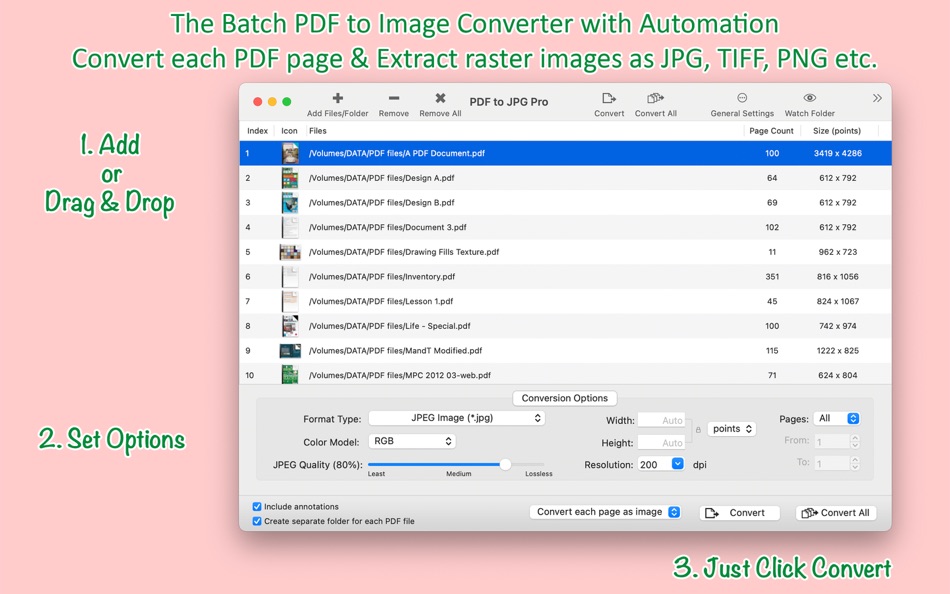| Developer: | RootRise Technologies Pvt. Ltd. (50) | ||
| Price: | $4.99 | ||
| Rankings: | 0 | ||
| Reviews: | 0 Write a Review | ||
| Lists: | 0 + 0 | ||
| Points: | 0 + 0 ¡ | ||
| Points + 1 | |||
Description

* * * PDF to JPG for iOS is also available on the iOS App Store. * * *
WATCH FOLDER: A Pro version automation feature.
Individuals, business or organizations are challenged to perform repetitive task like PDF to Image conversion. PDF to JPG Pro solves it with powerful, time saver watch folder automation feature. Set watch folder options and conversion settings. Where any incoming PDF files into assigned watched folder invokes PDF to image conversion in background and automatically gets converted as images into target folder.
- Very simple to use, Its a time saver. Set Watch Folder options once and run application in automation mode forever.
FEATURES:
- Batch conversion of hundreds of PDF files at lightning fast speed. Multi-core processing support.
- Option to extract images out of PDF documents. (PRO FEATURE)
- Add PDF files recursively from sub-folders into conversion list.
- An advance option to maintain source directory hierarchy at destination with converted images in respective folders. While conversion PDF to JPG automatically creates intermediate directories of input PDF path in target folder with converted images.
- Conversion options to choose from Destination Image Types, Color Model, JPEG image Quality, Image Resolution and Page Range.
- Smart Color Model option. Convert PDF into images using RGB, CMYK and Gray color model.
- JPEG quality control. Set JPEG quality from lossless to least for JPEG and JPEG2000 image format. It allows you to control output image size and viewing quality.
- Image Resolution option supported for JPEG, PSD, PNG, TIFF and BMP image formats.
- Output Image size options in Width and Height. Convert each page image exact fit into provided Width and Height values (PRO Feature). Keep Width and Height field empty for automatic conversion only using provided Resolution.
- Convert each PDF page as images exactly fit into provided Width and Height values. Keep Width and Height field empty for automatic image size based on PDF page size and provided Resolution dpi value. Supports Pixels, Points, Inches, cm and mm unit types.
- Support to convert password protected PDF documents using correct password.
- Simply drag and drop out PDF file paths from conversion list in applications like Finder, Preview and other applications to start conversion. PDF to JPG Pro will convert dragged PDF files into selected destination images format at dropped destination.
- Very flexible options to add PDF files. Simply Drag & Drop into list or Right click Open With in Finder or Drop on "PDF to JPG" application to add files for conversion beside direct Add File/Folder buttons.
- Option to include or exclude annotations from PDF page into converted image.
- Option to create separate folder for each PDF file in target to store converted output images.
SUPPORTED DESTINATION IMAGE FORMATS:
- Adobe Photoshop document (*.psd)
- GIF Image (*.gif)
- JPEG 2000 Image (*.jp2)
- JPEG Image (*.jpg)
- OpenEXR Image (*.exr)
- Mac OS icon image (*.icns)
- PNG Image (*.png)
- Portable Document Format (*.pdf)
- TGA Image (*.tga)
- TIFF Image (*.tiff)
- Multi-page TIFF Image (*.tiff)
- Windows Bitmap Image(*.bmp)
You can refer User Manual from menu "Help -> PDF to JPG Pro Help" for any assistance Or Contact Support.
Note: "PDF to JPG Pro" is standalone application running natively to convert PDF documents into each page images securely on your computer.
What's new
- Version: 7.1
- Updated:
- - New refined icon to streamline with latest macOS.
- Minor bug fixes and other improvements.
We are thankful to all users for their valuable feedback :)
Price
- Today: $4.99
- Minimum: $4.99
- Maximum: $4.99
Track prices
Developer
- RootRise Technologies Pvt. Ltd.
- Platforms: iOS Apps (14) macOS Apps (36)
- Lists: 2 + 3
- Points: 32 + 1,047 ¡
- Rankings: 0
- Reviews: 0
- Discounts: 0
- Videos: 0
- RSS: Subscribe
Points
Not found ☹️
Rankings
Not found ☹️
Lists
Not found ☹️
Reviews
Be the first to review!
Additional Information
- Category:
macOS Apps›Business - OS:
macOS,macOS 10.15 and up - Size:
3 Mb - Supported Languages:
English - Content Rating:
4+ - Mac App Store Rating:
0 - Updated:
- Release Date:
Contacts
You may also like
-
- PDF Page Editor Pro Edition
- macOS Apps: Business By: PDF Technologies, Inc.
- $13.99
- Lists: 1 + 0 Rankings: 0 Reviews: 0
- Points: 2 + 0 Version: 1.3 Fast, robust and beautiful PDF page editor for your mac. PDF Page Editor Pro Edition gives you a complete set of PDF page editing tools. You can select particular pages, rotate PDF ...
-
- PDF Converter from PDFgear
- macOS Apps: Business By: PDF GEAR TECH PTE. LTD.
- Free
- Lists: 0 + 0 Rankings: 0 Reviews: 0
- Points: 0 + 0 Version: 2.1 The PDF Converter by PDFgear is the perfect tool for users to process PDF files, including convert, merge, split, compress, view, and share PDF files. Three steps to use: Select the ...
-
- PDF Edit All
- macOS Apps: Business By: 东莞市青木网络科技有限公司
- Free
- Lists: 0 + 0 Rankings: 0 Reviews: 0
- Points: 1 + 0 Version: 1.1.0 PDF Edit All is a trusted Mac PDF reader, editor and converter. Use basic PDF tools and functions to do more work and save valuable time: View PDF: Smooth navigation and fast PDF ...
-
- PDF Converter for Adobe File
- macOS Apps: Business By: Talha Rehman
- Free
- Lists: 0 + 0 Rankings: 0 Reviews: 0
- Points: 0 + 0 Version: 1.4 Convert your files into PDF format with just a tap - Download our PDF Converter app now! Tired of dealing with incompatible file formats? All you have to do is drag and drop your file ...
-
- PDF File Converter - To Word
- macOS Apps: Business By: 4Videosoft Studio
- $16.99
- Lists: 1 + 0 Rankings: 0 Reviews: 0
- Points: 1 + 0 Version: 3.3.37 Fast PDF to Word/Text/RTF/Image (GIF/PNG/JPEG, etc.) Converter! (OCR supported and batch conversion!) PDF File Converter is the professional and efficient PDF file converting software.
-
- PDF Converter - Editor & Maker
- macOS Apps: Business By: Muhammad Younas
- Free
- Lists: 0 + 0 Rankings: 0 Reviews: 0
- Points: 0 + 9 Version: 1.5 The PDF Converter & Editor App is now available to convert Word (DOCX, DOC), PPT, EXCEL, ePUB, EPS, PPT, HEIC & Photos to PDF and vice versa. Convert your documents easily & accurately
-
- Pdf Watermark Plus
- macOS Apps: Business By: 颖淑 唐
- $2.99
- Lists: 0 + 0 Rankings: 0 Reviews: 0
- Points: 0 + 0 Version: 1.5 Limited Time Offer 50% A easy way to make watermark for pdf file, text image and stamp supports jpg png , jpeg2000 bitmap etc Almost all popular image formats are supported You can use
-
- PDF Plus - Merge & Split PDFs
- macOS Apps: Business By: Day 1 Solutions SRL
- $9.99
- Lists: 0 + 0 Rankings: 0 Reviews: 0
- Points: 0 + 0 Version: 1.4 PDF Plus is a powerful PDF processor that will help you merge, split, watermark and crop PDF documents in just three easy steps. For example, if you want to watermark a set of PDF ...
-
- PDF Editor Suite - for Adobe PDF Creator, Fill Forms & Annotation
- macOS Apps: Business By: Global Mobile Game Limited
- $29.99
- Lists: 0 + 0 Rankings: 0 Reviews: 0
- Points: 0 + 0 Version: 1.0.4 PDF Editor Suite is a tool for anyone who reads, annotates or edit PDF documents on Mac. It allows you to mark up documents with highlights and handwriting, insert text and shape, ...
-
- PDF Converter Expert
- macOS Apps: Business By: 路 张
- Free
- Lists: 1 + 0 Rankings: 0 Reviews: 0
- Points: 16 + 0 Version: 5.5.0 Get trouble of editing or modifying the content of a PDF file? Or just want to copy a picture or some texts in a PDF file? Now, PDF Converter Expert can help you. It starts with an ...
-
- PDF Converter with OCR
- macOS Apps: Business By: Enolsoft Co., Ltd.
- $24.99
- Lists: 0 + 0 Rankings: 0 Reviews: 0
- Points: 0 + 0 Version: 4.0.0 Enolsoft PDF Converter with OCR is an efficient tool that works for your convenience and is wholly suited to get the contents from the scanned PDF or image as well as native PDF files.
-
- PDF Tools - Fill Form & Merge
- macOS Apps: Business By: 君 许
- $2.99
- Lists: 0 + 0 Rankings: 0 Reviews: 0
- Points: 0 + 0 Version: 6.0 APP KEY FEATURES 1. Sign & Fill PDF Form Quick & easy to edit PDF files or forms using this PDF Tools app. The app is perfect to sign and fill documents such as NDAs, Tax forms, Real ...
-
- PDF Printer Lite
- macOS Apps: Business By: 建伟 徐
- Free
- Lists: 0 + 0 Rankings: 0 Reviews: 0
- Points: 0 + 0 Version: 2.0.2 Easy to print documents to PDF and share them with right from your Mac to iPhone or iPad for better reading experience! PDF Printer lets you transform any file into a PDF document ...
-
- PDF Edit - Sign Security & OCR
- macOS Apps: Business By: 玉琪 吴
- $24.99
- Lists: 0 + 0 Rankings: 0 Reviews: 0
- Points: 0 + 0 Version: 1.0 The best PDF tools to create, edit, convert and sign PDF documents. Add text and fill forms - Add text and fill out PDF forms. - Edit the elements by size, color, font. - Insert links ...