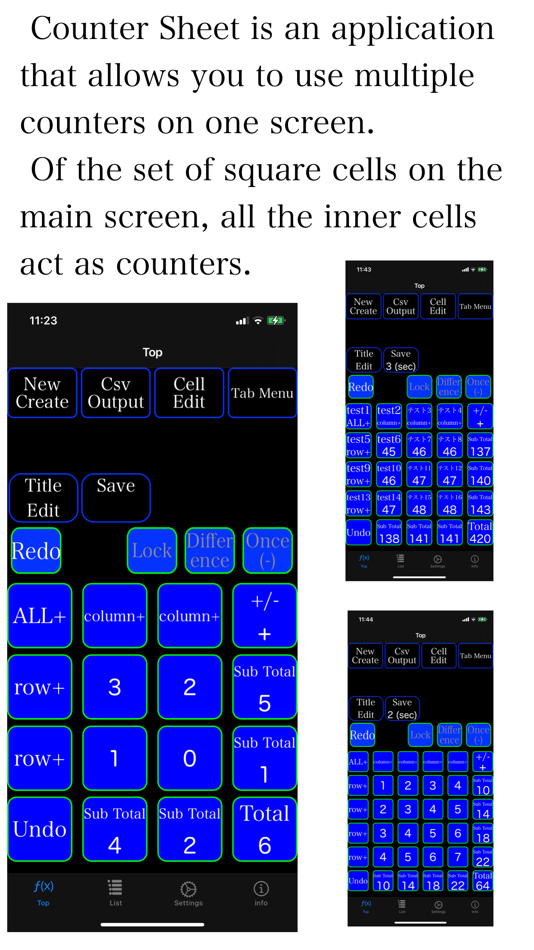| Developer: | masaki individual (7) | ||
| Price: | Free | ||
| Rankings: | 0 | ||
| Reviews: | 0 Write a Review | ||
| Lists: | 0 + 0 | ||
| Points: | 0 + 0 ¡ | ||
| Points + 1 | |||
Description
Main functions:
Multiple counters can be used on the same screen.
In addition, addition / subtraction can be performed at the same time in units such as columns and rows.
Furthermore, each count is automatically calculated as a small total and a total.
Please use it as a tool for collecting simple information.
(Important) In this app, there may be a sound to make a click sound. (Sound suppression possible)
(Important) This app does not assume repeated hits. In the case of high-speed keystroke, the processing may not catch up.
(Important) This app works on the assumption that you will use the iCloud service provided by Apple Inc. If iCloud cannot be used, the expected functions may not work.
how to use:
About the main screen (Top)
The cell sizes that can be used as a counter are as follows.
2 x 2 = 4 cells
3 x 3 = 9 cells
4 x 4 = 16 cells
Select New Create and then Reset New to bring up the selection menu above.
All the cells inside the cells on the top, bottom, left, and right sides function as counters.
One touch counts one.
On the upper side and the left side, the vertical and horizontal simultaneous counts are performed.
In the cell in the upper left corner, all the cells for counting are counted at once.
Sub Total is automatically created on the right side and the bottom side.
In addition, a total is automatically created in the cell in the lower right corner.
If you want to change the sign, touch the cell in the upper right corner to change it.
If you make a mistake, you can return by touching the cell (Undo) in the lower left corner.
Further above the upper left corner is a cell (Redo) to start over. It only works when you undo a redo.
The positive / negative sign (+/-) is also recorded when it is registered in the list. In the case of a new creation that does not inherit the information, it will be a positive sign (+).
Menu function:
The menu at the top of the main screen is as follows.
New Create
Reset New; Resets all information to a clean state.
Update New; Deletes the history information and restores the initial state while maintaining the state of the last numerical value. Label information also remains. Redo information also remains.
Copy New; You can copy all the information up to that point and start a new work.
Gap New; If the starting value of the Gap New counter is non-zero, you can start by setting the increment / decrement value from that value as the initial value. Label information also remains.
CSV Output (Csv Output)
Number only; Please use when you want to expand only the numerical value as a csv file.
Label only; Please use this when you want to expand only the label attached to the counter etc. as a csv file.
Pack; This is a pack of the above labels and numbers.
Cell Edit
Number Use this when you want to enter a number directly. When you touch the cell you want to change, the operation screen will appear at the top, so adjust the value and touch the last blinking cell. The entered value can be canceled in the correction cell (Undo).
Label
You can give each counter a name. You can also name the top and left sides.
Names cannot be set for the total value cell, upper right corner, lower left corner, and Redo cell.
Save
The save process is automatically executed when 7 seconds have passed since the count was executed and no input was made. You can also save manually until the automatic save. The countdown display starts 3 seconds before.
Since multiple counters can be handled like spreadsheet software at the same time, the following usages are possible.
Please let us know if there are other interesting or practical uses. It will be an issue for consideration of future development items.
Please check the information in the app for precautions.
What's new
- Version: 3.20
- Updated:
- Function addition and function improvement
1) Supporting iOS 16.5 and iPadOS 16.5
2) Supporting macOS 13.4
Price
- Today: Free
- Minimum: Free
- Maximum: Free
Track prices
Developer
- masaki individual
- Platforms: iOS Apps (5) macOS Apps (2)
- Lists: 0 + 0
- Points: 0 + 10 ¡
- Rankings: 0
- Reviews: 0
- Discounts: 0
- Videos: 0
- RSS: Subscribe
Points
Not found ☹️
Rankings
Not found ☹️
Lists
Not found ☹️
Reviews
Be the first to review!
Additional Information
- Category:
macOS Apps›Business - OS:
iPad,iPhone,macOS 13.0 and up - Size:
1 Mb - Supported Languages:
English,Japanese - Content Rating:
4+ - Mac App Store Rating:
0 - Updated:
- Release Date:
Contacts
You may also like
-
- Label Maker
- macOS Apps: Business By: Starkode Limited Company
- * Free
- Lists: 0 + 1 Rankings: 0 Reviews: 0
- Points: 2 + 0 Version: 17.70 This amazing label maker app lets you easily make, print and peel QR, barcode and mailing labels using most standard-shaped adhesive sheets. Easily setup the barcode appearance and ...
-
- Address Label Creator
- macOS Apps: Business By: Gilbert Hansen
- $4.99
- Lists: 0 + 0 Rankings: 0 Reviews: 0
- Points: 0 + 6 Version: 4.7.0 Design custom address and shipping labels from predefined templates. Populate label sheet with addresses from an address list constructed from manual entries, contacts, saved lists ...
-
- wordCount
- macOS Apps: Business By: Jiulong Zhao
- $4.99
- Lists: 1 + 0 Rankings: 0 Reviews: 0
- Points: 2 + 0 Version: v2.56 Pop up a window to display character, word, and line counts whenever and wherever you are copying. All counted text can also be automatically copied, grouped and saved to daily log ...
-
- Faxbot
- macOS Apps: Business By: HOsy - intelligent software.
- $7.99
- Lists: 0 + 1 Rankings: 0 Reviews: 0
- Points: 0 + 0 Version: 2.6.2 Send Faxes on Mac via FRITZ!Box With Faxbot you can comfortable send faxes on your Mac via your FRITZ!Box. Faxbot offers you extensive opportunities to integrate faxing into your best ...
-
- Film TV Budgeting for Excel
- macOS Apps: Business By: BBP Software
- $49.99
- Lists: 0 + 0 Rankings: 0 Reviews: 0
- Points: 0 + 0 Version: 1.0 Since 1993, filmmakers have been using BoilerPlate's powerful and affordable film budgeting templates to generate fully-detailed, industry standard motion picture production budgets ...
-
- StopWatch Plus
- macOS Apps: Business By: The DesignSoft Company
- $29.99
- Lists: 0 + 0 Rankings: 0 Reviews: 0
- Points: 0 + 0 Version: 1.1.20 No more messy time sheets and forgotten tasks! Now employees can track and record their time as they work. DesignSoft StopWatch Plus time sheet features both a timer window and a ...
-
- Templates for Word and Excel (Business Edition)
- macOS Apps: Business By: Till-Eugen Koenitzer
- $9.99
- Lists: 0 + 1 Rankings: 0 Reviews: 0
- Points: 0 + 0 Version: 1.0.0 50 BUSINESS-ORIENTED TEMPLATES Templates for Word and Excel (Business Edition) is a valuable add-on for Microsoft Word and Microsoft Excel. It provides 50 professional ...
-
- Home Business Card
- macOS Apps: Business By: Dmitry Kozlov
- $9.99
- Lists: 0 + 0 Rankings: 0 Reviews: 0
- Points: 0 + 0 Version: 1.7.1 Home Business Card - your business cards designer. The Home Business Card is a mac business cards software for creating and printing business cards using various built-in label ...
-
- EasyBooks Accounting
- macOS Apps: Business By: Marla International Limited
- Free
- Lists: 0 + 0 Rankings: 0 Reviews: 0
- Points: 0 + 0 Version: 8.1.2 Take some time to try EasyBooks first and see if you like it. Start with our get-started tutorial and create up to 60 transactions before you decide to subscribe to our app. Keep track
-
- Calex - The Calendar Exporter
- macOS Apps: Business By: Martin Stemmle
- $2.99
- Lists: 0 + 0 Rankings: 0 Reviews: 0
- Points: 0 + 0 Version: 1.3 Calex helps you managing corporate time. Simply select your important calendars from any source and let Calex combine them to one single sheet. With Calex it becomes a lot easier to ...
-
- Bronson Watermarker PDF
- macOS Apps: Business By: Quote-Unquote Apps
- $19.99
- Lists: 0 + 0 Rankings: 0 Reviews: 0
- Points: 0 + 0 Version: 2.0.11 Bronson Watermarker PDF makes it easy to create personalized watermarked PDFs. Whether you're sending out one document or 100, each will be labelled with the reader's name. "For ...
-
- Nano Enterprise
- macOS Apps: Business By: Erziman Asaliyev
- $14.99
- Lists: 0 + 0 Rankings: 0 Reviews: 0
- Points: 0 + 0 Version: 16.3 Nano Enterprise Management is a simple, yet powerful application for small and medium-sized businesses that helps you efficiently oversee purchases, sales, production, warehouses, and ...
-
- Revolver CD Cover
- macOS Apps: Business By: Vladimir Pom
- $24.99
- Lists: 0 + 0 Rankings: 0 Reviews: 0
- Points: 0 + 0 Version: 2.8.1 Revolver CD Cover offers professional-looking design for CD, DVD, and Blu-ray labels. Revolver initially developed a design for non-designers and people who have no graphic design ...
-
- Home Sweet Hotel
- macOS Apps: Business By: Tomoyuki Okawa
- Free
- Lists: 0 + 0 Rankings: 0 Reviews: 0
- Points: 0 + 0 Version: 1.0.3 * Run Multiple Rooms at Different Locations as Short-Stay Hotel Rooms * Home Sweet Hotel is a desktop application that lets you manage different rooms at different properties as ...