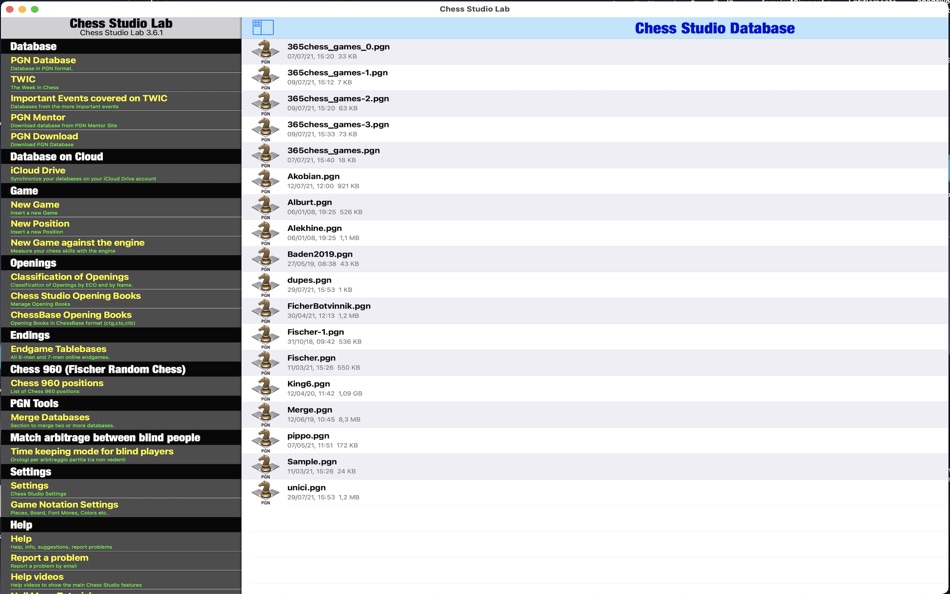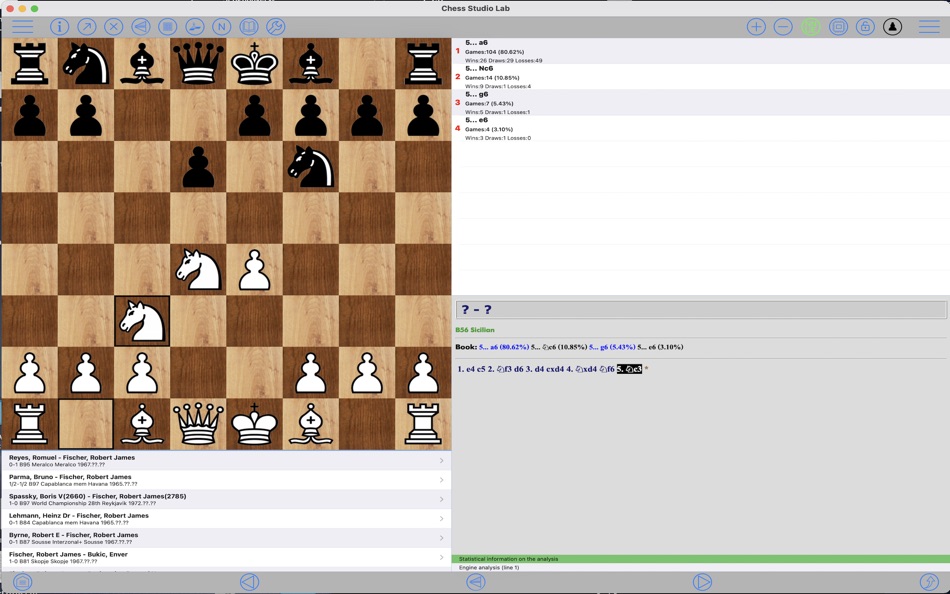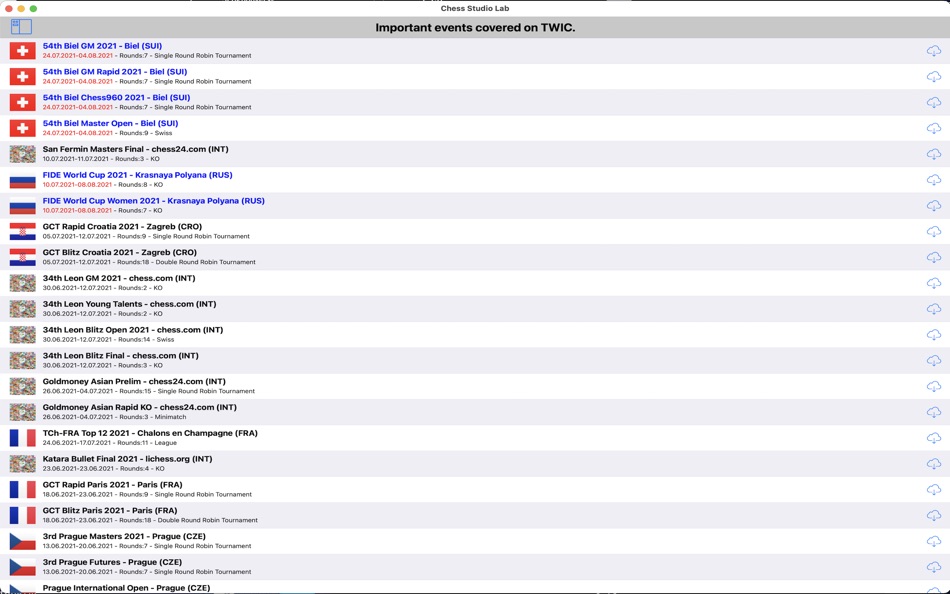| Разработчик: | Giordano Vicoli (5) | ||
| Цена: | * Бесплатно | ||
| Рейтинги: | 0 | ||
| Отзывы: | 0 Написать отзыв | ||
| Списки: | 0 + 0 | ||
| Очки: | 1 + 0 ¡ | ||
| Очки + 1 | |||
Описание
Chess Lab is the first and only application to manage Chess Databases and Games in PGN format in a complete and efficient way.
Chess Studio Lab allows you to:
• Read database and games in PGN format (also with extended notation of moves).
• Create, delete and modify folders and databases.
• View games with annotations and textual comments and keep track of the displayed games.
• Visualize moves and variants in compact mode or indented mode.
• Modify existing games with move annotation and textual comments.
• Insert new games and positions.
• Insert, replay and analyze games in Chess 960 mode.
• Insert moves with annotations and textual comments.
• Insert variation, subvariations etc.
• Insert and visualize graphical annotation (colored arrows and highlighted squares).
• Send games by email.
• Share Databases and Games through Airdrop.
• Download chess database from internet.
• Download chess database directly from PGN Mentor site.
• Import games, database and Opening Books from other applications.
• Merge two or more databases.
• Copy/Paste games and positions.
• Analyze games with Stockfish 16.1 Engine with the support of the Neural Networks (up to 5 lines of analysis simultaneously) and see the results also through the Engine Evaluation Bar.
• See graphic visualization of moves suggested by Stockfish 16.1 engine.
• See Win-Draw-Loss (WDL) probabilities during engine analysis.
• Replay games automatically.
• Visualize Pawn structure.
• Manage Variations and sub-variatons: delete and promote variations.
• Read the weekly Magazine The New In Chess (TWIC) and download the games..
• Three different modes for moving pieces.
• Analyze endgames with Endgame Tablebases.
• Analyze and study Chess Openings in the Chess Openings Section.
• Create and manage Opening Books in Polyglot format.
• Import and manage ChessBase Opening Books (ctg format).
• Automatically classify a database according to ECO code.
• Replay, enter and analyze Chess 960 games (Fischer Random Chess).
• Play against the engine both in standard mode and in Chess 960 mode.
• Play online through the LiChess platform
• Train by solving Puzzles
Other features and technical details:
• Modify the board size tapping on the board or through the Settings menu.
• Professional chess fonts and figurines for moves notation and annotation.
• Preview of the game in the board tapping the Info button.
• Quick search feature.
• Advanced search feature.
• Complete management of Null Moves with Tutorial.
• Visualization of ECO code and Opening during game replay or game insertion.
• Visualization of Book Openings during game replay or game insertion.
• Function to move up within variants and subvariants.
• Online manual frequently updated.
• Sharing of databases across devices via iCloud Drive.
• Sound option.
• VoiceOver/Accessibility support.
• Help section contains videos to show the main features of Chess Studio.
• Direct contact via email with the developer to report problems, ask for explanation and suggestions (very quick answer!).
• Languages: Italian, English, Spanish and German.
These are the main features.
The application is continuously updated with new features and improvements.
No registration!
No advertising!
No sharing of personal data!
Что нового
- Версия: 4.2.1
- Обновлено:
- - IN THIS RELEASE (4.2.1)
• Chess Studio can now read databases in ChessBase format. It can import cbh, cbp, cbt, cbg, cba, cbs, and cbc formats, thus it is able to interpret not only the moves of a game but also the variations and comments.
• Minor bug fixes, general improvements and optimizations.
- MAIN FEATURES INTRODUCED IN THE LATEST RELEASES
• The new version of the Stockfish 16.1 engine has been integrated with the support of Neural Networks (NNUE). The neural network architecture has undergone two updates and is currently in its 8th version. This release marks the removal of the traditional handcrafted evaluation and the transition to fully neural network-based approach. Dual NNUE: For the first time, Stockfish includes a secondary neural network, used to quickly evaluate positions that are easily decided.
• A new section dedicated to training has been added. At the moment it is possible to solve a series of puzzles taken from games played mainly online. These are puzzles suitable for all players. There are currently 10,000 puzzles available but they will be continuously updated. Other types of puzzles of increasing difficulty will be included in the future.
• New feature: Search for games by position. This new feature is found in the main menu under the "PGN Tools" section. It allows you to search for games in a database starting from a given position. The position can be set both with normal pieces but also with different symbols that have different meanings. In this way it will be possible to search, for example, all the games that have a typical pawn structure regardless of the position of the other pieces.
• Ability to choose between different layouts of the board on the screen depending on the user's needs. By choosing the layout with the central chessboard at the top, this feature allows you to scroll through the moves of a game with a click on the right or left of the chessboard.
• Management of very large databases.
• Automatic insertion of engine analysis into games. To enter the analysis, simply touch the engine analysis line. To use this feature you need to activate it in the application settings.
• The new function "Search games by material" has been added, through which it is possible to search for games in a database according to the material present on the chessboard. This new functionality is accessed from the main menu of the application.
• New feature that allows you to delete tags in a database (Detag). This functionality is accessed from the list of possible operations on a database.
• In the Chess Board screen, you can customize the colors of the top bar, bottom bar, buttons and background. The customization is done in the Settings section. In the opening section is the new functionality to explore the Lichess Master Opening Tree. It is now possible to activate the speech synthesizer to announce the moves made both when entering and when viewing a game.
• The arrows on the Chess Board are now displayed for each line of engine analysis. The thicker the arrow, the better the corresponding move will be. This feature can be turned on or off in the Settings section.
• From the opening section of a database it is possible to save the games relating to a single ECO code or to a single opening variant in a new database. To do this, just swipe left on the opening variant you want to save and follow the directions.
• Enhancement and simplification of the management of Graphic Annotations. This functionality can now be accessed via a single menu or via a series of taps on the board (see the short tutorial in the application).
• Added the engine evaluation bar which can be displayed on the right or left of the board. It is displayed only when the engine is active but can also be deactivated.
• For those users who need explanations on the application it is possible to contact me via Skype. To organize a Skype session, contact me via email at chess.studio.app@gmail.com
Цена
-
*Встроенные покупки - Сегодня: Бесплатно
- Минимум: Бесплатно
- Максимум: Бесплатно
Отслеживайте цены
Разработчик
- Giordano Vicoli
- Платформы: iOS Игры (2) macOS Игры (3)
- Списки: 0 + 0
- Очки: 2 + 82 ¡
- Рейтинги: 0
- Отзывы: 0
- Скидки: 0
- Видео: 0
- RSS: Подписаться
Очки
-

- 434 upto
Рейтинги
Не найдено ☹️
Списки
Не найдено ☹️
Отзывы
Ваш отзыв будет первым!
Дополнительная информация
Контакты
Вам также могут понравиться
-
- Chess Studio Lite
- macOS Игры: Стратегии От: Giordano Vicoli
- Бесплатно
- Списки: 0 + 0 Рейтинги: 0 Отзывы: 0
- Очки: 0 + 0 Версия: 1.6.8 Chess Studio for Mac is the OS X version of the homonymous application for iPhone / iPad. If you own an iPhone or an iPad try Chess Studio immediately! Chess Studio is an application ...
-
- Chess Studio
- macOS Игры: Стратегии От: Giordano Vicoli
- $2.99
- Списки: 0 + 0 Рейтинги: 0 Отзывы: 0
- Очки: 0 + 0 Версия: 1.6.8 Chess Studio for Mac is the OS X version of the homonymous application for iPhone / iPad. If you own an iPhone or an iPad try Chess Studio immediately! Chess Studio is an application ...
-
- Chess Classic Widget Game
- macOS Игры: Стратегии От: Cromulent Labs
- Бесплатно
- Списки: 0 + 1 Рейтинги: 0 Отзывы: 0
- Очки: 0 + 47 Версия: 1.0.2 Play Chess right on your iOS 17 device s Home Screen! Harnessing the power of iOS 17 s interactive widgets, this app brings a fresh twist to the classic game. Never before has it been ...
-
- Chess Online +
- macOS Игры: Стратегии От: Entertainment 4Media AG
- Бесплатно
- Списки: 0 + 0 Рейтинги: 0 Отзывы: 0
- Очки: 0 + 0 Версия: 3.0.2 Play Chess Online + with more than 1.000.000 registered players worldwide. ChessFriends.com app is the perfect tool for everyone, ranging from amateurs and children to pro players and ...
-
- Chess : Duel Links
- macOS Игры: Стратегии От: julien DOLAIS
- Бесплатно
- Списки: 0 + 0 Рейтинги: 0 Отзывы: 0
- Очки: 1 + 0 Версия: 1.0.2 Dive into an epic universe where chess meets Greek mythology in a game of immense intensity. Step into the Olympus of Chess, where gods engage in strategic battles on a board where ...
-
- Timing Chess
- macOS Игры: Стратегии От: Enes Akkus
- $0.99
- Списки: 1 + 0 Рейтинги: 0 Отзывы: 0
- Очки: 1 + 0 Версия: 4.0.1 If you need a timer when playing chess, this chess clock waiting for you here. Download this chess clock and open it. Now, the only thing that you need is a chess set and a friend to ...
-
- Online Chess LiveGames
- macOS Игры: Стратегии От: LLC Nanoflash
- Бесплатно
- Списки: 0 + 0 Рейтинги: 0 Отзывы: 0
- Очки: 0 + 1 Версия: 4.19 Chess LiveGames is a board game familiar to everyone since childhood. More than 19 million players are already playing LiveGames, join you too! There is an opponent at any time! Our ...
-
- AI Chess!
- macOS Игры: Стратегии От: Parth Dhakan
- Бесплатно
- Списки: 0 + 0 Рейтинги: 0 Отзывы: 0
- Очки: 0 + 0 Версия: 1.0 AI Chess Supports four game modes :- Human vs Human :- Human vs AI :- AI vs Humans :- AI vs AI This app is programmed in such a way that when You make a move on the board, and the AI ...
-
- Dark Chinese Chess Online
- macOS Игры: Стратегии От: Dong Truong Quang
- Бесплатно
- Списки: 0 + 0 Рейтинги: 0 Отзывы: 0
- Очки: 0 + 0 Версия: 2.1.2 Chinese Dark Chess is a variation of Chinese Chess which is a very popular game in the East especially in China and Vietnam. The interesting thing about Chinese Dark Chess is that ...
-
- Snowflower Chess
- macOS Игры: Стратегии От: Naohiro Yoshimoto
- $24.99
- Списки: 0 + 0 Рейтинги: 0 Отзывы: 0
- Очки: 0 + 0 Версия: 3.0.0 "Snowflower Chess" is the best environment to practice chess. By playing with a computer, chess skills will improve widely from beginner to grand master level. Chess is a board game ...
-
- Hexin : Space Chess Game
- macOS Игры: Стратегии От: Mark Morrill
- Бесплатно
- Списки: 0 + 0 Рейтинги: 0 Отзывы: 0
- Очки: 1 + 0 Версия: 1.00 Hexin is a chess-like game that brings strategy to another dimension. Hexin is the brain child of my son, Ryan Morrill. He was looking for a strategy game like chess to challenge his ...
-
- Shogi Demon - Japanese Chess
- macOS Игры: Стратегии От: NUTRACTOR
- $5.99
- Списки: 0 + 0 Рейтинги: 0 Отзывы: 0
- Очки: 0 + 0 Версия: 6.11 Please choose Game from the Menu Bar to play game with the computer. Shogi is Japanese Chess. The difference between this and regular Chess is that the player is allowed to reuse the ...
-
- Basic AI Chess
- macOS Игры: Стратегии От: Elliot Williams
- Бесплатно
- Списки: 0 + 0 Рейтинги: 0 Отзывы: 0
- Очки: 0 + 2 Версия: 1.0 Easy to play easy to use works on a wide range of devices. Take the experience on the go play anywhere anytime. You can easily practice against yourself or practice against the AI. ...
-
- ChessLab - PGN Viewer
- macOS Игры: Стратегии От: Philipp Spohn
- $3.99
- Списки: 0 + 0 Рейтинги: 0 Отзывы: 0
- Очки: 0 + 0 Версия: 1.1.1 CessLab is a comprehensive chess tool for studying and understanding the game at a deeper level. You can download games from Lichess and Chess.com or import PGN files to study opening ...