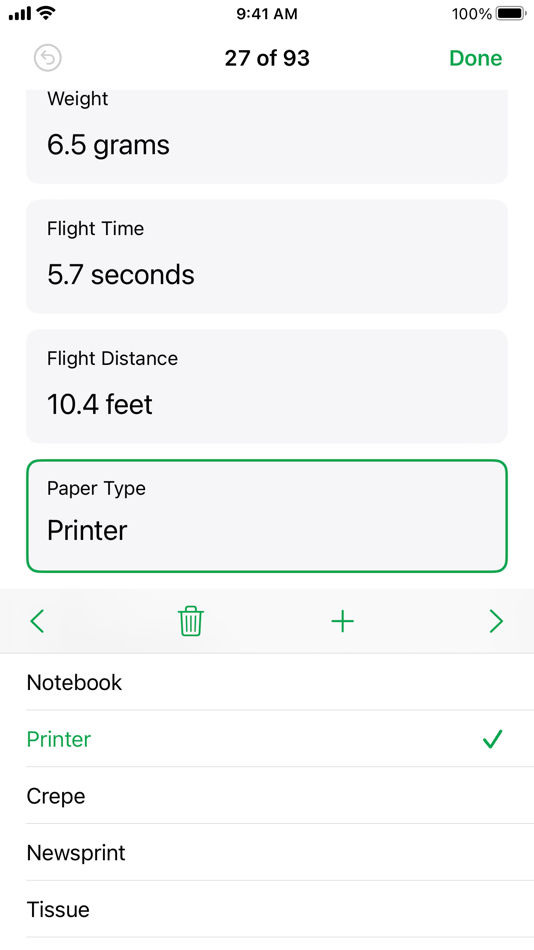| Developer: | Apple (146) | ||
| Price: | Free | ||
| Rankings: | 0 | ||
| Reviews: | 0 Write a Review | ||
| Lists: | 4 + 0 | ||
| Points: | 2 + 91,392 ¡ | ||
| Points + 1 | |||
Description
Get started with one of over 30 Apple-designed templates for your home budget, checklist, invoice, mortgage calculator, and more. Choose from hundreds of powerful functions. Draw and write with Apple Pencil on supported devices, or use your finger. Tap to add tables, charts, text, and images anywhere on the flexible canvas. Touch and drag your finger to reorder columns and rows and to resize tables. Double-tap a cell to bring up the intelligent keyboard that helps you enter text, formulas, dates and times, or duration. Animate your data with interactive column, bar, scatter, and bubble charts. Easily filter through large tables. Find patterns and trends using pivot tables.
Collaborate with others at the same time
• With real-time collaboration, your whole team can work together on a spreadsheet at the same time on Mac, iPad, iPhone, and even on a PC
• Share your spreadsheet publicly or with specific people, see who’s currently in the document with you, and view other people’s cursors to follow their edits
• See a list of recent changes in collaborative spreadsheets, including when people join, comment, and make edits
• Available for spreadsheets stored in iCloud or in Box
Get started quickly
• Over 30 Apple-designed templates give your spreadsheets a beautiful start
• Get quick access to shapes, media, tables, charts, and sharing options
• Import and edit Microsoft Excel spreadsheets
• Import and edit Comma Separated Values (CSV) and tab-delimited text
• Quickly open password-protected spreadsheets using Touch ID or Face ID on supported devices
Beautiful spreadsheets
• Place tables, charts, text, and images anywhere on the flexible canvas
• Add and resize multiple tables on a single sheet
• Use gorgeous preset styles to make your text, tables, shapes, and images look beautiful
• Add an interactive image gallery to view a collection of photos
• Insert photos, music, and video with the Media Browser
• Enhance your spreadsheets with a library of over 700 editable shapes
• Create a form to quickly enter data on the go
Formulas for everyone
• Choose from hundreds of powerful functions, including XLOOKUP and RegEx
• Get function suggestions as soon as you start typing a formula
• Search the integrated function browser for built-in help and sample formulas
• Easily add stock information to spreadsheets
Everything adds up beautifully
• Use Pivot Tables and Smart Categories to see your data in a whole new way
• Quickly organize and summarize tables to gain new insights
• Insert gorgeous 2D and 3D charts, including bar, column, line, area, pie, donut, and radar charts
• Animate data with interactive column, bar, scatter, and bubble charts
• Automatically highlight cells based on rules for numbers, text, dates, and durations
• Easily filter through large tables for specific values, text, or duplicate entries
• Change values in cells using sliders, steppers, checkboxes, pop-ups, and star ratings
iCloud
• Turn on iCloud so you can access and edit your spreadsheets from your Mac, iPad, iPhone, and from a Mac or PC browser at iCloud.com
• Numbers automatically saves your spreadsheet as you make changes
Share a copy of your work
• Export your spreadsheet to CSV, TSV, PDF, and Microsoft Excel
• Use AirDrop to send your spreadsheet to anyone nearby
• Quickly and easily share a link to your work via Mail or Messages
Some features may require Internet access; additional fees and terms may apply.
What's new
- Version: 14.0
- Updated:
- • Streamlined in-app notifications inform you when a person joins a collaborative spreadsheet for the first time
• Preserve file format and full quality when adding HEIC photos taken on iPhone or iPad
• On iPad, press and hold the Command key on a connected keyboard to select noncontiguous words, sentences, or paragraphs using a trackpad or mouse
• Additional stability and performance improvements
Price
- Today: Free
- Minimum: Free
- Maximum: Free
Track prices
Developer
- Apple
- Platforms: Android Apps (7) iOS Apps (103) iOS Games (1) macOS Apps (35)
- Lists: 89 + 38
- Points: 199 + 19,322,160 ¡
- Rankings: 4.6 (13)
- Reviews: 0
- Discounts: 0
- Videos: 0
- RSS: Subscribe
Rankings
Not found ☹️
Lists
- (2,376) Own

- 271 Mifune Mika
- 185
- (611) descargadas

- 198 arroyorodrigo
- 286
- (251) T's Wishlist

- 0 김용은
- 67
Reviews
Be the first to review!
Additional Information
- Category:
iOS Apps›Productivity - OS:
iPad,iPhone,iOS 16.0 and up - Size:
492 Mb - Supported Languages:
Arabic,Catalan,Chinese,Croatian,Czech,Danish,Dutch,English,Finnish,French,German,Greek,Hebrew,Hindi,Hungarian,Indonesian,Italian,Japanese,Korean,Malay,Norwegian,Polish,Portuguese,Romanian,Russian,Slovak,Spanish,Swedish,Thai,Turkish,Ukrainian,Vietnamese - Content Rating:
4+ - App Store Rating:
4.6(91,392) - Updated:
- Release Date:
Contacts
- Website:
https://www.apple.com/apps/#numbers
You may also like
-
- PDF to Numbers by PDF2Office
- iOS Apps: Productivity By: Recosoft
- $4.99
- Lists: 0 + 0 Rankings: 0 Reviews: 0
- Points: 0 + 4 Version: 1.7.5 PDF to Numbers by PDF2Office converts your PDF to editable Numbers files on your iPhone. Convert PDF to Numbers spreadsheet instantly with a simple tap. Convert the entire document, ...
-
- Templates for Numbers Professional
- iOS Apps: Productivity By: Made for Use
- $4.99
- Lists: 0 + 1 Rankings: 0 Reviews: 0
- Points: 0 + 1 Version: 2.0 Templates for Numbers ProfessionaL is the only available app in the App Store that brings 80 powerful and efficient spreadsheet templates to Apple's Numbers application on your iPhone,
-
- Talkeetna Numbers
- iOS Apps: Productivity By: Sam Trent
- Free
- Lists: 0 + 0 Rankings: 0 Reviews: 0
- Points: 0 + 2 Version: 2.0.1 The best app for HAP drivers to keep track of Talkeetna numbers!
-
- NIW - Numbers Into Words
- iOS Apps: Productivity By: Fethi El Hassasna
- Free
- Lists: 0 + 0 Rankings: 0 Reviews: 0
- Points: 0 + 1 Version: 1.3 Numbers Into Words (NIW) is an easy friendly tool if you want to display the result of your calculations, amount of a check, phone number or any other number in words. It supports: ...
-
- Templates for Numbers (Nobody)
- iOS Apps: Productivity By: Till-Eugen Koenitzer
- $2.99
- Lists: 0 + 1 Rankings: 0 Reviews: 0
- Points: 0 + 213 Version: 1.0.2 55 TEMPLATES FOR NUMBERS Templates for Numbers (for iPad, iPhone, iPod touch) is an amazing add-on for Apple's Numbers app. It provides 55 templates suitable for various tasks. CONTENT
-
- PowerBall Numbers
- iOS Apps: Productivity By: Jong Hyuk Park
- Free
- Lists: 0 + 0 Rankings: 0 Reviews: 0
- Points: 0 + 1 Version: 1.0.6 A numbers that has never won has a chance to win.
-
- Geek Math - Linking Numbers
- iOS Apps: Productivity By: QQ TSUBASA
- Free
- Lists: 0 + 0 Rankings: 0 Reviews: 0
- Points: 0 + 0 Version: 1.0.0 * Intuitive column layout displaying multiple equations on the same screen * Ability to modify operands and operators at any time * Linked numbers that calculate interactively in ...
-
- Week numbers with widget
- iOS Apps: Productivity By: Trond Rossvoll
- $1.99
- Lists: 0 + 0 Rankings: 0 Reviews: 0
- Points: 0 + 11 Version: 2.1 Week numbers for iOS, Apple Watch, widget, icon badge and calendar events all in one app! Now with iOS 14 widgets and Mac silicon support - ISO standard or US week numbers - Easy ...
-
- Week Numbers - Calendar Weeks
- iOS Apps: Productivity By: Emoji Apps GmbH
- Free
- Lists: 0 + 0 Rankings: 0 Reviews: 0
- Points: 5 + 0 Version: 1.6 This App adds calendar week numbers (week 1, week 2, ...) to the standard iPhone or iPad calendar You can choose the calendar, where the calendar week numbers should be displayed. ...
-
- Week Numbers - PRO
- iOS Apps: Productivity By: Devart B.V.
- $0.99
- Lists: 0 + 1 Rankings: 0 Reviews: 0
- Points: 0 + 0 Version: 4.20 Always the current week number on the icon Badge and Widget. Refreshes automatically. Easily inserts Week Numbers of year 1 - 10.000 as all-day events into your iPhone and iPad ...
-
- SMPL Numbers
- iOS Apps: Productivity By: Felipe Del Corral
- Free
- Lists: 0 + 0 Rankings: 0 Reviews: 0
- Points: 2 + 2 Version: 1.4 Keeping things simple, SMPL Numbers focuses on making every day calculations easy for work, school and home. Have you ever been confused with calculator buttons like AC, MR, M+? We ...
-
- Tossable Digits Phone Numbers
- iOS Apps: Productivity By: Telusion Inc
- Free
- Lists: 0 + 0 Rankings: 0 Reviews: 0
- Points: 0 + 139 Version: 1.4.3 Manage all of your Virtual Numbers in our secure, integrated mobile app. The Tossable Digits app works with any active subscription. Tossable Digits has been providing private virtual ...
-
- F Numbers
- iOS Apps: Productivity By: C-spec
- Free
- Lists: 0 + 0 Rankings: 0 Reviews: 0
- Points: 0 + 3 Version: 1.0.15 F Numbers: Quick lookup of filler metal groupings for welding procedure and performance qualification. Lookup includes classifications with respective descriptions of intended use. ...
-
- The Counter –Large Numbers-
- iOS Apps: Productivity By: Haruka Takahara
- Free
- Lists: 0 + 0 Rankings: 0 Reviews: 0
- Points: 0 + 1 Version: 1.0 What can you do with "The Counter" app? ・Large numbers displayed on the entire screen ・No advertisements when displaying the counter ・Both portrait and landscape orientations supported