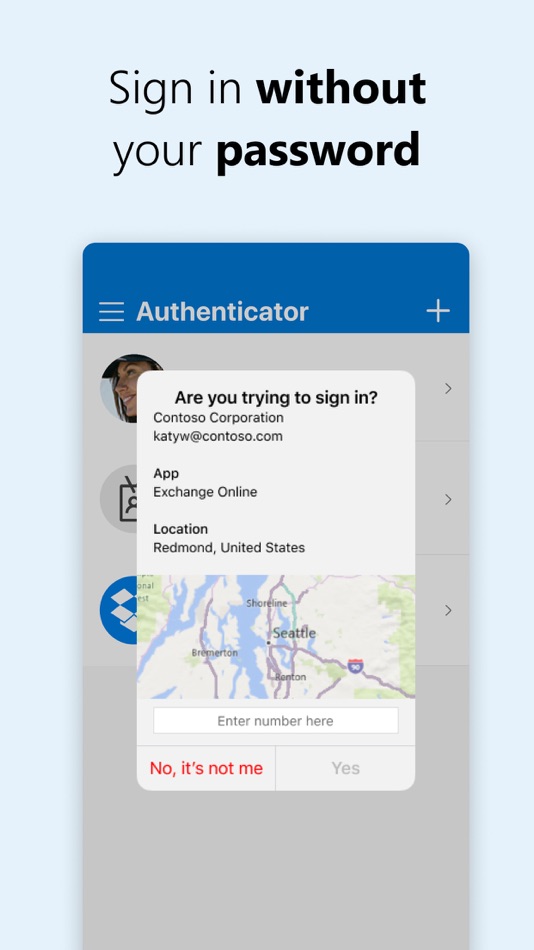| Developer: | Microsoft Corporation (777) | ||
| Price: | Free | ||
| Rankings: | 0 | ||
| Reviews: | 0 Write a Review | ||
| Lists: | 0 + 0 | ||
| Points: | 1 + 366,934 ¡ | ||
| Points + 1 | |||
Description
Getting started with multi-factor authentication
Multi factor authentication (MFA)provides a second layer of security. When enabled, during login after entering your password, you’ll be asked for an additional way to prove it’s really you. Either approve the notification sent to the Microsoft Authenticator, or enter the one-time password (OTP) generated by the app. The OTP codes have a 30 second timer counting down. This timer is so you never have to use the same time-based one-time password (TOTP) twice and you don’t have to remember the number. The OTP doesn’t require you to be connected to a network, and it won’t drain your battery. You can add multiple accounts to your app, including non-Microsoft accounts like Facebook, Amazon, Dropbox, Google, LinkedIn, GitHub, and more.
Getting started with passwordless
Use your phone, not your password, to log into your Microsoft account. Just enter your username, then approve the notification sent to your phone. Your fingerprint, face ID, or PIN will provide a second layer of security in this two-step verification process. After you’ve signed in with two factor authentication (2FA), you’ll have access to all your Microsoft products and services, such as Outlook, OneDrive, Office, and more.
Getting started with autofill
Microsoft Authenticator app can also autofill passwords for you. Sign-in on the Passwords tab inside the Authenticator app with your personal Microsoft account to start syncing passwords, including the passwords saved in Microsoft Edge. Make Microsoft Authenticator the default autofill provider and start autofilling passwords on apps and sites you visit on your mobile. Your passwords are protected with multi-factor authentication in the app. You will need to prove yourself with your fingerprint, face ID, or PIN to access and autofill passwords on your mobile. You can also import passwords from Google Chrome and other password managers.
Microsoft personal, work or school accounts
Sometimes your work or school might ask you to install the Microsoft Authenticator when accessing certain organization resources. You will need to register your device to your organization through the app and add your work or school account. Microsoft Authenticator supports cert-based authentication by issuing a certificate on your device. This will let your organization know that the sign-in request is coming from a trusted device and help you seamlessly and securely access additional Microsoft apps and services without needing to log into each.
What's new
- Version: 6.8.9
- Updated:
- We're always working on new features, bug fixes, and performance improvements. Make sure you stay updated with the latest version for the best authentication experience.
Price
- Today: Free
- Minimum: Free
- Maximum: Free
Track prices
Developer
- Microsoft Corporation
- Platforms: Android Apps (76) Android Games (5) iOS Apps (65) iOS Games (5) macOS Apps (15) Windows Apps (601) Windows Games (2) Steam Games (1) PlayStation Games (6) Xbox Games (1)
- Lists: 232 + 37
- Points: 817 + 83,537,314 ¡
- Rankings: 4.8 (25)
- Reviews: 4 (1)
- Discounts: 2
- Videos: 17
- RSS: Subscribe
Points
-

- 1 gulll
Rankings
Not found ☹️
Lists
Not found ☹️
Reviews
Be the first to review!
Additional Information
- Category:
iOS Apps›Productivity - OS:
iPad,iPhone,iOS 15.0 and up - Size:
196 Mb - Supported Languages:
Arabic,Basque,Bulgarian,Catalan,Chinese,Croatian,Czech,Danish,Dutch,English,Estonian,Finnish,French,Galician,German,Greek,Hebrew,Hindi,Hungarian,Indonesian,Italian,Japanese,Kazakh,Korean,Latvian,Lithuanian,Malay,Norwegian,Polish,Portuguese,Romanian,Russian,Serbian,Slovak,Slovenian,Spanish,Swedish,Thai,Turkish,Ukrainian,Vietnamese - Content Rating:
4+ - App Store Rating:
4.8(366,934) - Updated:
- Release Date:
Contacts
You may also like
-
- Microsoft Excel
- iOS Apps: Productivity By: Microsoft Corporation
- * Free
- Lists: 6 + 1 Rankings: 0 Reviews: 0
- Points: 3 + 1,038,511 Version: 2.84.1 Microsoft Excel, the spreadsheet app, lets you create, view, edit, and share your files quickly and easily. Manage spreadsheets, tables and workbooks attached to email messages from ...
-
- Authenticator App +
- iOS Apps: Productivity By: Rocket Apps GmbH
- * Free
- Lists: 0 + 0 Rankings: 0 Reviews: 0
- Points: 0 + 9,958 Version: 2.1.20 Authenticator App helps you to secure all your online accounts. Use Authenticator App to scan, generate and save 2FA & MFA codes for popular services including Facebook, Microsoft, ...
-
- LastPass Authenticator
- iOS Apps: Productivity By: LastPass US LP
- Free
- Lists: 0 + 0 Rankings: 0 Reviews: 0
- Points: 0 + 35,366 Version: 2.16.0 LastPass Authenticator offers effortless two-factor authentication for your LastPass account and other supported apps. With one-tap verification and secure cloud backup, LastPass ...
-
- ID.me Authenticator
- iOS Apps: Productivity By: ID.me
- Free
- Lists: 0 + 0 Rankings: 0 Reviews: 0
- Points: 0 + 99,952 Version: 1.5.11 ID.me Authenticator is a simple and free multi-factor authentication (MFA) solution for your ID.me account, protecting your account from hackers by adding an additional layer of ...
-
- 2FA Authenticator (2FAS)
- iOS Apps: Productivity By: Two Factor Authentication Service Inc.
- Free
- Lists: 0 + 1 Rankings: 0 Reviews: 0
- Points: 1 + 23,980 Version: 5.3.5 2FAS is the easiest way to enable two-factor authentication (or multi-factor authentication) to verify your identity and securely log in to accounts to keep your personal data and ...
-
- Keeper Password Manager
- iOS Apps: Productivity By: Callpod Inc.
- * Free
- Lists: 1 + 0 Rankings: 0 Reviews: 0
- Points: 0 + 169,506 Version: 16.10.4 The Keeper Password Manager app maximizes your password security and keeps your personal data secure. Keeper is the proven cybersecurity leader that protects millions of people and ...
-
- Quip - Docs, Chat, Sheets
- iOS Apps: Productivity By: Quip
- Free
- Lists: 0 + 0 Rankings: 0 Reviews: 0
- Points: 1 + 23,419 Version: 8.40.0 Quip is a place for teams to create living documents. It combines chat, docs, slides, and spreadsheets in one app making collaboration fast and easy. Skip the endless emails, meetings,
-
- Box: The Content Cloud
- iOS Apps: Productivity By: Box, Inc.
- * Free
- Lists: 1 + 0 Rankings: 0 Reviews: 0
- Points: 2 + 181,048 Version: 5.23.0 Your content. Your terms. Take the Content Cloud with you to seamlessly and securely capture, scan, access, create, edit, annotate and share your projects, files and documents. Whether
-
- Google Docs: Sync, Edit, Share
- iOS Apps: Productivity By: Google
- Free
- Lists: 5 + 3 Rankings: 0 Reviews: 0
- Points: 2 + 2,108,900 Version: 1.2024.15203 Create, edit, and collaborate on online documents with the Google Docs app. Work together in real time Share documents with your team Edit, comment, and add action items in real time ...
-
- Chuck – Smarter Email with AI
- iOS Apps: Productivity By: 410 Labs
- Free
- Lists: 2 + 0 Rankings: 0 Reviews: 0
- Points: 3 + 13,923 Version: 1.14.1 Chuck is the fastest way to quickly clean up your inbox. Delete, archive and sort batches of emails in just one tap. Plus, unsubscribe from unwanted email. See all of your inboxes at ...
-
- WPS Office: PDF, Docs, Sheets
- iOS Apps: Productivity By: KINGSOFT OFFICE SOFTWARE CORPORATION LIMITED
- * Free
- Lists: 1 + 0 Rankings: 0 Reviews: 0
- Points: 2 + 9,097 Version: 11.33.82 WPS Office is an all-in-one free office suite on iPhone and iPad, integrates all office document processor functions: Word, Spreadsheet, Powerpoint, PDF, WPS AI, Memo, and Docs Scanner
-
- 1Password 7 • Password Manager
- iOS Apps: Productivity By: AgileBits Inc.
- Free
- Lists: 5 + 3 Rankings: 5 (1) Reviews: 0
- Points: 2 + 30,036 Version: 7.10.2 1Password remembers all your passwords for you, and keeps them safe and secure behind the one password that only you know. 1Password: the password manager that's as beautiful and ...
-
- CamScanner - PDF Scanner App
- iOS Apps: Productivity By: INTSIG Information Co., Ltd
- * Free
- Lists: 1 + 1 Rankings: 0 Reviews: 0
- Points: 7 + 1,321,826 Version: 6.62.0 The most intelligent scanner app Trusted by 750M+ users CamScanner is an all-in-one scanner app. It turns your mobile device into a powerful portable scanner that recognizes text ...
-
- Keynote
- iOS Apps: Productivity By: Apple
- Free
- Lists: 3 + 0 Rankings: 0 Reviews: 0
- Points: 1 + 35,310 Version: 14.0 Keynote is the most powerful presentation app ever designed for a mobile device. Start with an Apple-designed theme and add text, images, charts, tables, and shapes with just a few ...