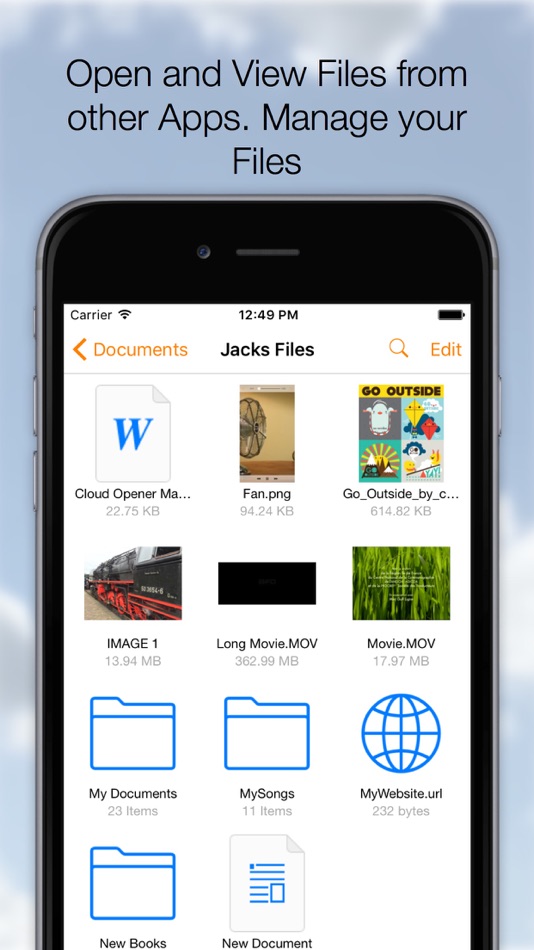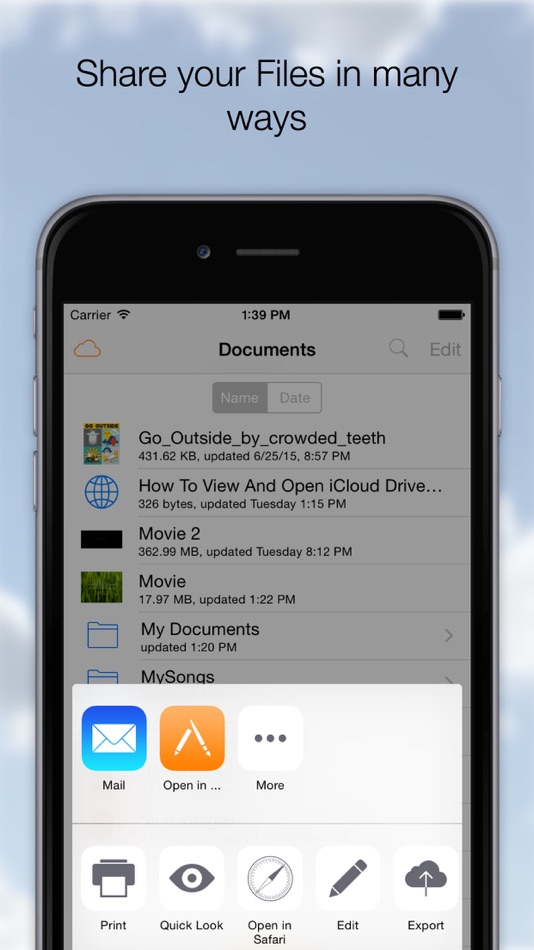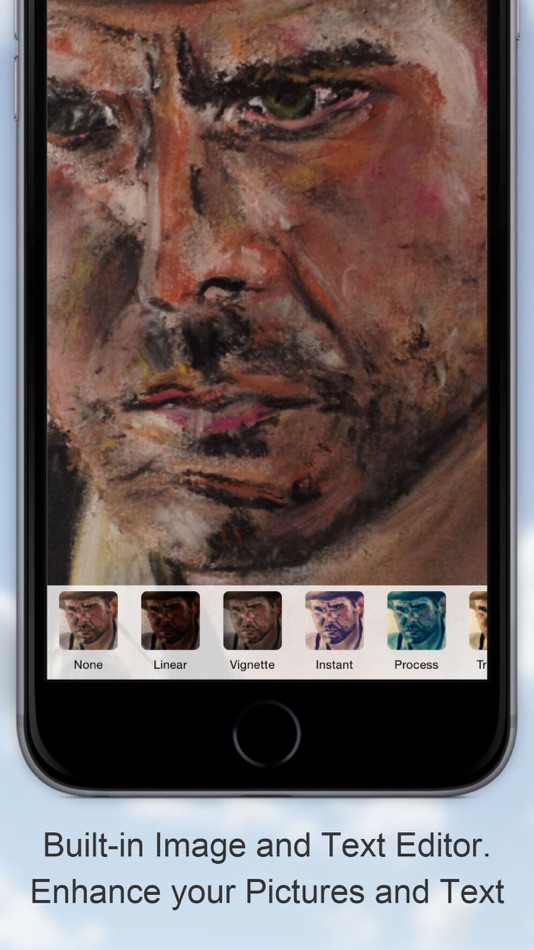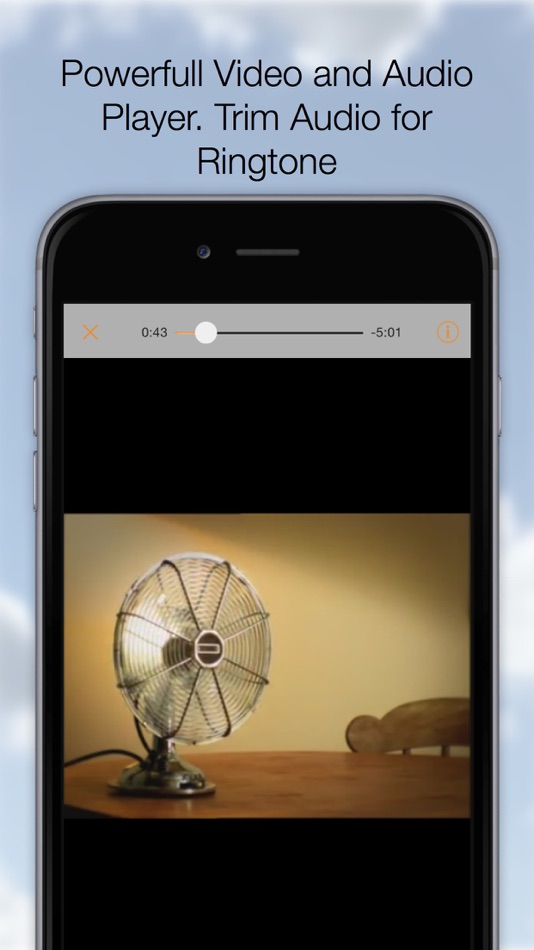| Developer: | Jacks-apps (5) | ||
| Price: | $1.99 | ||
| Rankings: | 0 | ||
| Reviews: | 0 Write a Review | ||
| Lists: | 0 + 2 | ||
| Points: | 0 + 36 ¡ | ||
| Points + 1 | |||
Description
Download, Share, Manage, Send, Open, Read, Play, Listen, View, Create, Edit, Move, Rename, Import, Export your documents, Videos, Music, Books and any other type of files on your Cloud Services.
On your iPhone or iPad it all comes together, many Clouds, One App.
◆Remember Long Press is your friend.
On a File to activate the Action Menu.
On the Titlebar to call the Menu at any time.
On the Titlebar in edit mode to Select-Deselect all documents.
Cloud Opener Features:
◆ SHARE
- Share iCloud Drive documents by weblink (download)
- Web Server and WebDAV Server
- Send to App
- Message
- Attach to email
- Social Media Apps
◆ OPEN and VIEW
- Open files from iCloud Drive and Apps supporting the iOS "Document Provider Extensions" like DropBox, OneDrive etc.
- Play any kind of Video file (m4v, mkv, avi etc)**
- Play Music
- Advanced PDF Reader
- Photos
- iWork Documents
- Office Documents
- Text and Images
- Open a Webarchive, .webloc or .url file.
- WebBrowser, Save webpages as PDF or as webloc
And many more
◆ EDIT
- Images or Photos with a powerful Image Editor.
Enhance, Resize, Copy, Paste (Also from Pasteboard), Draw, Stickers, Text, Filter
and many more.
- Rich Text Editing.
Font, Style, Size, Alignment, Color and many more.
- Trim Audio Files and Save as Ringtone
◆ CREATE
- New Images (jpg, png)
- Rich Text documents, save as Text, Rich Text or PDF
- Voice Recording
- Create File From PasteBoard (Clipboard)
- Folders
- Zip/Unzip Archives
◆ MANAGE FILES
- Create Folders
- Duplicate
- Rename
- Delete
- Move, Drag and Drop file moving
- Zip
- Unzip
- Copy
- Edit Action, perform an action (email, message, send to etc.) on multiple documents
◆ IMPORT - EXPORT from many Cloud services
- iCloud Drive
- Google Drive
- Drop Box
- OneDrive
- Box
- Photo Library
- Camera
- Share Images to Instagram
- Any App that support the documents provider interface
Importing will make a copy of your File and stores it on your device.
◆ COPY TO Cloud Opener
- Apps that support "Send To" can send Files to Cloud Opener
◆ COMPRESSION
- Zip multiple Files into one archive and send anywhere
- UnZip zip archives into a new folder
◆ SETTINGS
Check out the Setting App for the Cloud Opener Settings
- Swap Long Press Action
- Show External Files
- Show File Extensions
- Open In: Store In iCloud
- Passcode Lock with Touch ID SUpport
- And many more options
◆ Store locally for Offline Usage
All in your pocket!
Supported File types:
pdf, png, jpg, jpeg, mov, m4v, mp3, aac, txt, html, (iWork) Pages, Numbers, Keynote, webloc, url, (Office) .docx, .ppt, .xlsx. ...
Support for any type of File depends on the installed Apps.
**Supported Movie types:
mov, mkv, avi, flv, mp3, caff, ogg, wma, m4a, m4v,mwv, 3gp, mp4, mpeg, mpg, vob
What's new
- Version: 3.9.4
- Updated:
- Improvements and Bug fixes
Fixes dark mode iOS13+
Fixed share from Files App
If you like it tell it others!
If you encounter problems please contact me.
Price
- Today: $1.99
- Minimum: $0.99
- Maximum: $2.99
Track prices
Developer
- Jack's - Apps
- Platforms: Android Apps (3) iOS Apps (2)
- Lists: 0 + 2
- Points: 0 + 40 ¡
- Rankings: 0
- Reviews: 0
- Discounts: 0
- Videos: 0
- RSS: Subscribe
Points
Not found ☹️
Rankings
Not found ☹️
Lists
Not found ☹️
Reviews
Be the first to review!
Additional Information
Contacts
- Website:
http://www.jacks-apps.com
You may also like
-
- File Manager & Documents
- iOS Apps: Productivity By: Ozan AYAZ
- * Free
- Lists: 2 + 1 Rankings: 0 Reviews: 0
- Points: 15 + 31 Version: 1.2 File Manager: Documents - Ultimate File Management for iOS File Manager: Documents is your ultimate file management solution for iOS devices! Seamlessly link multiple cloud services ...
-
- File Manager Document Explorer
- iOS Apps: Productivity By: 颖欣 李
- Free
- Lists: 1 + 1 Rankings: 0 Reviews: 0
- Points: 2 + 23 Version: 1.2.5 File Manager browse files and documents on your iPhone, iPod or iPad like on your computer. No limits on storage, All features are free * File Manager You can lock and manage your ...
-
- File Manager: Explorer
- iOS Apps: Productivity By: Cigdem Akalin
- Free
- Lists: 0 + 0 Rankings: 0 Reviews: 0
- Points: 0 + 3 Version: 2.5 File Manager is a strong file editor It support all known file formats You can play your videos Listen your songs Edit your text files View your images You can create folders easily ...
-
- File Manager: Music, PDF, Text
- iOS Apps: Productivity By: Salix Dijital Pazarlama Anonim Sirketi
- * Free
- Lists: 0 + 0 Rankings: 0 Reviews: 0
- Points: 1 + 764 Version: 1.3 One place for all your documents. Find and preview files, documents, PDF and book on your iPad and iPhone. Welcome to the Finder of iOS. Edit & view files, photos, video and text in a ...
-
- File Manager Offline eFiles
- iOS Apps: Productivity By: Eyermin Colon Sanchez
- Free
- Lists: 0 + 0 Rankings: 0 Reviews: 0
- Points: 1 + 48 Version: 1.8.14 eFiles is a file manager with everything you need for your phone here you can see all the functions that this app can do and working to put more. FEATURES Password lock Biometric ...
-
- File Manager - Exchange files
- iOS Apps: Productivity By: 小文 黄
- Free
- Lists: 0 + 1 Rankings: 0 Reviews: 0
- Points: 0 + 67 Version: 2.5 Features: 1.You can exchange files and folders between multiple phones! 2.You can view the progress of the transfer , so that a better understanding of the transmission 3.You can open ...
-
- FSharing - Files, File Manager
- iOS Apps: Productivity By: Ngan Tran
- * Free
- Lists: 0 + 0 Rankings: 0 Reviews: 0
- Points: 1 + 864 Version: 3.8.2 FSharing is a unique and exclusive file manager for iOS devices, It's the first app on the App Store to give you flexibilities to transfer files from iOS devices to PC, laptops and ...
-
- My Space - File Manager
- iOS Apps: Productivity By: Daniil Oleynik
- Free
- Lists: 0 + 2 Rankings: 0 Reviews: 0
- Points: 7 + 12 Version: 1.5.5 My Space File Manager is the best solution for managing and organizing files on your device, no matter where they are, be it local or cloud storage. Now you do not need to have a bunch
-
- Files HD - File Manager
- iOS Apps: Productivity By: Hian Zin Jong
- Free
- Lists: 0 + 0 Rankings: 0 Reviews: 0
- Points: 2 + 311 Version: 8.1 Files HD (formerly known as Downloads Lite - Download Manager for iPad) features a Web browser that lets you save documents to your iPad so that you can work with them offline. It has ...
-
- Xlist - Alist File Manager
- iOS Apps: Productivity By: BeiJing Ziyu Technology Company Ltd.
- * Free
- Lists: 0 + 1 Rankings: 0 Reviews: 0
- Points: 3 + 30 Version: 1.0.20 Xlist is an Alist client where you can configure multiple Alist servers for file management and previewing, supporting online previewing of multiple video formats and document formats.
-
- Cloud Dentistry
- iOS Apps: Productivity By: Cloud Dentistry, LLC
- Free
- Lists: 0 + 0 Rankings: 0 Reviews: 0
- Points: 0 + 134 Version: 3.0.2 We connect professionals seeking temporary, part-time or permanent work to practices with staffing needs in their area. Hygienists, dental assistants, front office members, dentists ...
-
- Phone Drive Lite: File Manager
- iOS Apps: Productivity By: Eightythree Technology
- * Free
- Lists: 0 + 0 Rankings: 0 Reviews: 0
- Points: 6 + 1,604 Version: 8.5.25 Introducing Phone Drive - File Manager: Transform your iOS device into a portable Wireless Flash Drive. With Phone Drive, you can effortlessly store, view, and manage local or cloud ...
-
- Amerigo - File Manager
- iOS Apps: Productivity By: IdeaSolutions S.r.l.
- $17.99
- Lists: 4 + 4 Rankings: 0 Reviews: 0
- Points: 2 + 628 Version: 3.11.15 Amerigo is an enhanced file manager that allows you to manage and organize local and cloud-saved files. It's the only APP that allows to link multiple cloud (DropBox, Google Drive, ...
-
- X File Manager
- iOS Apps: Productivity By: Nguyen Luong
- * Free
- Lists: 0 + 0 Rankings: 0 Reviews: 0
- Points: 0 + 86 Version: 2.0.9 Looking for easier and better file management & document viewing experience? With variety of powerful features, minimal and easy to use, X File Manager is a good try. In short: it ...