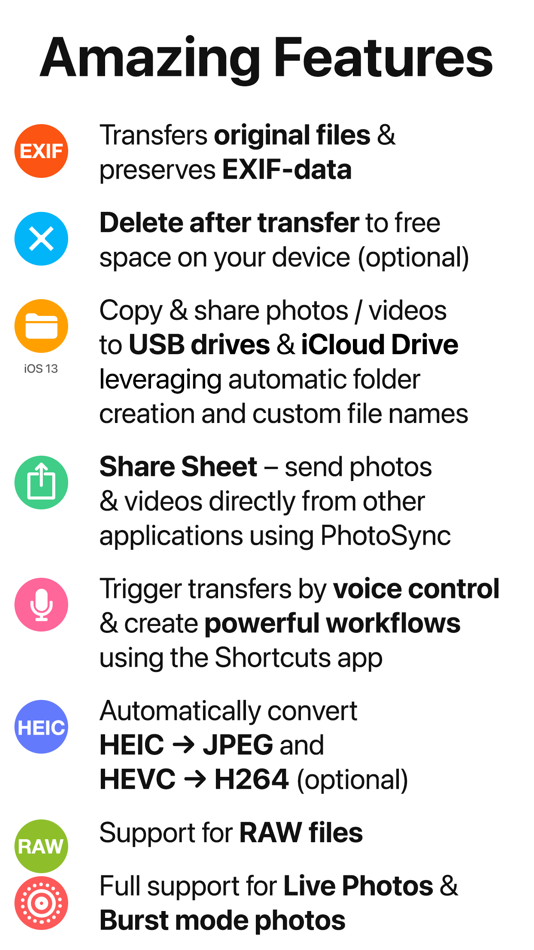| Developer: | touchbyte GmbH (2) | ||
| Price: | Free | ||
| Rankings: | 0 | ||
| Reviews: | 0 Write a Review | ||
| Lists: | 4 + 1 | ||
| Points: | 8 + 7,632 ¡ | ||
| Points + 1 | |||
Description
** Reliable and secure software – operating 12 years in the market and continuously updated
** No limitations – transfer and backup an unlimited number of photos & videos. Full resolution transfer with HEIC and RAW support; all metadata (EXIF, GPS) is preserved
** Flexible: Automatically organise files into folders by recording date, media type, album name and metadata on target device. Customisable file names
** Be totally independent of the cloud and iTunes
** Managed App Configuration over MDM or using a settings file (config.photosync-app.com)
—— MAIN FEATURES ——
Transfer to / from computer
• Directly transfer / backup photos & videos from iPhone / iPad to Windows PC or Mac. Photos & videos are transferred directly over the local Wi-Fi network. No Internet or cloud are required.
• Send photos & videos from Windows PC or Mac over Wi-Fi to iPhone / iPad. Received photos & videos are imported directly into the Camera Roll or an album you defined.
Transfer between phones and tablets
• Directly transfer photos & videos between devices over Wi-Fi, Bluetooth or Personal Hotspot. No computer, Internet or cloud are required.
Transfer to / from NAS, cloud and photo services
• Backup photos & videos to NAS devices, home cloud and wireless portable hard drives over FTP, SMB, WebDAV and SFTP. PhotoSync works flawlessly with: Synology, QNAP, Buffalo NAS, ownCloud, NextCloud, WD MyCloud, TrueNAS, OpenMediaVault…
• Backup photos & videos to / from USB drives, iCloud Drive and local storage via the Files app (iOS13).
• Upload photos & videos to popular cloud and photo services like Dropbox, Google Drive, Google Photos, Flickr, OneDrive, SmugMug, Box, Zenfolio, pCloud…
• Transfer photos & videos directly between devices, services and NAS (e.g. OneDrive to SMB).
Visit photosync-app.com for a complete feature list.
LIMITATIONS
The free version of PhotoSync lets you fully test its transfer functionality. Photos & videos are, however, transferred in low quality. RAW and HEIC photos are converted to JPEG. You can remove these limitations by upgrading to PhotoSync Pro, a one-time purchase, inside the app.
—— PREMIUM FEATURES ——
Exclusive features for Premium users:
Autotransfer
Automatically transfer new photos & videos in the background to computer, NAS or supported cloud services, whenever you arrive at pre-selected locations or charge your device.
PhotoSync Camera
Take a photo with the built-in PhotoSync Camera and transfer it immediately to supported targets. Photo booth support over AirPlay & HDMI.
Advanced Siri Support & Workflows
Build powerful workflows using the Siri Actions “Transfer from Clipboard” & “Transfer new photos/videos” – possibilities are endless!
Client-Side Encryption – Protect Your Photos & Videos
Encrypt photos & videos before transfer to ensure safe storage on NAS and file-based cloud services.
Camera Support (Wi-Fi & USB)
Download from Canon, Nikon, Sony, Fujifilm, Olympus & Lumix cameras and cameras connected over WiFi or USB. (Wireless) tethering & photo booth support over Airplay & HDMI.
Additional Premium Services & Features
Support for Amazon S3, Backblaze & Wasabi cloud services, SanDisk iXpand USB Flash Drive, Toshiba FlashAir & Transcend Wi-Fi SD cards.
Visit premium.photosync-app.com for a complete feature list.
Premium features require an additional purchase (one-time purchase or subscription with free trial).
LEGAL
Duration and price of each subscription is displayed in the PhotoSync app at time of purchase. Payment is charged to the iTunes account at confirmation of purchase. Subscription automatically renews unless automatic renewal is turned off at least 24-hours before the end of the current period. Subscription and auto-renewal can be managed or turned off in the iTunes account settings.
Terms & Conditions: https://bit.ly/33KFb1G
Privacy Policy: https://bit.ly/30gkaKd
What's new
- Version: 4.8.2
- Updated:
- - New: For services with mulitple configurations (e.g. SMB, FTP, S3) the order of the configurations can now be changed
- New: When uploading to S3 & Wasabi PhotoSync now sets the "X-Amz-Meta-Mtime" header to the recording date of the photo & video. This header can also be interpreted by many 3rd party applications.
When enabling the new option "Query Recording date" PhotoSync will use this information to enable sorting by recording date when browsing photos & videos on S3 & Wasabi. Note: Enabling this option may slow down performance as it requires an additional query for each photo/video.
- New: When uploading to Backblaze, PhotoSync now sets the "X-Bz-Info-src_last_modified_millis" to the recording date of the photo & videos. This information is now also used when browsing Backblaze in PhotoSync, allowing sorting by recording date.
- Fixed: Issues with encrypted video uploads to S3, Wasabi and Backblaze. We recommend re-uploading these videos to an encrypted S3, Wasabi or Backblaze destination.
- Fixed: Wrong extension for XMP sidecar files, when "Keep original names" was enabled in "Expert Settings"
- Fixed: Videos were not recorded for more than 12 seconds in some cases when using the PhotoSync camera
- Fixed: PhotoSync now ignores when a USB or Wi-Fi camera disconnects (or goes to sleep) while a transfer is in progress
- Fixed: Transfers to SMB could result in error 22 in rare cases (e.g. when the target volume is exFAT formatted and mounted with fuse)
- Improved thumbnail loading performance for S3 based services
New in Version 4.8
-------------------
- New: Client-Side Encryption (Premium)
Encrypt photos & videos before transfer and store them encrypted on NAS and file-based cloud services. Browse and view encrypted photos & videos directly in PhotoSync.
Rclone and OpenSSL are supported, enabling easy workflow integration and seamless decryption on PC and Mac.
- New: Improved metadata support
Embedding metadata is now supported without re-encoding for most file types. PhotoSync can now also embed modified recording dates and tag photos / videos based on user album name, Moments / location name or media type.
- New: XMP support
XMP sidecar files containing all metadata information can now be transferred. This feature is optimal for integration into professional workflows. Configurable options: XMP files are always transferred; only for photos with edited metadata; only for RAW files with edited metadata; or never.
- New: "Display" option to detect modified / edited photos & videos as new: If you edit a photo or video after it has been transferred, PhotoSync will detect the photos / videos as new and the edited version will be re-transferred. This setting can be enabled under "Display Options" (iOS 16 and later).
- New: PhotoSync can now retain the whole album / folder structure when transferring between iOS devices. To enable this feature enable "Keep Album Structure (iOS only)" under Configure->Phone/Tablet. Preserving the favorite status and location info is supported when transferring between iOS devices.
- New: The PhotoSync Camera can now embed copyright info
- New: Added an option "Set transfer time/date only once" for sub-directory creation. This way only one sub-directory is created for every transfer session.
- New: Added a new custom format %SP for custom sub-directory creation based on media type (Live Photo, Screenshots...)
- New: Added new custom formats %MOT and %MOL to add the Moments title and Moments location into the file name or sub-directory name
- New: Added an option "Assign Live Photo MOV to photo folder" for sub-directory creation. When enabling this option both files of a Live Photo are stored in the photos folder, when the %2P or %3P format is used.
- New: Added option "Upload in Chunks" for WebDAV connections. This option is helpful e.g. for WebDAV servers proxied by CloudFare
- New: Added host key checks for SFTP connection
- New: Added an option to convert ProRes Videos to H264 or HEVC
Price
- Today: Free
- Minimum: Free
- Maximum: $4.99
Track prices
Developer
- touchbyte GmbH
- Platforms: iOS Apps (1) macOS Apps (1)
- Lists: 4 + 1
- Points: 8 + 7,632 ¡
- Rankings: 0
- Reviews: 0
- Discounts: 0
- Videos: 0
- RSS: Subscribe
Points
Rankings
Not found ☹️
Lists
- (822) Wishlist

- 118 Brendon Cromwell
- 125
- (115) My Favorites

- 85 Alexandru
- 360
- (251) T's Wishlist

- 0 김용은
- 67
Reviews
Be the first to review!
Additional Information
Contacts
- Website:
http://www.photosync-app.com
You may also like
-
- Photo Safe - private photos
- iOS Apps: Photo & Video By: Yao Fan
- * Free
- Lists: 0 + 0 Rankings: 0 Reviews: 0
- Points: 1 + 397 Version: 3.7.3 Have some photos that you don't want other people to see in your iOS Photos app? Photo Safe is the best way to hide your private photos from prying eyes. Photo Management Hide private ...
-
- Photo Eraser - Remove Objects
- iOS Apps: Photo & Video By: AI Photo Editor Lab SRL
- * Free
- Lists: 0 + 0 Rankings: 0 Reviews: 0
- Points: 1 + 13,903 Version: 3.2 Powered by advanced AI technology, Photo Eraser not only removes unwanted objects from your pictures but also seamlessly reconstructs the background to give you that perfect shot ...
-
- Hidden Photo Vault-Hide Photos
- iOS Apps: Photo & Video By: Universum Multimedia OOD
- Free
- Lists: 0 + 0 Rankings: 0 Reviews: 0
- Points: 0 + 1,763 Version: 3.20 As an IT Manager, I was amazed how often I got asked by colleagues: "What's my password, I forgot it" - so I decided to create an app for everyone to store their Passwords or any ...
-
- Passport Photo - PhotoAiD
- iOS Apps: Photo & Video By: Photo Aid
- Free
- Lists: 0 + 0 Rankings: 0 Reviews: 0
- Points: 2 + 5,299 Version: 2.2.1 With PhotoAiD, you can easily transform your selfie into biometric passport-size photos that meet all official requirements for various types of documents like a passport, ID, VISA, ...
-
- Photo vault - Gallery
- iOS Apps: Photo & Video By: Laxay Gajera
- Free
- Lists: 0 + 0 Rankings: 0 Reviews: 0
- Points: 0 + 180 Version: 1.0.3 Photo Gallery is an excellent, feature-rich app for organising your photos. Password-protect your photos, display them slide-show style, share photos via email or social networks. ...
-
- Photo Backup for Synology
- iOS Apps: Photo & Video By: Sonar Workshop
- * Free
- Lists: 0 + 0 Rankings: 0 Reviews: 0
- Points: 0 + 499 Version: 6.19 The best photo backup app for Synology NAS. With many powerful features and rock-solid reliability. The only app that can sync your photo albums. USER REVIEWS I tried a couple of apps ...
-
- Photo Transfer: Send via WiFi
- iOS Apps: Photo & Video By: Mobileware Studio SL
- * Free
- Lists: 1 + 1 Rankings: 0 Reviews: 0
- Points: 0 + 10,180 Version: 8.1.4 Photo Transfer allows you to easily send and share photos and videos through WiFi transfer. Make a backup before transferring photos and videos quickly and move your files from other ...
-
- Photo Manager Pro
- iOS Apps: Photo & Video By: Skyjos Co., Ltd.
- $2.99
- Lists: 2 + 3 Rankings: 0 Reviews: 0
- Points: 4 + 1,782 Version: 6.4.1 Photo Manager Pro provides a complete solution for your photos and videos. Organize photos, videos and RAWs into folders, sub-folders. Set password on the app and folders. Add ...
-
- Photo Enhancer - AIPhotor
- iOS Apps: Photo & Video By: SMOB JOINT STOCK COMPANY
- * Free
- Lists: 0 + 0 Rankings: 0 Reviews: 0
- Points: 2 + 190 Version: 1.0.27 Photo Enhancer - AIPhotor Photo Enhancer is an easy-to-use photo editor that allows you to enhance your old, pixelated, and blurry photos into high definition with just one tap. ...
-
- Photo Cleaner -Album organizer
- iOS Apps: Photo & Video By: Monocraft
- * Free
- Lists: 2 + 0 Rankings: 0 Reviews: 0
- Points: 5 + 3,470 Version: 5.3.1 Photo Cleaner is a powerful app for removing unnecessary photos and videos, keeping your album neat and organized. If you need to save storage, but also want to keep your photos, make ...
-
- Photo Album Private Manager
- iOS Apps: Photo & Video By: Eben Software Private Limited
- * Free
- Lists: 0 + 0 Rankings: 0 Reviews: 0
- Points: 1 + 1,712 Version: 10.3 Looking for real privacy to manage your photos and videos? Photo Album is the best photo management solution to manage your photos and videos with strong Privacy features, lots of ...
-
- Photo layer/ Background editor
- iOS Apps: Photo & Video By: Andor Communications Private Limited
- * Free
- Lists: 0 + 0 Rankings: 0 Reviews: 0
- Points: 1 + 1,931 Version: 1.1.1 PhotoLeaf : Explore creativity by sleight of hand PhotoLeaf is a powerful, full-featured, layer-based photo editing app at your fingertips. PhotoLeaf and a little imagination can make ...
-
- Photo Presets for Lightroom.
- iOS Apps: Photo & Video By: PALMERIA PROJECTS
- Free
- Lists: 0 + 0 Rankings: 0 Reviews: 0
- Points: 0 + 234 Version: 1.9 Get more likes and comments under your photos! SCM provides trendy presets for Lightroom. SCM is the perfect tool for photo editing. Editing photos has never been easier! You will be ...
-
- Photo Studio by Square
- iOS Apps: Photo & Video By: Block, Inc.
- Free
- Lists: 0 + 0 Rankings: 0 Reviews: 0
- Points: 0 + 2,794 Version: 1.4.6 Just snap, style, and sell. That s how remarkably easy the Square Photo Studio app is. Snap an ecommerce photo. Style your photo and remove the background. Sell your items instantly ...