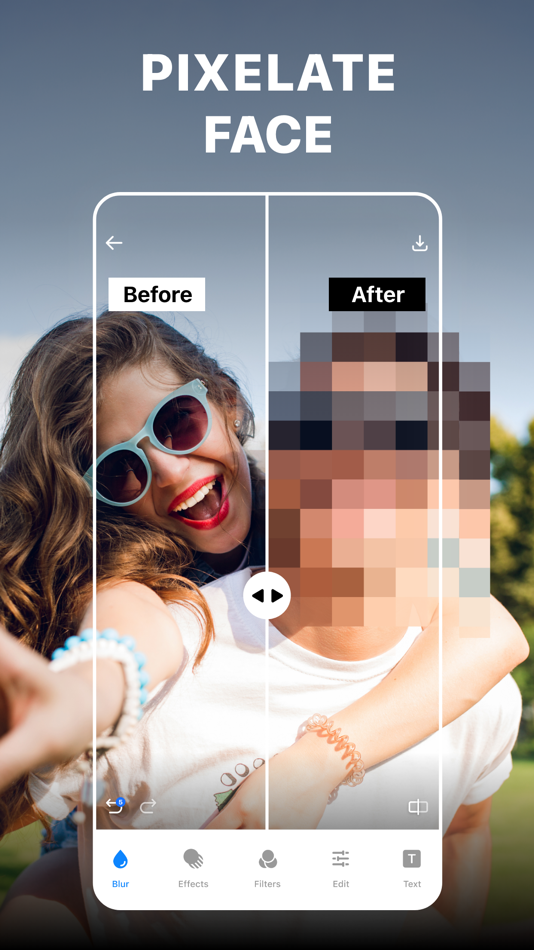기술
Blur Photo Editor offers plenty of blurring effects along with a massive collection of photo filters. Use photo editing tools like crop, exposure, etc., for the best photo adjustment and create share-ready photos.
Key Features of Blur Photo Editor:
• Extensive collection of blur effects for getting proper blurry pictures
• Unblur part of images that you have accidentally blurred
• Large catalog of photo filters
• Magnifying glass feature for precise editing
• Make pictures blurry using normal, circle, and the band blur tool for iPhone
• Edit any photos using tools like crop, rotate, saturation, mask, etc.
• "My Project" feature to automatically save work in progress
Amazing Blur Effects
Effectively blur out the backgrounds of pictures or parts of an image that you want to hide using the stunning blurring effects. Add gaussian, bokeh, and mosaic blur effects to make your selfies or photos stand out from the rest. You can also make fuzzy backgrounds by applying water, glass, and the paint blur effect.
Powerful Photo Blur tools
Using the Blur Photo Editor, you can make pictures more striking by choosing from blurring tools like normal, circle, and band photo focus options to shift the center of attention for any photos. You can also unblur part of a photo that may have been blurred unintentionally with the help of unblurring feature.
Large Selection of Unique Filters
Try out a huge collection of filters for photos like sepia, classic, B&W, artistic, old, vintage photo filter, and many more to give your clicks the desired effects. Tap into your creativity and give already edited blurred backgrounds the desired artistic photo effects.
How to blur a picture on iPhone or iPad using this Blur Photo Editor app?
If you want to know how to blur something in a picture, go through the following steps.
• Start the app and choose a photo.
• Choose the intensity of blur effects of your liking and blur the image.
• Blur anything precisely using the magnifying glass effect.
• Tap the save button on the top right corner for saving photos.
How to pixelate part of an image on an iPhone or iPad using this Blur Editor app?
Follow the steps below to pixelate any parts of photos that you want to hide from social media posts or stories.
• Open the Blur Photo Editor app to select a picture.
• Go to the blur effects and tap on the pixelated blur option.
• Choose the desired intensity, and get a blurred-out image.
• Tap on the top right corner button for photo sharing or saving.
Auto-Renewable Subscription Terms:
Subscribe to get unrestricted access to all the features outlined above.
• Subscription Length: Monthly, Yearly
• Subscription with a free trial period will automatically renew to a paid subscription unless it is canceled at least 24 hours before the end of the trial period.
• Payment will be charged to iTunes Account at confirmation of purchase.
• Your Apple ID account will be charged for renewal within 24 hours before the end of the trial period.
• You can manage and cancel your subscriptions by going to your account settings on the App Store.
• Any unused portion of a free trial period, if offered, will be forfeited when the user purchases a subscription to that publication, where applicable.
• By signing up for this subscription, you agree to our Terms of Use and Privacy Policy.
Terms of Use:
https://pixeltouch.net/legal/blurphoto/terms.html
Privacy Policy:
https://pixeltouch.net/legal/blurphoto/privacy.html
Disclaimer: This app is free to download, but you will be required to sign-up for an auto-renewing subscription to access the app's full functionality.
새로운 기능
- 버전: 5.6.9
- 업데이트:
- [Fixed]
• Fixed known issues and improved the overall app performance.
가격
-
*인앱 구매 - 오늘: 무료
- 최소: 무료
- 최대: 무료
가격 추적
개발자
포인트
-

- 548 IMO FUCASHI
-

- 725 Tưởng Tran
-

- 643 Samson
-

- 42 Applavia
순위
-

- 42 Applavia
- 5
목록
- (5) Applavia

- 42 Applavia
- 7
리뷰
추가 정보
- 카테고리:
iOS 앱›사진 및 비디오 - 운영체제:
iPad,iPhone,iOS 13.0 이상 - 크기:
157 Mb - 지원되는 언어:
Catalan,Chinese,Croatian,Czech,Danish,Dutch,English,Finnish,French,German,Greek,Hebrew,Hindi,Hungarian,Indonesian,Italian,Japanese,Korean,Malay,Norwegian,Polish,Portuguese,Romanian,Russian,Slovak,Spanish,Swedish,Thai,Turkish,Ukrainian,Vietnamese - 콘텐츠 등급:
4+ - App Store 개의 평가:
4.4(8,584) - 업데이트:
- 출시일:
당신은 또한 같은 수 있습니다
-
- Photo Editor: Blur Backgrounds
- iOS 앱: 사진 및 비디오 게시자: Loyal Foundry, Inc.
- * 무료
- 목록: 0 + 1 순위: 0 리뷰: 0
- 포인트: 1 + 3,447 버전: 1.22.8 Introducing Photo Editor: Blur Backgrounds, the ultimate iPhone app that revolutionizes the world of photography with its unparalleled suite of editing tools and features. Whether ...
-
- Blur Photo Effect Background
- iOS 앱: 사진 및 비디오 게시자: Alan Cushway
- * 무료
- 목록: 0 + 0 순위: 0 리뷰: 0
- 포인트: 1 + 22,886 버전: 2.9.0 No 1 Blur App - Easily blur unwanted details, remove blemishes and add amazing filter effects. Blur your images, enhance photos or create wallpapers with super high-resolution zoom for
-
- PhotoDirector: AI Photo Editor
- iOS 앱: 사진 및 비디오 게시자: CyberLink
- * 무료
- 목록: 1 + 0 순위: 0 리뷰: 0
- 포인트: 6 + 5,020 버전: 19.1.6 PhotoDirector allows you to animate your photos with a range of AI-powered effects all in one place. Also, with just a few taps, easily remove unwanted object, magically change ...
-
- LightX AI Photo Editor Retouch
- iOS 앱: 사진 및 비디오 게시자: Andor Communications Private Limited
- * 무료
- 목록: 1 + 0 순위: 0 리뷰: 0
- 포인트: 5 + 29,657 버전: 1.9.2 LightX is a free; all-in-one AI Generator, Photo-Video Editor, and graphic design app. You can create powerful AI images, animated visuals with thousands of templates, text effects, ...
-
- PICSPLAY 2 - Photo Editor
- iOS 앱: 사진 및 비디오 게시자: JellyBus Inc.
- 무료
- 목록: 1 + 0 순위: 0 리뷰: 0
- 포인트: 3 + 3,757 버전: 3.5.4 PICSPLAY™ is the ultimate photo editor, filled with filters and editing features that professional photographers just can't get enough of! Anyone can create gorgeous photos with this ...
-
- Fix The Photo Editor & Retouch
- iOS 앱: 사진 및 비디오 게시자: DGPH Outsourcing OU
- * 무료
- 목록: 0 + 0 순위: 0 리뷰: 0
- 포인트: 1 + 4,226 버전: 1.11.12 FixThePhoto App can become your reliable photo editor any time you need to improve photos. There is a whole team of retouching experts behind the photo editing app, so no matter what ...
-
- Fotor AI Photo Editor
- iOS 앱: 사진 및 비디오 게시자: Chengdu Everimaging Science and Technology Co., Ltd
- * 무료
- 목록: 2 + 1 순위: 0 리뷰: 0
- 포인트: 4 + 30,052 버전: 10.5.13 Fotor is a powerful all-in-one photo editor app for everyone, including photo editing tools, design maker and photo collage maker. Powered by Artificial Intelligence technology, many ...
-
- InFrame - Photo editor collage
- iOS 앱: 사진 및 비디오 게시자: INFRAME CO., LIMITED
- * 무료
- 목록: 0 + 0 순위: 0 리뷰: 0
- 포인트: 0 + 7,028 버전: 1.7.0 InFrame is an extremely easy-to-use photo editor. Turn your photo to awesome artworks with our redesigned frames. Tons of features to help you level up your Instagram game. Check it ...
-
- AirBrush - AI Photo Editor
- iOS 앱: 사진 및 비디오 게시자: Pixocial Technology Singapore Pte Ltd
- * 무료
- 목록: 0 + 0 순위: 0 리뷰: 0
- 포인트: 6 + 175,623 버전: 6.5.1 Unleash the full potential of your creativity with this powerful, easy-to-use AI photo editor! A wide range of intuitive features and tools allow you to: GLOWING SKIN Remove acne and ...
-
- Background Editor - Blur Photo
- iOS 앱: 사진 및 비디오 게시자: Editr Apps Inc.
- * 무료
- 목록: 0 + 0 순위: 0 리뷰: 0
- 포인트: 0 + 3,072 버전: 1.33.1 Touch Retouch - The power of simple Instagram photo retouching for everyone, anywhere. This free app for powerful image editing and photo montages, using variants of tools that you can
-
- Parallax: 3D Photo Editor
- iOS 앱: 사진 및 비디오 게시자: Zed Italia S.r.l.
- 무료
- 목록: 0 + 0 순위: 0 리뷰: 0
- 포인트: 0 + 5,653 버전: 6.0.0 Create amazing 3D Photos and make your content unique and popular. Parallax is a brand new way of making your photos and videos look incredible. We bring conventional photos to the ...
-
- Anylight - AI & Photo Editor
- iOS 앱: 사진 및 비디오 게시자: Fitbest Bilgi Teknolojileri A.S.
- * 무료
- 목록: 0 + 0 순위: 0 리뷰: 0
- 포인트: 2 + 4,656 버전: 2.1.17 Anylight is a photo editing app with satisfying rich features. You'll find almost all necessary features for photo editing in the app. While Anylight's providing you dozens of retouch ...
-
- Picsify: AI-power Photo Editor
- iOS 앱: 사진 및 비디오 게시자: TigerTech Mobile Limited
- * 무료
- 목록: 0 + 0 순위: 0 리뷰: 0
- 포인트: 0 + 11,861 버전: 1.5.8 We are a team of who love to share the fun of life, enjoy innovation and image editing, and look for you with the same needs! Picsify provides a variety of creative sticker materials, ...
-
- Tezza: Aesthetic Photo Editor
- iOS 앱: 사진 및 비디오 게시자: Tezza App LLC
- * 무료
- 목록: 0 + 0 순위: 0 리뷰: 0
- 포인트: 2 + 41,058 버전: 8.4.4 Female-founded by creators and for creators, the Tezza photo & video editing app is your one-stop shop for creating beautiful content. Every feature is hand-crafted with you in mind to