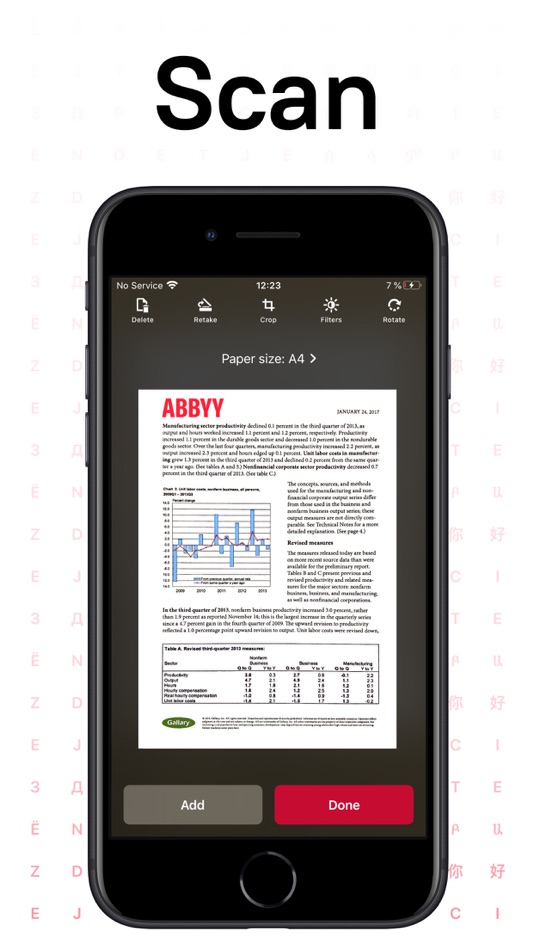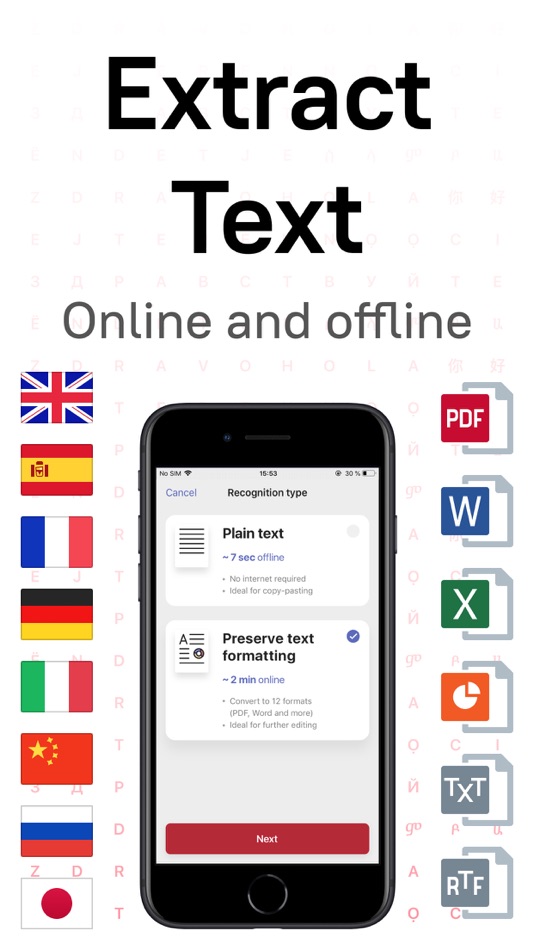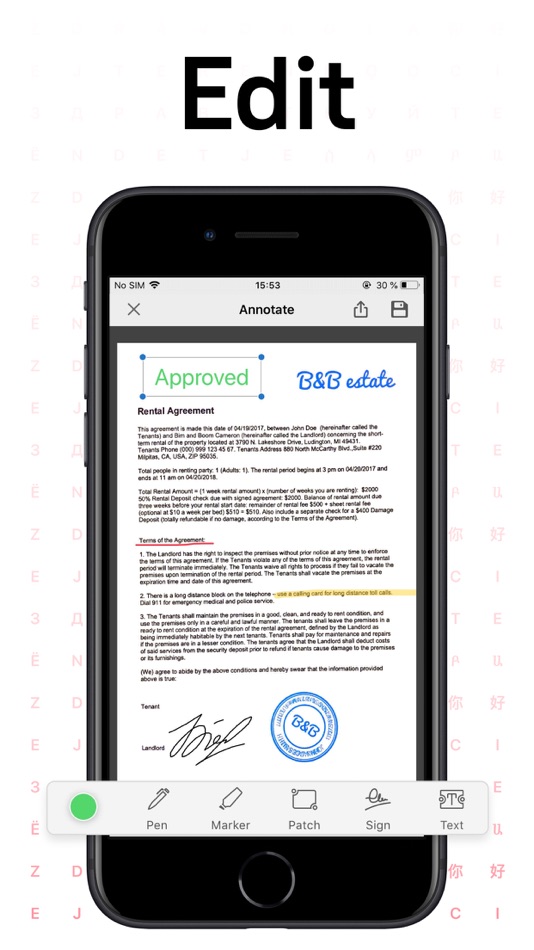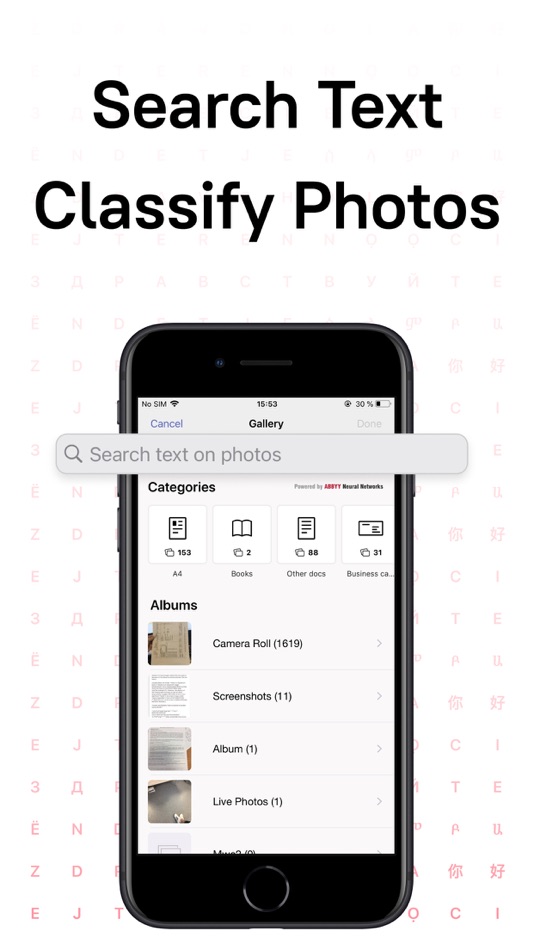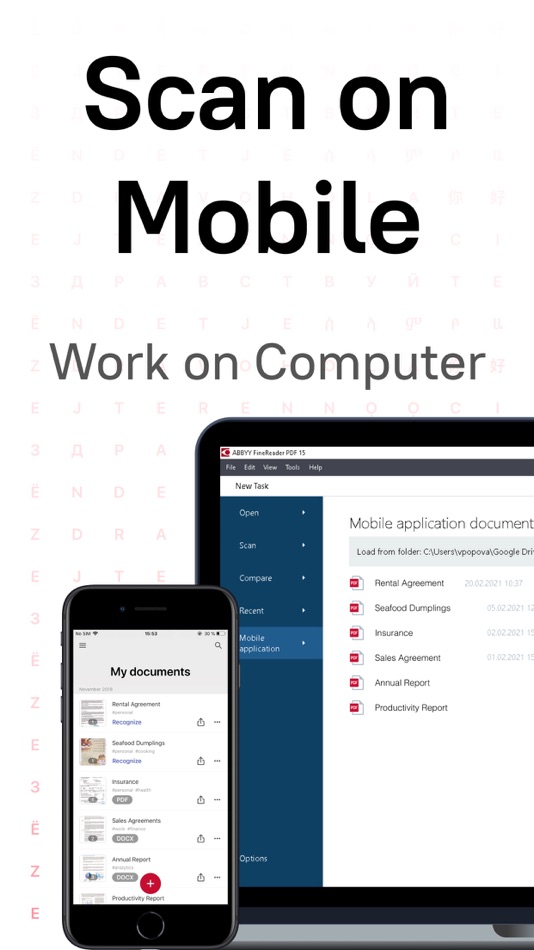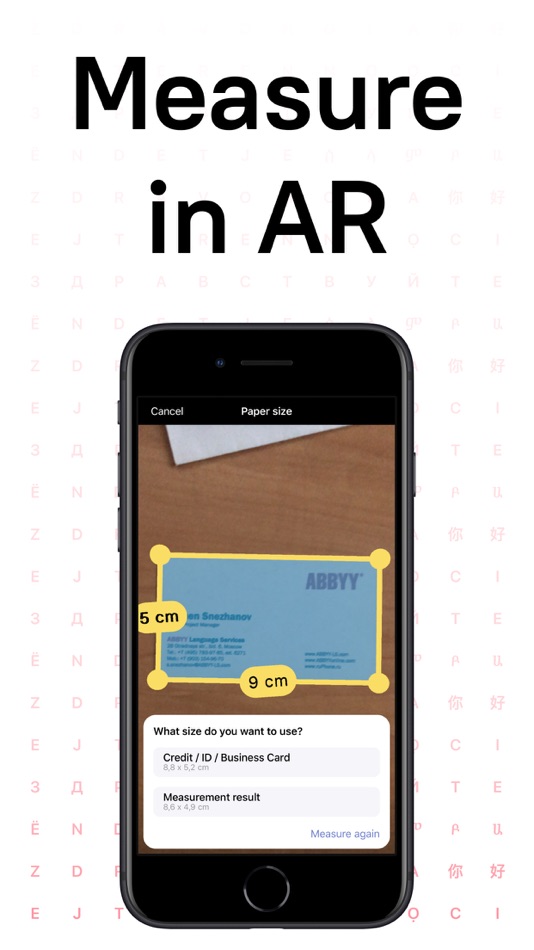| Developer: | ABBYY (7) | ||
| Price: | * Free | ||
| Rankings: | 0 | ||
| Reviews: | 0 Write a Review | ||
| Lists: | 1 + 1 | ||
| Points: | 1 + 18,964 ¡ | ||
| Points + 1 | |||
Description
FineReader PDF - the top mobile scanner for iPhone or iPad from ABBYY, a Digital Intelligence company.
*** Ranked #1 Business application in 98 countries ***
*** Winner of SUPERSTAR Award in the "Document Capture" category in the Mobile Star Awards ***
Use FineReader PDF to scan paper documents, books, agreements, receipts, magazine articles, notes, recipes, charts, tables, slides, whiteboards, or even billboards on the street and get perfect digital copies.
KEY FEATURES
• PDF & JPEG. Scan any text and save scans to JPEG images or cross-platform PDF documents.
• OFFLINE OCR. Quickly extract text from scans into TXT format on your device without an internet connection.
• ONLINE OCR. Recognize text (OCR) on scans in 183 languages (including Latin, Cyrillic, Chinese, Japanese, and Korean alphabets) and choose from among 4 output formats.
• SHARE & EXPORT. Send results by email, to FineReader PDF for Windows, save in cloud storages - iCloud Drive, Dropbox, Google Drive, Yandex.Disk, Evernote, OneDrive for Business, and more.
• LIVE TEXT. Make phone calls, send emails, follow the links, and more from scanned docs.
• ABBYY NEURAL NETWORK. The smart gallery will automatically classify documents into 7 types: A4, books, business cards, handwritten, IDs, other docs, and receipts.
• SEARCH TEXT ON PHOTOS. Type the text from a photo into a Search field in the gallery. FineReader PDF will find photos that have this text.
• AR RULER. Define doc size in AR. It will be useful for non-standard documents and further printing them out in proper proportions.
• SIRI SHORTCUTS. Open scans with Siri and set the flow of actions with scans using Shortcuts app.
• ANNOTATE SCANS. Discover a set of easy-to-use tools to modify your PDFs: add your signature or a text box, use a highlighter, write with a pen, or conceal content with the redaction tool.
• 3D TOUCH & SPOTLIGHT SEARCH SUPPORT.
• PASSWORD ON PDF. Add a password for the image-only PDF files while exporting and sending via email.
• MULTIPAGE DOCS. Create, edit, and enhance separate images or large multi-page documents without any additional selection on the viewfinder.
• AUTO-CAPTURE AND FILTERS. Excellent visual quality with auto-capture of page boundaries and advanced image filters, which process scans in color, greyscale, or black-and-white versions.
• BUILT-IN FILE STORAGE. Save scans inside the app with tags and search capabilities.
• Transfer docs to your Mac or PC using Home Sharing.
• AIRPRINT. Print out scans directly from your iPhone or iPad.
Read us:
abbyy.com/blog/mobile
Facebook.com/ABBYYsoft
Twitter @ABBYY_Software
YouTube.com/ABBYYvideos
Do you like FineReader PDF? Please leave a review!
What's new
- Version: 15.6.5
- Updated:
- In this release, we've made changes to fix a few bugs and enhanced stability.
Here are the key highlights from previous releases:
- Updates for iOS 17 support.
- Updated the lists of OCR languages and export formats.
- Increased the number of free scans, allowing you to continue using the app with one free scan per day.
- Implemented the storage of original scanned documents for future re-editing.
- Added FineReader PDF to the sharing action menu for enhanced document sharing.
- Introduced Drag and Drop functionality between FineReader PDF and other apps on iPhone.
- Included keyboard shortcuts on iPad for more efficient document management.
- Enabled bulk export to select and share multiple documents at once.
Price
-
*In-App Purchases - Today: Free
- Minimum: Free
- Maximum: Free
Track prices
Developer
Points
-

- 899 Dragon
Rankings
Not found ☹️
Lists
- (2,375) Own

- 271 Mifune Mika
- 185
Reviews
Be the first to review!
Additional Information
Contacts
- Facebook: ABBYYsoft
You may also like
-
- PDF Scanner Mobile
- iOS Apps: Business By: Pdf Scanner App Inc.
- Free
- Lists: 0 + 0 Rankings: 0 Reviews: 0
- Points: 0 + 549 Version: 1.31 Still spending a lot of time and money trying to find a copy shop across the street? No idea how to make twisted scans look like normal paper, especially when scanning books or ...
-
- PDF Scanner: OCR Document Scan
- iOS Apps: Business By: ROCKETAPPS LLC
- Free
- Lists: 0 + 0 Rankings: 0 Reviews: 0
- Points: 0 + 6,419 Version: 2.22 Scanner is a convenient and easy-to-use application for scanning text documents. With this app you can easily scan, save and share docs. You can scan any text information. Contracts, ...
-
- PDF Scanner App: Scanner Lens
- iOS Apps: Business By: Atlasv Global Pte. Ltd.
- * Free
- Lists: 0 + 1 Rankings: 0 Reviews: 0
- Points: 4 + 11,314 Version: 3.48.0 PDF Scanner App turns your iPhone or iPad into a powerful scanning machine. With OCR technology, it quickly recognizes text, saving you time and boosting productivity. This free pdf ...
-
- PDF Scanner App: Scan Document
- iOS Apps: Business By: Smart Tool Studio
- * Free
- Lists: 0 + 0 Rankings: 0 Reviews: 0
- Points: 0 + 5,272 Version: 1.8.4 "Scanner APP" is the best scanner app that can turn your iPhone into a powerful mobile scanner. It enables you to quickly and easily scan, sign and share any document in PDF, JPEG, PNG
-
- PDF Scanner - Good Documents
- iOS Apps: Business By: Cacao Mobile
- * Free
- Lists: 0 + 0 Rankings: 0 Reviews: 0
- Points: 1 + 5,675 Version: 2.7.56 Turn your device into powerful portable scanner, that recognizes text and have rich editor tools. Trusted by millions users. PDF Scanner can scan PDF files, ID Photo and books for ...
-
- Scanner Vault: PDF & OCR Scan
- iOS Apps: Business By: Appsverse Inc.
- Free
- Lists: 0 + 0 Rankings: 0 Reviews: 0
- Points: 0 + 14,409 Version: 4.08 Scanner Vault scans printed or handwritten documents such as contracts, paper documents, books, receipts, business cards, etc with your iPhone or iPad easily. PDF Scanner allows you to
-
- PDF Scanner. Scan Documents
- iOS Apps: Business By: Pavel Zhurauleu
- * Free
- Lists: 0 + 0 Rankings: 0 Reviews: 0
- Points: 0 + 493 Version: 1.11.1 "PDF Document Scanner App: Scan, Convert, and Organize Your Documents" Discover the power of the PDF Document Scanner App, the ultimate solution for scanning, converting, and ...
-
- ṖDF Scanner
- iOS Apps: Business By: Protools LLP
- * Free
- Lists: 0 + 0 Rankings: 0 Reviews: 0
- Points: 0 + 2,023 Version: 2.5.77 PDF Scanner our free scanner app to scan anything you need: Documents, Passport, Licence IDs, business documents, agreements, letters, invoices, order sheets, receipts Scanner and ...
-
- PDF Scanner, Editor, Converter
- iOS Apps: Business By: Ivan Marzan
- * Free
- Lists: 0 + 0 Rankings: 0 Reviews: 0
- Points: 1 + 1,381 Version: 1.2.28 PDF Scanner & editor can scan PDF files, ID Photo and books for recognition. After processing the file, get the result. Fast and easy HD scanning fileapp! Tiny scanner has highly ...
-
- PDF Scanner App: Scan Docs, ID
- iOS Apps: Business By: Accordmobi
- * Free
- Lists: 0 + 0 Rankings: 0 Reviews: 0
- Points: 1 + 23,993 Version: 3.2.0 Want to boost your productivity thanks to using your phone at hand? Use a quick and effective scan app to process and save all documents you find necessary. Making your phone a small ...
-
- PDF Scanner to scan Document.s
- iOS Apps: Business By: Rounding Squares BV
- * Free
- Lists: 0 + 0 Rankings: 0 Reviews: 0
- Points: 0 + 14,413 Version: 1.2.4 # Scan multi-pages Documents & Receipts for Free! # Revolutionary Simple and optimized to scan Fast! # HD image quality Document Scanner. Features: - The advanced scanner automatically
-
- PDF Scanner App & Document
- iOS Apps: Business By: Dmytro Rodionov
- * Free
- Lists: 0 + 0 Rankings: 0 Reviews: 0
- Points: 0 + 1,257 Version: 3.1.6 Scanner App makes my operations with documents much faster and easier , - one of our first user`s feedback. Turn your iPhone into a portable scanner with Scanner App: Documents to PDF!
-
- PDF Scanner App: Scanner+ Docs
- iOS Apps: Business By: Codeway Dijital Hizmetler Anonim Sirketi
- Free
- Lists: 0 + 0 Rankings: 0 Reviews: 0
- Points: 0 + 4,491 Version: 3.4.9 Want to keep both your money & your scanner in your pocket? Get Scanner+ for free NOW & instantly start to SCAN, SIGN, and SHARE any document in PDF, JPG, or TXT formats. Scan any ...
-
- pdf scanner-cam scan app
- iOS Apps: Business By: Xiamen Worldscan Information Technology Co., Ltd.
- * Free
- Lists: 0 + 0 Rankings: 0 Reviews: 0
- Points: 0 + 706 Version: 4.2.16 Scanner App Scan ererything into clear & sharp image/PDF. With Scanner app, you can rapidly scan documents, and convert them into PDF format, as well as save them or send them by ...