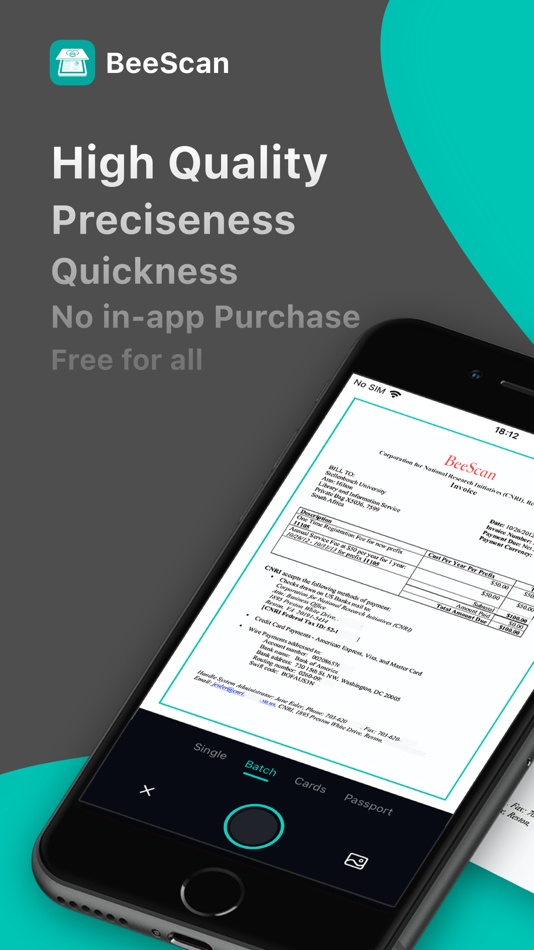| Developer: | Beesoft Apps (14) | ||
| Price: | $9.99 | ||
| Rankings: | 0 | ||
| Reviews: | 0 Write a Review | ||
| Lists: | 1 + 2 | ||
| Points: | 20 + 313 ¡ | ||
| Points + 1 | |||
Description
BeeScan produced by 'Beesoft Inc' is a little, simple, flexible, easy-to-use app with kinds of features satisfying different situations in your iPhone. It allows you to scan documents, certificates, credit cards, invoices, receipts, tickets and any paper with high quality image & PDF output. Also, you can extract text by OCR function from any scans just by one tap.
It is also a camera scanner with concise, efficient user interface whose main tone is black & white with teal & chrome yellow embellished throughout the app.
HOW TO SCAN DOCS?
- Scan everything by one click, of course you can choose to scan from Photos or Camera.
- Edit docs after scanning immediately, including add, rotate, adjust, reorder and delete pages.
- Rotate, Crop and Adjust filter to get high quality scans.
- Provided five filter modes to enhance your scans - Original, B&W 1, B&W 2, Color, Grayscale. What’s more, each filter can be adjusted for its own Brightness, Contrast, Saturation and Sharpness.
HOW TO MANAGE DOCS?
- The Recents module on home page shows your recently added docs, which helps to find them faster.
- Add folders and sub-folders to manage scanned docs.
- Rename folders and documents to make them more distinguishable.
- Important and urgent documents can be Starred for faster access.
- Search function helps to find the doc you need from a dizzying array.
- Every folder, doc and page can be shared with email, Dropbox, Google Drive, Evernote etc. or Wifi directly.
- Save scans as JPEG to Photos.
- Move/Copy/Delete docs and pages.
- Print scans directly within app once you connect to a Printer.
- Fax scans directly if you have Fax Pro app installed.
AFRAID OF DATA LOSS?
BeeScan supports syncing data with iCloud.
MAKE THE APP MORE EFFICIENT
CONVENIENT - Turn on the camera immediately whenever you open the app.
HANDY - Save scans to Photos automatically.
EASY - Auto edge detection and enhancement.
SIMPLE - Share docs and folders in default PDF size.
SECURE - Protect your documents with passcode.
MORE QUESTIONS?
If you have any problems with BeeScan, please email us at beescan@beesoft.io, we’ll help to figure it out asap.
What's new
- Version: 3.6.1
- Updated:
- The new version enhances the edge detection functionality.
Also we've improved the app stability and fixed a minor bug to help us serve you better.
We hope you’ll enjoy the update and we're glad to hear your feedback. If you have any questions or suggestions please feel free to send us a mail.
Price
- Today: $9.99
- Minimum: Free
- Maximum: $19.99
Track prices
Developer
- Beesoft Apps
- Platforms: Android Apps (7) iOS Apps (6) macOS Apps (1)
- Lists: 7 + 8
- Points: 67 + 550,656 ¡
- Rankings: 0
- Reviews: 0
- Discounts: 0
- Videos: 1
- RSS: Subscribe
Points
Rankings
Not found ☹️
Lists
- (8) PDF Scanner

- 1,334 CrashTestDanny
- 5
Reviews
Be the first to review!
Additional Information
You may also like
-
- PDF Scanner Mobile
- iOS Apps: Business By: Pdf Scanner App Inc.
- Free
- Lists: 0 + 0 Rankings: 0 Reviews: 0
- Points: 0 + 549 Version: 1.31 Still spending a lot of time and money trying to find a copy shop across the street? No idea how to make twisted scans look like normal paper, especially when scanning books or ...
-
- Doc Scan - PDF Scanner
- iOS Apps: Business By: IFUNPLAY CO., LTD.
- * Free
- Lists: 0 + 0 Rankings: 0 Reviews: 0
- Points: 0 + 13,911 Version: 18.13.1 Scan and OCR documents to produce high-quality images. Enter texts, fill forms, sign, draw, collage, and send. Share as PDF / JPEG / TXT / docx by email, FAX, SMB, Cloud Services, ...
-
- Scan Studio: PDF Scanner
- iOS Apps: Business By: Mobato Ltd
- Free
- Lists: 0 + 0 Rankings: 0 Reviews: 0
- Points: 0 + 422 Version: 6.4.0 SCAN - Scan any document easily with automatic border detection then save and share to PDF or JPG with a tap. The user interface is a piece of cake compared to other apps. BACKUP to ...
-
- PDF Converter ™ > Photo to PDF
- iOS Apps: Business By: PDF Scanner Editor PDF Converter Expert
- Free
- Lists: 0 + 0 Rankings: 0 Reviews: 0
- Points: 1 + 144 Version: 1.0 PDF Converter: Convert any file to PDF with ease. Whether it s photos, images, PNG, Word, or anything else, PDF Convertor can do it. Download now and enjoy the power of PDF. It ...
-
- Scan Hero: PDF Scanner
- iOS Apps: Business By: Easy Tiger Apps, LLC.
- * Free
- Lists: 0 + 0 Rankings: 0 Reviews: 0
- Points: 0 + 238,860 Version: 4.22.8 Looking for a mobile assistant? Try the Scan Hero app to corral your paperwork and scan documents on the go! Scan Hero helps you run your business in the ever-changing digital world. ...
-
- My PDF Scanner: Scan Documents
- iOS Apps: Business By: Scanner Docs App Limited
- Free
- Lists: 0 + 0 Rankings: 0 Reviews: 0
- Points: 1 + 250 Version: 2.35 Those who do business or study everyday value quick and easy utilities to be more efficient and productive. The Smart Scanner App comes with various all-purpose tools and features to ...
-
- PDF Scanner App: Scanner Lens
- iOS Apps: Business By: Atlasv Global Pte. Ltd.
- * Free
- Lists: 0 + 1 Rankings: 0 Reviews: 0
- Points: 4 + 11,314 Version: 3.48.0 PDF Scanner App turns your iPhone or iPad into a powerful scanning machine. With OCR technology, it quickly recognizes text, saving you time and boosting productivity. This free pdf ...
-
- PDF Scanner: Converter, Editor
- iOS Apps: Business By: Evinco Solutions Inc.
- Free
- Lists: 0 + 0 Rankings: 0 Reviews: 0
- Points: 0 + 17 Version: 1.5.0 Scan to PDF: scan anything, save, and share it in PDF. Copy and edit text with the OCR. Convert: PDF to Word, PPT, JPG, PNG, and more. Edit: adjust, sign (supports e-signatures), ...
-
- PDF Scanner - Good Documents
- iOS Apps: Business By: Cacao Mobile
- * Free
- Lists: 0 + 0 Rankings: 0 Reviews: 0
- Points: 1 + 5,675 Version: 2.7.56 Turn your device into powerful portable scanner, that recognizes text and have rich editor tools. Trusted by millions users. PDF Scanner can scan PDF files, ID Photo and books for ...
-
- Pdf Scan - My Scanner App
- iOS Apps: Business By: Maple Labs Co., Ltd
- Free
- Lists: 0 + 0 Rankings: 0 Reviews: 0
- Points: 0 + 437 Version: 2.7 PDF Scanner is a tiny but powerful turbo scanner app on your mobile phone. Turbo fast scan paper tax, receipts, documents and share, export as PDF, JPEG format. Genius scan - pdf ...
-
- PDF Scanner App: Scan Document
- iOS Apps: Business By: Smart Tool Studio
- * Free
- Lists: 0 + 0 Rankings: 0 Reviews: 0
- Points: 0 + 5,272 Version: 1.8.4 "Scanner APP" is the best scanner app that can turn your iPhone into a powerful mobile scanner. It enables you to quickly and easily scan, sign and share any document in PDF, JPEG, PNG
-
- ṖDF Scanner
- iOS Apps: Business By: Protools LLP
- * Free
- Lists: 0 + 0 Rankings: 0 Reviews: 0
- Points: 0 + 2,023 Version: 2.5.77 PDF Scanner our free scanner app to scan anything you need: Documents, Passport, Licence IDs, business documents, agreements, letters, invoices, order sheets, receipts Scanner and ...
-
- Scanner App. Scan PDF &Doc
- iOS Apps: Business By: EaseClickMobi Co. Ltd.
- Free
- Lists: 0 + 0 Rankings: 0 Reviews: 0
- Points: 1 + 112 Version: 1.6.6 Scan ANYTHING to PDF! eScan is an easy-to-use pdf scanner app in your pocket. Quickly Scan the QR codes, barcodes, puzzles, business cards and paper document, then convert, sign, ...
-
- PDF Scanner. Scan Documents
- iOS Apps: Business By: Pavel Zhurauleu
- * Free
- Lists: 0 + 0 Rankings: 0 Reviews: 0
- Points: 0 + 493 Version: 1.11.1 "PDF Document Scanner App: Scan, Convert, and Organize Your Documents" Discover the power of the PDF Document Scanner App, the ultimate solution for scanning, converting, and ...