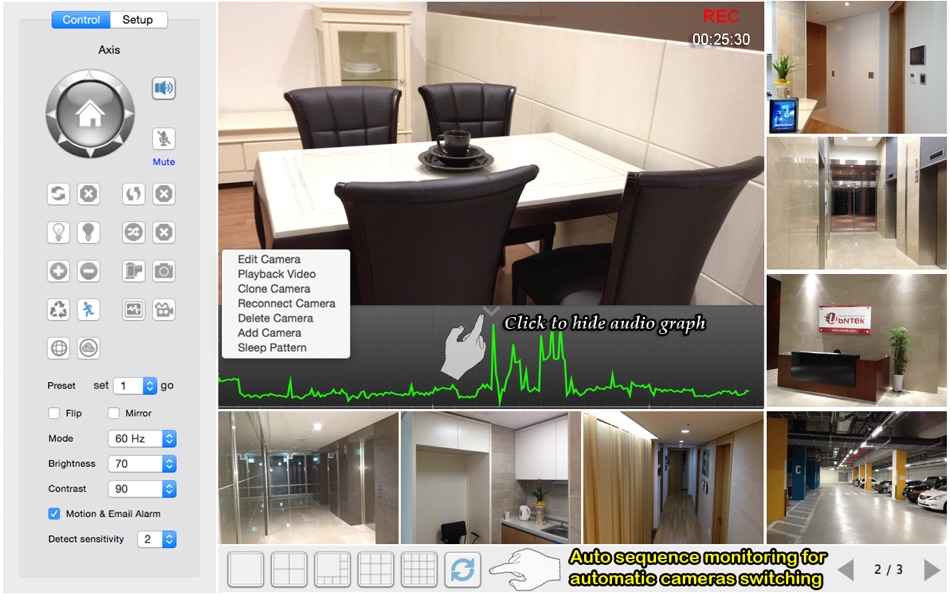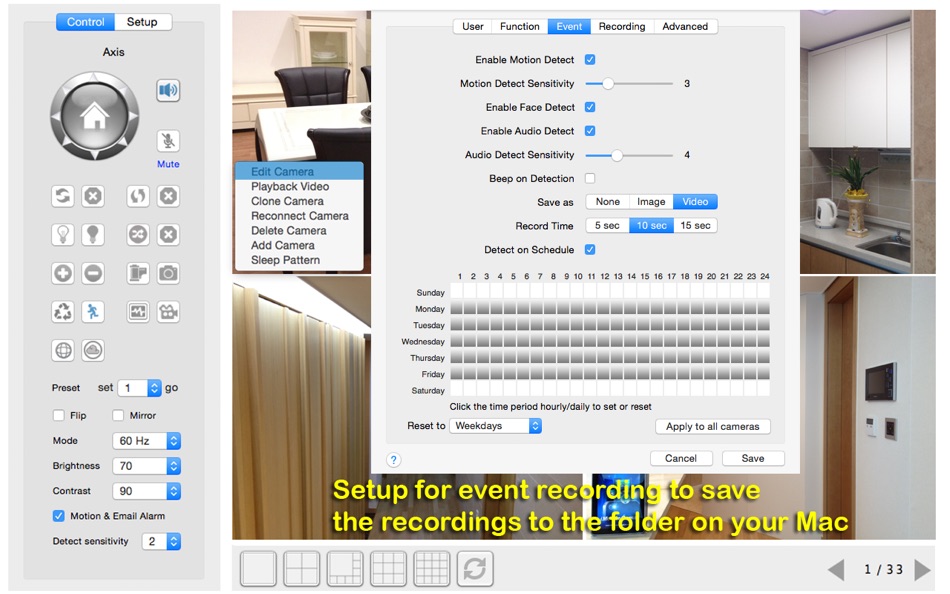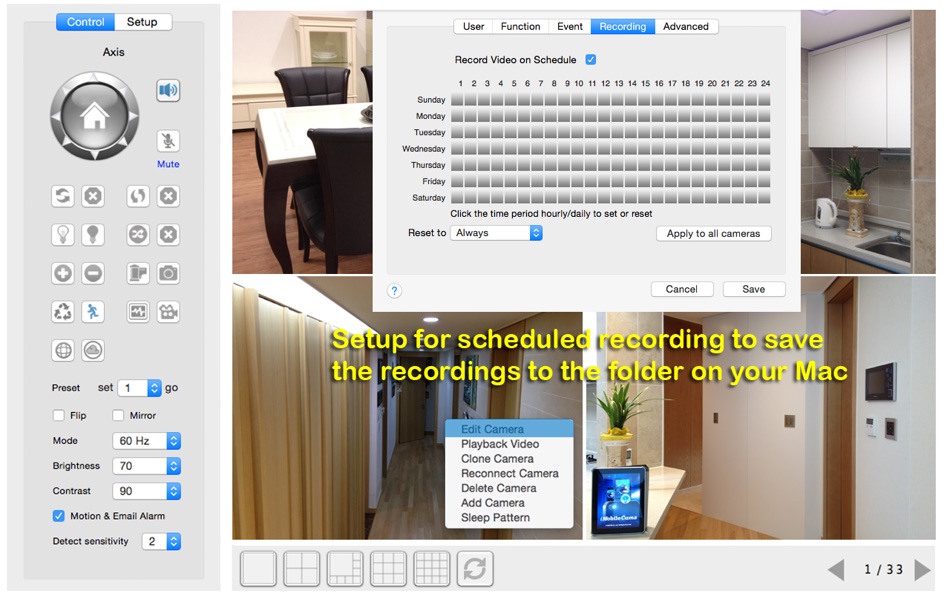| Developer: | UBNTEK Co., Ltd. (9) | ||
| Price: | $9.99 | ||
| Rankings: | 0 | ||
| Reviews: | 0 Write a Review | ||
| Lists: | 0 + 0 | ||
| Points: | 0 + 0 ¡ | ||
| Points + 1 | |||
Description
* Main Features
▶ Up to 100 cameras can be configured
▶ Direct access to audio and video streams from cameras. No NVR or 3rd party server is required
▶ Audio support - See details at www.ubntek.com/supportedcameras/audio.html (not all models)
▶ 2 Way Audio (Push to Talk)
▶ Recordings can be scheduled to start and stop multiple times on any particular day, or the same time periods can be set for multiple days simultaneously
▶ Export event recordings in the specific time duration to one video clip
▶ Simply playback video from scheduled, event recordings by daily or hourly search
▶ Automatically record videos with audio by in-app noise and motion/face detection
▶ Support iCloud, Google Drive, Dropbox
▶ Monitor multiple branded cameras and webcams separately located in a single app for easy access
▶ Easily view multiple feeds simultaneously on a screen with layout controls (1, 4, 8, 9, 16 layouts)
▶ Live video viewing of up to 16 feeds at a time or full screen
▶ Friendly navigate back and forth between multi cameras screen
▶ Auto sequence monitoring for automatic cameras switching
▶ Pan and Tilt controls up to 8 directions
▶ Presets control up to 8 positions
▶ Auto patrol preset positions or vertical or horizontal (if applicable)
▶ Switch IR-LED illumination for night vision on/off
▶ Activate or deactivate output port for connecting external devices
▶ Set the resolution of video image (if applicable)
▶ Enable or disable Aspect Fit
▶ Quickly and easily add new models with reload button
▶ Clone easily camera settings
▶ Exchange setup file between the Mac devices
▶ Reorder camera lists
▶ Compatible with Dynamic DNS services
* Supported IP Cameras
- ABS, Abus, ACTi, Agasio, AirLive, Airlink, Airsight, Alecto, Allnet, American Dynamics, Apexis, Arecont, Asante, Asoni, Astak, Axis, Axis Encoder, Blue Iris, Bluecherry, Bosch, Brickcom, BSTi, Camyio, Canon, CIPCAM, Cisco, Clairvoyant, CNB, Compro, Coolcam, Corum CCTV, Cybernova, Dahua, DBpower, Dericam, Digi-Lan, Digital ID VIEW, Digitus, DiViS, D-Link, EasyN, EasySE, Edimax, ELE Technology, Elro, Eminent, ES(Eye Sight), Etrovision, Evocam3, Eyespy, ezCam, Foscam, Fuho, Gadspot, Genius, Grandstream, GrandTec, Hama, Hawking Technology, Heden, Hikvision, Hootoo, Huacam, iBaby, ICY BOX, Instar, Insteon, Ipux, IQeye, Kadymay, KaiCong, Keekoon, KKmoon, Konig, LevelOne, LILIN, Linksys, Loftek, Logilink(Hama), Lorex, Loxone, LUPUS, Luxon, Maginon, Marmitek, MayGion, Mobotix, Netbotz, NetMedia, Novibo, Orite, Panasonic, Panogenics, Planet, Planex, PyleHome, Samsung, SaveOnSecurity, Sercomm, SeQurecam, Sharx, Shixin, Showtec, SitCon, Sitecom, Smar Industry, Smart Teck, Smarthome, SMC, Sony, SparkLan, Sricam, StarDot, Storage Options, Sunluxy, Swann, Tenvis, Toshiba, Tp-link, Trek, TrendNet, TriVision, Trust, Ubiquiti, UCam247, Uvision, Vilar, Vivotek, Vivotek Encoder, Vstarcam, Wanscam, Wansview, WatchBot, WatchMeIp, Webcam123, WinStar, Wirepath, Woo, Xenta, Xvision, Y-cam, Yawcam, Zavio, Zmodo, ZyXEL, 3S Vision, 4XEM, 7Links
- See details at www.ubntek.com/supportedcameras
* Supported USB/FireWire/Built-in webcam (refer to the web page)
- Check first if USB/FireWire/Built-in cameras properly works on the Mac and Windows
- Select a model as uWebCam -> Mac or Windows
- Connect between uWebcam and uNetCams
* Note
Before you can control your camera(s) remotely over data networks, you need to setup your router to allow incoming traffic. For security reasons, routers don't normally allow external traffic into your local network. You should read your camera’s setup manual regarding port forwarding. For more information, please see www.portforward.com or www.dyndns.org
If you have any suggestions or other comments, click the Help menu.
What's new
- Version: 2.1.2
- Updated:
- - performance enhanced
All reviews and ratings are reset once an update is released. We would greatly appreciate it if you could continue to award us the 5 star ratings/reviews. Thank you for your support!
Price
- Today: $9.99
- Minimum: $9.99
- Maximum: $9.99
Track prices
Developer
- UBNTEK Co., Ltd.
- Platforms: iOS Apps (4) macOS Apps (5)
- Lists: 0 + 0
- Points: 1 + 165 ¡
- Rankings: 0
- Reviews: 0
- Discounts: 0
- Videos: 0
- RSS: Subscribe
Points
Not found ☹️
Rankings
Not found ☹️
Lists
Not found ☹️
Reviews
Be the first to review!
Additional Information
- Category:
macOS Apps›Utilities - OS:
macOS,macOS 10.7 and up - Size:
5 Mb - Supported Languages:
English - Content Rating:
4+ - Mac App Store Rating:
0 - Updated:
- Release Date:
Contacts
- Website:
http://www.ubntek.com/unetcamsmac
You may also like
-
- Monitor Pixel Tester
- macOS Apps: Utilities By: 方成 印
- $0.99
- Lists: 0 + 0 Rankings: 0 Reviews: 0
- Points: 1 + 0 Version: 1.0 Monitor Pixel Tester , LCD Dead Pixel Test App, check your LCD quickly.
-
- Site Monitor
- macOS Apps: Utilities By: Peritum.Net
- $0.99
- Lists: 0 + 0 Rankings: 0 Reviews: 0
- Points: 0 + 0 Version: 1.1.0 Site Monitor is a menu bar application, that constantly checks connections between your computer and defined servers. Connection to server is checked using PING (ICMP protocol), GET, ...
-
- VPN Monitor
- macOS Apps: Utilities By: Jan Nutbroek
- $3.99
- Lists: 0 + 0 Rankings: 0 Reviews: 0
- Points: 0 + 0 Version: 2.2 VPN Monitor is a status bar application to immediately reconnect a dropped VPN connection. Key Features: No need to enter VPN account information Reconnects L2TP & Cisco IPSec ...
-
- HDMI Monitor - Vidzik
- macOS Apps: Utilities By: Dattelmann Sarl
- * Free
- Lists: 0 + 0 Rankings: 0 Reviews: 0
- Points: 0 + 40 Version: 1.8.3 Is it not always possible to have a TV screen or monitor with you: when traveling, studying, visiting friends, etc.? You don t have a monitor, but you need to connect a game console, ...
-
- Webpage Monitor with Alerts
- macOS Apps: Utilities By: Dan Marsh
- Free
- Lists: 0 + 1 Rankings: 0 Reviews: 0
- Points: 3 + 0 Version: 1.0 Web Monitor lets you monitor a region of a webpage for changes. Enter a URL and select the area you want monitored. You will receive notifications when a change is detect.
-
- TimeCode Monitor
- macOS Apps: Utilities By: Haute Technique BV
- Free
- Lists: 0 + 0 Rankings: 0 Reviews: 0
- Points: 1 + 0 Version: 1.0 Monitor incoming SMPTE timecode signal. A must have for every shows, studios or edit suites. - Simple and clean design with green for running and orange for pause. - Select audio input
-
- Website monitor
- macOS Apps: Utilities By: Damiaan Dufaux
- Free
- Lists: 0 + 0 Rankings: 0 Reviews: 0
- Points: 1 + 0 Version: 1.1 Monitor websites for interesting new content. Search for keywords on a specific website and get a notification when they appear on the website. If you download the iOS companion app, ...
-
- Helium Monitor
- macOS Apps: Utilities By: vivek maskara
- Free
- Lists: 1 + 0 Rankings: 0 Reviews: 0
- Points: 2 + 0 Version: v.1.7.2 Monitor earnings from your helium hotspots
-
- Remote Activity Monitor
- macOS Apps: Utilities By: Sascha Simon
- $0.99
- Lists: 2 + 0 Rankings: 0 Reviews: 0
- Points: 4 + 0 Version: 1.0.0 Introducing the Remote Activity Monitor, an incredibly convenient tool that allows you to effortlessly keep tabs on the utilization of computers within your network. Gone are the days ...
-
- Battery Monitor
- macOS Apps: Utilities By: Marcel Bresink Software-Systeme
- $4.99
- Lists: 0 + 0 Rankings: 0 Reviews: 0
- Points: 1 + 0 Version: 5.0 NOTE: A computer with a battery compliant with the Smart Battery standard is required. All portable Macs fulfill this requirement. More and more computers are mobile devices nowadays. ...
-
- Infinity Monitor
- macOS Apps: Utilities By: SopoNext
- $2.99
- Lists: 0 + 0 Rankings: 0 Reviews: 0
- Points: 5 + 0 Version: 4.1 Infinity Monitor provides a shortcut for the mouse cursor thus it makes it faster for the cursor to move throughout the monitor. Once reached the edge of the screen Infinity Monitor ...
-
- iLove Folder Monitor
- macOS Apps: Utilities By: 平 吕
- $4.99
- Lists: 0 + 0 Rankings: 0 Reviews: 0
- Points: 0 + 0 Version: 2.8.0 iLove Folder Monitor offers you an easy way to monitor the file or folders on your Mac. It allows you to add one or more folder (s) to to the app, then you can customize the actions ...
-
- Web Alert • Websites monitor
- macOS Apps: Utilities By: Denk Alexandru
- * Free
- Lists: 0 + 1 Rankings: 0 Reviews: 0
- Points: 6 + 0 Version: 3.2.5 Web Alert notifies you whenever updates you are interested in occur on any website. Navigate to your site, choose which part of the page you want to monitor and forget about it - every
-
- Network Connection Monitor
- macOS Apps: Utilities By: Sergey Vdovenko
- $1.99
- Lists: 0 + 0 Rankings: 0 Reviews: 0
- Points: 0 + 0 Version: 1.2 Network Connection Monitor is a tool for network adapter status monitoring. Am I connected to the Internet? What is my IP address? What is the default gateway? How to copy MAC address ...