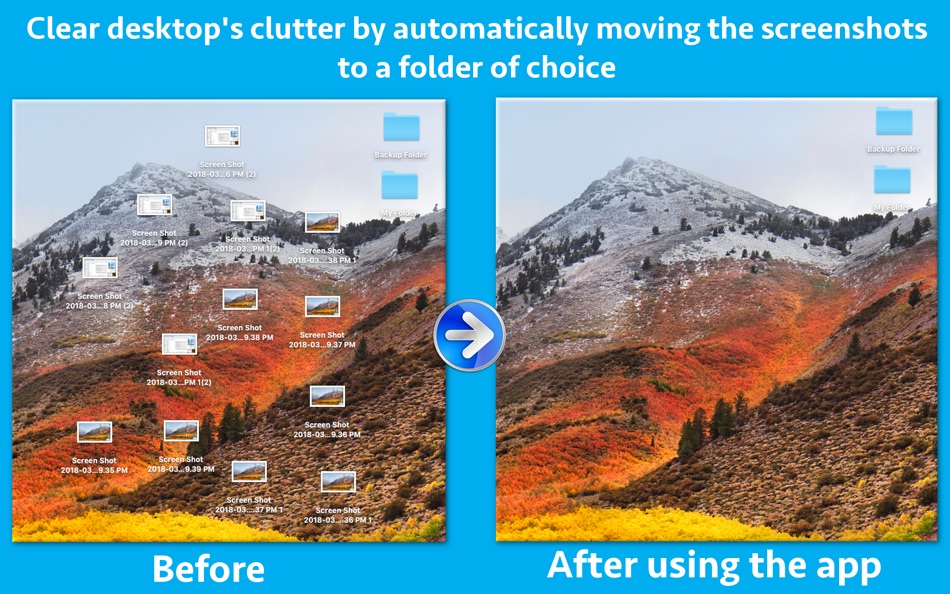| Developer: | Ruchira Ramesh (87) | ||
| Price: | $4.99 | ||
| Rankings: | 0 | ||
| Reviews: | 0 Write a Review | ||
| Lists: | 0 + 0 | ||
| Points: | 0 + 0 ¡ | ||
| Points + 1 | |||
Description
This helps to clean the clutter from Desktop and organize the screenshots in an efficient way.
** The application works in Real Time.This means that it will move the Screenshots from Desktop to a specified folder as soon as you capture it.It will also rename the Screenshots if specified by the user.
With time, when we capture the screenshots , these start getting accumulated on the desktop.This makes desktop look messy and slowly makes finding the files difficult on the desktop.
Since all screenshots have the same name, it makes it difficult to recognize the purpose for which the screenshots were taken.
The application helps to improve the productivity by cleaning up the desktop and putting a meaningful name to the screenshots.(as specified by the user)
The application is fully compatible with the system wide shortcuts for capturing the screenshots.
You could capture entire screen, a window or a selection. The screen could be captured from multiple monitors as well.
The application is very easy to use. Just give the application access to Desktop. After this, select a folder where you would like the screenshots to be created or moved.
After this, please minimize the app or leave it in the Dock. Now, whenever you capture the screenshots using the shortcut, the application will automatically move it to the specified folder in real time.
If you have specified a name for the screenshot, the application will take care of renaming them automatically as well.
What's new
- Version: 4.0
- Updated:
- - Minor bug fixes.
In case of any issue or questions, please write to us on support@runisoft.com. We will be happy to assist.
Price
- Today: $4.99
- Minimum: $1.99
- Maximum: $4.99
Track prices
Developer
- Ruchira Ramesh
- Platforms: iOS Apps (31) macOS Apps (56)
- Lists: 2 + 0
- Points: 6 + 152 ¡
- Rankings: 0
- Reviews: 0
- Discounts: 0
- Videos: 0
- RSS: Subscribe
Points
Not found ☹️
Rankings
Not found ☹️
Lists
Not found ☹️
Reviews
Be the first to review!
Additional Information
- Category:
macOS Apps›Utilities - OS:
macOS,macOS 10.11 and up - Size:
13 Mb - Supported Languages:
English - Content Rating:
4+ - Mac App Store Rating:
0 - Updated:
- Release Date:
Contacts
- Website:
http://ios.runisoft.com/
You may also like
-
- Folder Peek
- macOS Apps: Utilities By: Sindre Sorhus
- Free
- Lists: 3 + 2 Rankings: 0 Reviews: 0
- Points: 9 + 0 Version: 1.10.4 Quickly access documents, files, folders, and apps from the menu bar. Think of it as an alternative to Dock folders, just more powerful and customizable. Each folder you add gets its ...
-
- Screenshot Grab
- macOS Apps: Utilities By: Silvia Carril Caldelas
- $2.99
- Lists: 0 + 0 Rankings: 0 Reviews: 0
- Points: 0 + 0 Version: 1.5 Screenshot Grab makes taking screenshots of individual apps, windows and the entire desktop quick and easy. When Screenshot Grab is launched it grabs images of all the apps and their ...
-
- Super Screenshot Lite with Trello integration
- macOS Apps: Utilities By: SuperApp Oy
- Free
- Lists: 0 + 0 Rankings: 0 Reviews: 0
- Points: 0 + 0 Version: 1.0.1 Super Screenshot Lite with Trello integration Take super fast screenshots, edit & share! With this app you can: 1) Take screenshot (Toolbar or shortcut) 2) Edit (Crop, text, shape) 3) ...
-
- Store ScreenShot Maker
- macOS Apps: Utilities By: 袁杰 张
- $3.99
- Lists: 1 + 0 Rankings: 0 Reviews: 0
- Points: 0 + 5 Version: 2.1.3 Store ScreenShot Maker is an efficiency tool that was originally designed to help regular users solve the problem of screenshot shells, making this tedious task simple and efficient. ...
-
- Find My Screenshot
- macOS Apps: Utilities By: Adish Padhani
- Free
- Lists: 0 + 0 Rankings: 0 Reviews: 0
- Points: 0 + 0 Version: 1.13 Do you take a lot of screenshots? If a lot then this app is for you. == Search your screenshots, other PNG, and JPEG files == - Select a Directory/Folder where you keep your files - ...
-
- Fast Video Browser
- macOS Apps: Utilities By: 刚刚 孔
- $4.99
- Lists: 0 + 0 Rankings: 0 Reviews: 0
- Points: 0 + 0 Version: 8.3 An easy and handy video browser and manager. * Browse videos by file list and thumbnail(snapshots), snapshot videos extremely fast * Support batch create collages from video * Save ...
-
- SlideVoiceMusic
- macOS Apps: Utilities By: AsramSoftware
- $19.99
- Lists: 0 + 0 Rankings: 0 Reviews: 0
- Points: 0 + 0 Version: 1.3.7 SlideVoiceMusic is an application for viewing pictures and videos. Unlike other similar applications it offers only a single fade-effect function when moving from an image to the next,
-
- ShareMate
- macOS Apps: Utilities By: Alice Dev Team
- Free
- Lists: 0 + 0 Rankings: 0 Reviews: 0
- Points: 1 + 0 Version: 1.3 TOP 10 Productivity App in the United States ShareMate - painless file, folder, and screenshot sharing for Dropbox users. Share-rvana HOW-TO: 1. Register a supplementary Dropbox ...
-
- Gnet Viewer
- macOS Apps: Utilities By: GNET SYSTEM CO., LTD.
- Free
- Lists: 0 + 0 Rankings: 0 Reviews: 0
- Points: 0 + 0 Version: 1.0.5 To play and control GNET s Dash Cam videos, you must have the corresponding OS X VIEWER App installed. - Playback : Enjoy Front/rear recorded play video, You can choose event or normal
-
- Image to text-Accurate & Easy
- macOS Apps: Utilities By: 旭东 刘
- Free
- Lists: 0 + 0 Rankings: 0 Reviews: 0
- Points: 0 + 0 Version: 4.5 Quickly extract text from pictures Small but powerful, it may be the simplest text extraction application Now that you have the Monterey live text, why do you still need us? Because we
-
- Screen Snapshot
- macOS Apps: Utilities By: SEASOFT LTD.
- Free
- Lists: 0 + 0 Rankings: 0 Reviews: 0
- Points: 0 + 0 Version: 5.4.0 Screen Snapshot is an easy-to-use and powerful snipping tool. Simple and intuitive user interface makes your work easier and efficient. With built-in editor feature, you can easy to ...
-
- Clean
- macOS Apps: Utilities By: Median Tech, s.r.o.
- Free
- Lists: 1 + 1 Rankings: 0 Reviews: 0
- Points: 3 + 0 Version: 1.0.3 Clean your desktop with one click or clean automatically every day. Why you need Clean: Take a look at your desktop right now and think -- how many of those files do you actually need?
-
- Ultimate Pen
- macOS Apps: Utilities By: Snowmint Creative Solutions LLC
- $19.99
- Lists: 0 + 0 Rankings: 0 Reviews: 0
- Points: 0 + 0 Version: 1.6.5 Ultimate Pen is unique, creative software that allows you to draw on top of most applications. Think of Ultimate Pen as an incredibly easy way to annotate and doodle on your computer ...
-
- Clip It! for Safari
- macOS Apps: Utilities By: Owl Coffee Deer Ltd.
- $1.99
- Lists: 0 + 0 Rankings: 0 Reviews: 0
- Points: 1 + 0 Version: 1.1.0 Take screenshot of onscreen element from Safari quickly and easily. Enable this extension from Safari. 1. Control-click (right-click) on the HTML element on Safari. 2. Choose "Capture ...