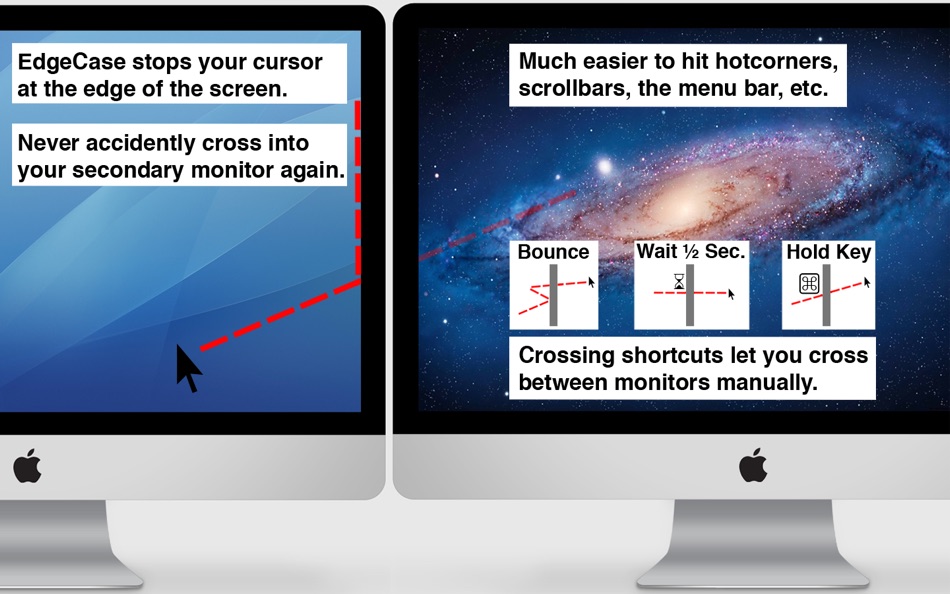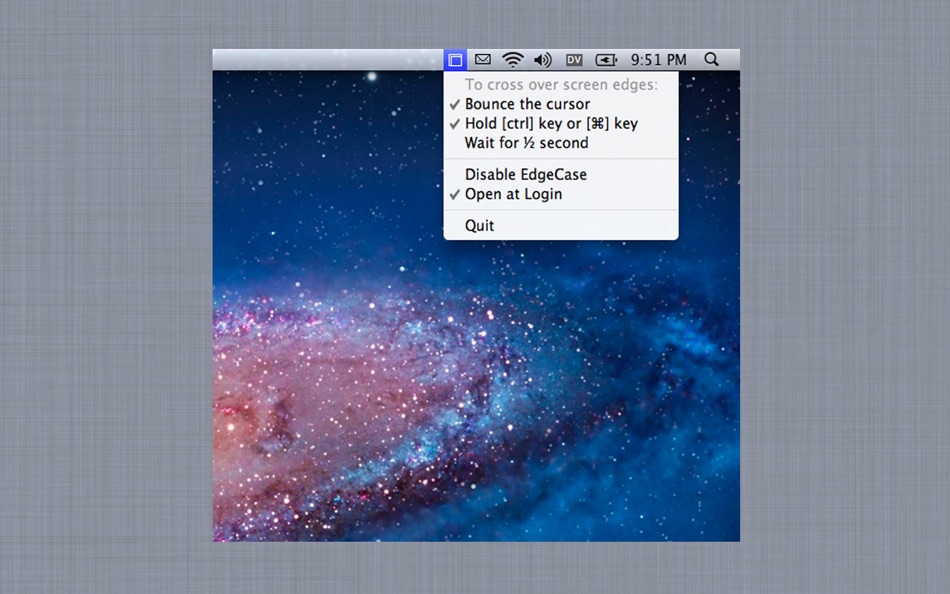| Developer: | Peter Kamb (2) | ||
| Price: | $14.99 | ||
| Rankings: | 0 | ||
| Reviews: | 0 Write a Review | ||
| Lists: | 0 + 0 | ||
| Points: | 0 + 0 ¡ | ||
| Points + 1 | |||
Description
The app prevents you from ever accidentally losing your cursor into a rarely-used secondary display, or from overshooting as you flick to an OS X hotcorner or the menu bar.
When you do want to switch to another screen, EdgeCase provides several shortcuts that allow you to cross screen edges manually. Simply perform a 'bounce' gesture, wait for ½ second, or hold a hotkey. Your cursor will then move into the next screen freely.
> "I’ve found EdgeCase to be useful on my multiple-display setup." - Dan Frakes, Senior Editor at Macworld
> "A pretty good solution to this problem." - Marco Arment, Creator of Instapaper (dot com)
> "Once you have more than one monitor, instead of hitting the edge, the mouse moves to the other screen. EdgeCase solves this problem. With EdgeCase, the edge returns, and works as if you only had one monitor." - Lukas Mathis, Ignore the Code
EdgeCase prevents your mouse from moving between multiple monitors by putting a temporary barrier between the edges of your screens.
EdgeCase makes it easy to work with a single screen. It's better than closing your Mac laptop (aka clamshell mode) because running your laptop while closed leads to increased heat and fan output.
- You will never accidentally lose your cursor in a secondary monitor.
- Hot corners are easier to hit.
- Easily click on scrollbars or other widgets located on the edge of the screen.
- Never "overshoot" the Spotlight or Apple menus again.
When you do want to move your cursor into the secondary monitor, there are several crossing shortcuts:
- Bounce your cursor on the screen edge.
- Hold [ctrl] or [⌘].
- Wait for ½ second.
- Cross when dragging.
The barrier will unlock and your cursor will cross into the other monitor.
EdgeCase is an unobtrusive menubar app that works in the background. Click the menubar icon to access the app's options. Turn the crossing options On/Off, or temporarily disable the app.
EdgeCase: Fitts' Law infinite width screen edges for your OS X multiple monitors.
---------------------------------
Press and Awards
---------------------------------
Macworld - "Mac Gem"
About.com - Tom's Mac Software Picks 2012
/r/MacApps - APP OF THE MONTH – June 2012
---------------------------------
New features in EdgeCase version 1.1
---------------------------------
"Inverse Hotkey" mode. EdgeCase's evil twin: cursor is bounded only when holding hotkey.
New "Cross when dragging" setting for easier drag-and-drop of windows and files.
Option to use EdgeCase only on your main menu bar screen. Allows uninterrupted crossing from a secondary screen back to the main screen.
New menu bar icons for "Inverse Hotkey" and "Disable EdgeCase" modes.
New global keyboard shortcut ^⌘E to toggle "Disable EdgeCase" mode. Turn EdgeCase off temporarily, on the fly.
The "Bounce" and "Wait" crossing gestures are now easier to perform.
---------------------------------
Support
---------------------------------
Twitter: @EdgeCaseApp -- https://twitter.com/edgecaseapp
Email: EdgeCaseApp@gmail.com
What's new
- Version: 1.2.1
- Updated:
- - Support for dark menu bar in OS X 10.10 Yosemite.
Price
- Today: $14.99
- Minimum: $14.99
- Maximum: $14.99
Track prices
Developer
- Peter Kamb
- Platforms: iOS Apps (1) macOS Apps (1)
- Lists: 0 + 0
- Points: 0 + 1 ¡
- Rankings: 0
- Reviews: 0
- Discounts: 0
- Videos: 0
- RSS: Subscribe
Points
Not found ☹️
Rankings
Not found ☹️
Lists
Not found ☹️
Reviews
Be the first to review!
Additional Information
- Category:
macOS Apps›Utilities - OS:
macOS,macOS 10.6 and up - Size:
1 Mb - Supported Languages:
English - Content Rating:
4+ - Mac App Store Rating:
0 - Updated:
- Release Date:
Contacts
- X: edgecaseapp
You may also like
-
- Edge Recording Manager
- macOS Apps: Utilities By: GeoVision inc
- Free
- Lists: 0 + 0 Rankings: 0 Reviews: 0
- Points: 0 + 0 Version: 1.3.0 The GV-Edge Recording Manger (Mac version) is a tool designed for recording management of remote GV-IP Cameras and GV-Target Cameras. It is an integrated interface from which you can ...
-
- Text Case
- macOS Apps: Utilities By: Christopher R Hannah
- Free
- Lists: 1 + 3 Rankings: 0 Reviews: 0
- Points: 7 + 0 Version: 2023.3 Text Case is a text transformation utility, that can be as powerful as you make it, and accessible throughout iOS. Flows These are customisable combinations of formats, that can be put
-
- Grant: USCIS Case Tracker
- macOS Apps: Utilities By: Mete Polat
- Free
- Lists: 0 + 0 Rankings: 0 Reviews: 0
- Points: 0 + 0 Version: 1.0.6 Grant is the best way to track and manage your USCIS cases. Whether you need to track USCIS cases for yourself, your family, or your clients, Grant offers you a powerful platform to ...
-
- Ziti Desktop Edge
- macOS Apps: Utilities By: NetFoundry Inc
- Free
- Lists: 0 + 0 Rankings: 0 Reviews: 0
- Points: 0 + 0 Version: 2.40 The Ziti Desktop Edge connects your device to global OpenZiti mesh networks, providing secure, reliable, and performant connectivity across the Internet. See ...
-
- CleanMaster: Remove Junk Files
- macOS Apps: Utilities By: Any Case Solutions
- * Free
- Lists: 0 + 0 Rankings: 0 Reviews: 0
- Points: 3 + 0 Version: 2.2.0 Extremely powerful app designed to remove useless files on your Mac. Free up space for new files and applications and increase the system performance. SMART CLEAN Clear junk files in ...
-
- Ultrawidify
- macOS Apps: Utilities By: Martin Mlostek
- Free
- Lists: 0 + 0 Rankings: 0 Reviews: 0
- Points: 0 + 0 Version: 1.0.5 Ultrawidify allows to mirror and blur your content on the edges of the screen in case the content you are watching does not properly stretch to your screen dimensions. The settings ...
-
- SRT Translator
- macOS Apps: Utilities By: 鹏 边
- $2.99
- Lists: 0 + 0 Rankings: 0 Reviews: 0
- Points: 0 + 2 Version: 1.3.8 Translate multi-language subtitles with one click on iPhone or iPad. (Users need to apply for a translation engine account by themselves. Currently supported: Baidu Translation, Google
-
- MSG Informer for Mac OS X
- macOS Apps: Utilities By: Milton Security Group LLC
- Free
- Lists: 0 + 0 Rankings: 0 Reviews: 0
- Points: 0 + 0 Version: 1.22 MSG Informer works in conjunction with our Edge Adaptive Network Access Control system. The Edge family is an inline Adaptive NAC network system to manage BYOD and end point devices. ...
-
- LiteBeeClient
- macOS Apps: Utilities By: 深圳市创客火科技有限公司
- Free
- Lists: 0 + 0 Rankings: 0 Reviews: 0
- Points: 0 + 0 Version: 1.3.9 Choreography design is programming instructions combined with 3D scenarios to design drone formation, lighting, and music, the board provides users with a creative platform for drone ...
-
- Text Converter!
- macOS Apps: Utilities By: Hubert Willy Lehmann
- Free
- Lists: 0 + 0 Rankings: 0 Reviews: 0
- Points: 0 + 1 Version: 2.1.1 A simple application to format the text to your liking Offers the following features: - Case Converter - Word & Character Count - Fast and memory efficient - Customisable & Colorful ...
-
- Acana Folder List
- macOS Apps: Utilities By: @pps4Me
- $1.99
- Lists: 0 + 1 Rankings: 0 Reviews: 0
- Points: 0 + 0 Version: 3.2.2 With "Açana Folder List" you can create a directory list. The list can be copied to the clipboard, opened with the program TextEdit or sent by e-mail. Furthermore, the list can be ...
-
- Text Box - Handwriting convert
- macOS Apps: Utilities By: 余 张
- Free
- Lists: 0 + 0 Rankings: 0 Reviews: 0
- Points: 0 + 0 Version: 1.1.8 Text Box is a 'all-in-one toolbox' of useful text processing utilities. All text tools are simple and easy to use. Text to Handwriting Converter : This tool made for converting texts ...
-
- Cookie - privacy control
- macOS Apps: Utilities By: SweetP Productions, Inc.
- * Free
- Lists: 0 + 0 Rankings: 0 Reviews: 0
- Points: 2 + 0 Version: 7.3 Theres nothing else quite like Cookie. Designed to run invisibly in the background - you can rest easy knowing that advertisers and marketers aren't tracking your every click. You may ...
-
- Find Device - bluetooth finder
- macOS Apps: Utilities By: LANARS LLC
- $3.99
- Lists: 0 + 0 Rankings: 0 Reviews: 0
- Points: 0 + 24 Version: 1.2.5 Can t find your AirPods, Apple Pencil, Apple Watch, iPhone, iPad, iPod, Smartphone, Tablet, Smart Watch, Fitness Tracker, Headphones, Smart Bands, Speakers, or any other Bluetooth ...