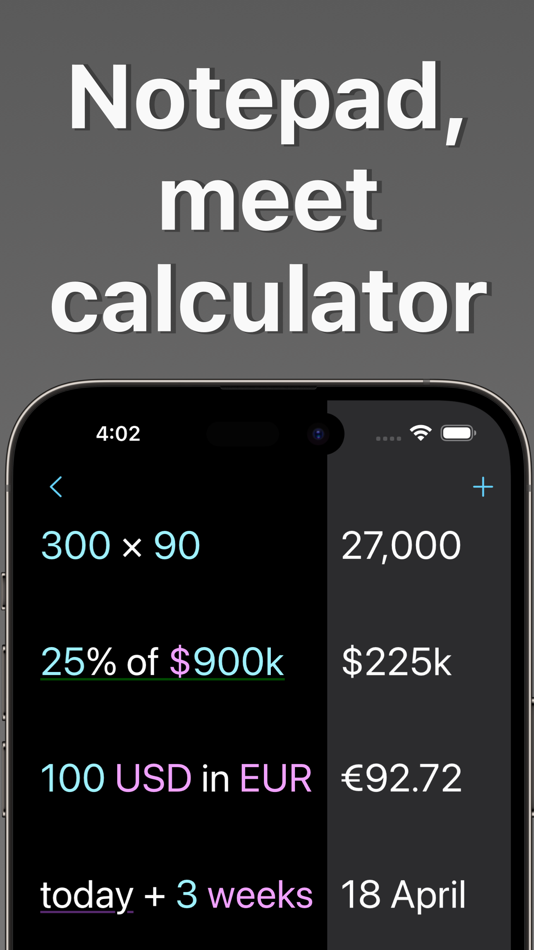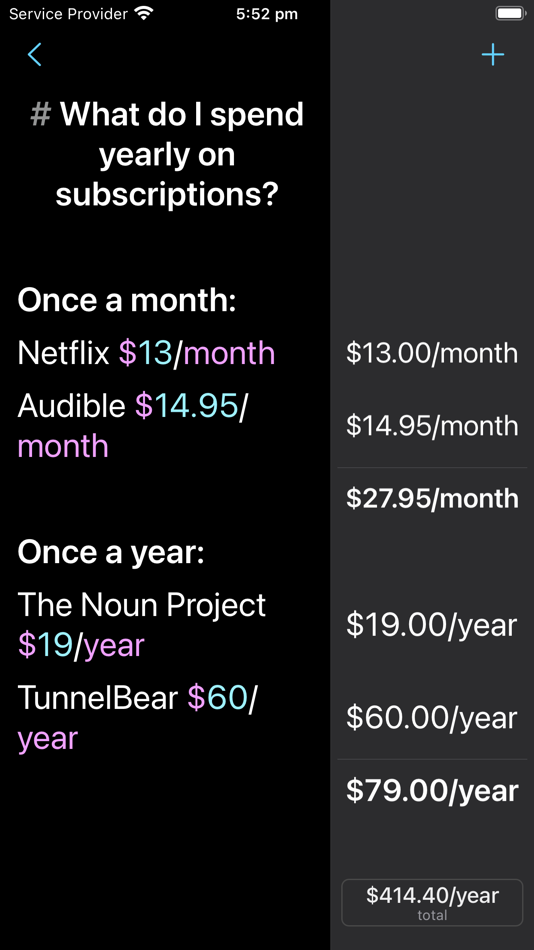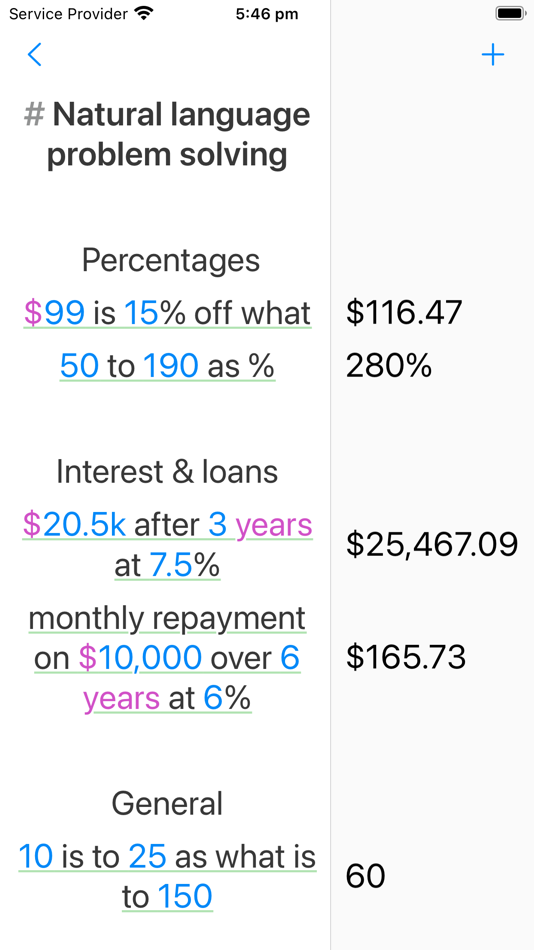| Developer: | Zac Cohan (1) | ||
| Price: | * Free | ||
| Rankings: | 0 | ||
| Reviews: | 0 Write a Review | ||
| Lists: | 1 + 1 | ||
| Points: | 3 + 104 ¡ | ||
| Points + 1 | |||
Description
This is the third major release of a much beloved product that's been available for Apple's platforms since 2005.
# Coming from Soulver 2?
Soulver 3 for iPhone & Soulver 3 for iPad are one time (non-subscription) purchases and the first paid to Soulver on iPad & iPhone since the original version released in 2009.
You can import your Soulver 2 files by tapping the "+" button and selecting them from Files.
Enable iCloud syncing with Soulver 3 for Mac in Soulver's sheetbook settings.
# Why do I need Soulver?
The goal of Soulver is to reduce your mental load when working things out.
It includes natural language phrases for all the kinds of calculations you do regularly, including working with:
- Percentages ("20% of 900", "$399 - 20% discount")
- Unit conversions (300+ units supported)
- Dates & times ("March 12 + 3 weeks")
- Time zones ("10am New York to London")
- Business day calculations ("5 business days from today")
- Cooking calculations
- Financial functions (compound interest, mortgage repayments)
- Video time codes & frame rates
# Best iPhone calculator number pad
The Soulver numeric keyboard on iPhone has been meticulously designed to make doing calculations quicker.
Select from 1 of 6 specialized accessory keyboards, including for:
- Working with currencies
- Working out percentages
- Doing date & time math
- Doing calculations with variables
You can also set up your own custom accessory keyboard with button titles customized for your particular needs.
# Live Currency Conversions, Stock Prices & Weather
Soulver is connected to the internet & offers:
- Live & historical currency conversions (200+ real-world & popular crypto currencies & commodities)
- Live weather for most locations on Earth
- Live (popular) tech stock prices. Access 150,000+ stock tickers with the optional Soulver Stocks subscription
- Accurate public holiday data for your particular country is taken into account in business day calculations
# Advanced Workflows & Customizability
Soulver offers many useful tools for more advanced workflows including:
- Line references (like in spreadsheets)
- Variables (defined with the syntax "variable = 123", or define global variables in the settings)
- Conditional "if" statements (like in programming languages)
- Many settings for customizing the editing experience & preferred syntax colors
- Font & font size options
# Organisation & Sharing
Your calculations are saved automatically into sheets (like the Notes app).
Add text comments anywhere alongside your calculations to help them make sense to you later, and to others.
Choose iCloud as the sheetbook location to sync with Soulver 3 for Mac.
You can share your calculations with other as a PDF (just take a screenshot!) or print your sheet out, or send a stylish HTML email directly from Soulver.
# Best-of-class iPad app
We think Soulver is the best calculator app ever designed specifically for the iPad, including best-in-class integration with iPadOS & hardware features. This includes…
- Support for the magic keyboard & tons of keyboard shortcuts
- Multiple windows, Slide Over & Split View so you can use Soulver as a floating calculator alongside Notes or Safari
- Scribble & Apple Pencil support
- Powerful text editor with handy editing features like a line styling palette & find & Replace
- Automation features (URL schemes & Siri Shortcuts)
# No-commitment 30 day trial
We offer a trial that does not need to be cancelled. You will NOT be charged automatically when the trial finishes.
Delete (or purchase) Soulver at any time during or after the trial.
------------
Terms of Use (EULA)
https://www.apple.com/legal/internet-services/itunes/dev/stdeula/
What's new
- Version: 3.11.1
- Updated:
- # Minor improvements
- Added a contextual menu (via a long press) on answer tokens to turn them into plain text, or show the line they reference
- When importing Soulver 2 files (.soulver), the file name is no longer automatically inserted as the sheet heading (#) if the file is named Draft or Untitled
- Soulver no longer automatically shows the keyboard on iPhone when switching to another sheet (this behaviour matches the Notes app)
- Improved the Soulver launch screen
# Bug fixes
- Fixed an issue where some users were not able to get past the launch screen due to iCloud hanging while downloading an existing sheetbook onto your device when requested
- Fixed a crash on iPhone when showing the custom keyboard editor while editing an external sheet (.slvr)
- Fixed an issue where the open sheet URL action was only cosmetically selecting the requested sheet
- Fixed a bug with the "New Sheet" home screen action (on iPad) not working when the app had not yet been launched
Price
-
*In-App Purchases - Today: Free
- Minimum: Free
- Maximum: Free
Track prices
Developer
- Zac Cohan
- Platforms: macOS Apps (1)
- Lists: 1 + 1
- Points: 3 + 104 ¡
- Rankings: 0
- Reviews: 0
- Discounts: 0
- Videos: 0
- RSS: Subscribe
Points
-

- 3,695 바람처어럼
-

- 6,106 Simon Chan
-

- 6 Iulian
Rankings
Not found ☹️
Lists
Reviews
Be the first to review!
Additional Information
- Category:
macOS Apps›Productivity - OS:
iPad,iPhone,macOS,macOS 16.0 and up - Size:
17 Mb - Supported Languages:
Chinese,English,French,German,Russian,Spanish - Content Rating:
4+ - Mac App Store Rating:
5.0(104) - Updated:
- Release Date:
Contacts
- Website:
https://soulver.app
You may also like
-
- Lacona
- macOS Apps: Productivity By: Brandon Horst
- Free
- Lists: 0 + 0 Rankings: 0 Reviews: 0
- Points: 1 + 0 Version: 2.5.5 Open Lacona with a keystroke and start typing. Launch apps and find your files instantly. But don't just search run powerful commands using plain English to control anything on your ...
-
- Actions
- macOS Apps: Utilities By: Sindre Sorhus
- Free
- Lists: 4 + 3 Rankings: 0 Reviews: 0
- Points: 3 + 226 Version: 3.2.0 Supercharge your shortcuts with lots of useful actions. It provides additional actions for the Shortcuts app. IMPORTANT: Because of an iOS bug, to make the actions show up in the ...