| Developer: | Catalystwo Limited (28) | ||
| Price: | $8.99 | ||
| Rankings: | 0 | ||
| Reviews: | 0 Write a Review | ||
| Lists: | 0 + 1 | ||
| Points: | 0 + 0 ¡ | ||
| Points + 1 | |||
Description
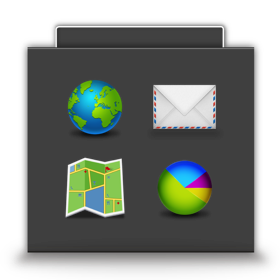
Popup Window is a folder system designed to keep your files tidy and orderly. Stick your folders on the edges of your screen. They will pop up when you tap the tab.
Unclutter your screen, keep your folders and your files tidy, ordered and together with Popup Window.
Watch the demonstration video here ▶ https://vimeo.com/60885101
■ The functionality of this app is also included in our Tab Notes app. ■
* This application is a "menu bar app". The application icon does not appear in "Dock". Instead it appears in main menu bar. You can change preferences from the icon in the main menu bar.
Apple Silicone native
Supports automatic dark mode
Supports grid or list view for each window
■■FAQ■■
Q. The application does not open. It does't work.
A. This app is a menu bar app. App icon does not appear in Dock. It is designed to serve you discreetly without occupying Dock space. The application icon appears in the right part of the main menu bar at the top of the screen.
Q. Isn't there any "Preferences" for this app?
A. Yes there are. The menu icon of this app is located in the right part of the main menu bar at the top of the screen. You can choose this app's Preferences here.
Q. It would not let me delete the app.
A. Finder does not let you delete an app that is currently running. Quit the app first. To quit the app, choose Quit from this application's menu in the main menu bar at the top of the screen. (Even though this app may be running, while in stand by, its CPU power usage is almost nothing.)
Q. How do I change sort order?
A. Press and hold Control key then click a tab. Contextual menu appears. (Depending on device configurations, right-click on mouse or two finger click on track pad may be used.)
Q. Great Idea, too slow to be useful -- by briankilpat
A. Popup Window speed is quite good and acceptable on a slow disk system.
http://www.youtube.com/watch?v=cRmgohMaxsA
Q. My MacBook Pro crashed (from "Dave's App Review")
A. Please check if your model is listed as a recall model. We had another user whose faulty graphic board caused system crash.
^
#1 paid Utilities app in Japan Mac App Store
#1 grossing third party Utilities app in Japan Mac App Store
#3 overall paid third party app in Japan Mac App Store
Video
What's new
- Version: 2.4.1
- Updated:
- Maintenance update
Price
- Today: $8.99
- Minimum: $3.99
- Maximum: $8.99
Track prices
Developer
- Catalystwo Limited
- Platforms: iOS Apps (19) macOS Apps (9)
- Lists: 4 + 1
- Points: 3 + 857 ¡
- Rankings: 0
- Reviews: 0
- Discounts: 0
- Videos: 2
- RSS: Subscribe
Points
Not found ☹️
Rankings
Not found ☹️
Lists
Not found ☹️
Reviews
Be the first to review!
Additional Information
- Category:
macOS Apps›Productivity - OS:
macOS,macOS 10.9 and up - Size:
5 Mb - Supported Languages:
English,Japanese - Content Rating:
4+ - Mac App Store Rating:
0 - Updated:
- Release Date:
Contacts
You may also like
-
- Tab Notes Theme Editor for Mac OS X
- macOS Apps: Productivity By: Catalystwo Limited
- Free
- Lists: 0 + 0 Rankings: 0 Reviews: 0
- Points: 0 + 0 Version: 1.0.4 You can create your own themes for Tab Notes. * Please note: The header sizing bar in the preview popover is for preview purpose only. If you need to adjust size, please use Tab Notes ...
-
- Date Today for Safari
- macOS Apps: Productivity By: Stefan Van Damme
- Free
- Lists: 0 + 0 Rankings: 0 Reviews: 0
- Points: 0 + 0 Version: 1.0 The best clock to see in one glance the current date and time. With an option to see the digital clock in the browser toolbar. Show the analog clock in the menu bar of your web ...
-
- MindYourPass Password Firewall
- macOS Apps: Productivity By: MindYourPass B.V.
- Free
- Lists: 0 + 0 Rankings: 0 Reviews: 0
- Points: 2 + 0 Version: 4.5.2 MindYourPass Password Firewall offers organizations insight into the password quality and control of company online accounts. In the free mode, it gives you a real-time quality monitor
-
- MenuTab Pro for Gmail
- macOS Apps: Productivity By: 方成 印
- $1.99
- Lists: 0 + 0 Rankings: 0 Reviews: 0
- Points: 0 + 0 Version: 1.7.2 Time Limited Special Offer (reg. $9.99 USD) THE PERFECT GMAIL APP FOR YOUR MAC - PRO VERSION MailPopup Pro for Gmail is new way to access your Gmail. MailPopup Pro with these Charming ...
-
- SlideDraw
- macOS Apps: Productivity By: Workflow Network
- Free
- Lists: 0 + 0 Rankings: 0 Reviews: 0
- Points: 1 + 0 Version: 1.5.1 USE WITH A WATERMARKED DEMO UNTIL UNLOCKED WITH AN IN-APP PURCHASE. We searched high and low for a simple and easy to use drawing platform for the presenter to use. Well, we were not ...
-
- Calcline 4
- macOS Apps: Productivity By: Roberto Panetta
- $4.99
- Lists: 0 + 0 Rankings: 0 Reviews: 0
- Points: 0 + 0 Version: 4.5.2 Calcline allows to have a powerful algebra solver, with custom size and colors, in small stripe window taking just a small portion of your Mac screen. It offers an array of ...
-
- FocalPoint
- macOS Apps: Productivity By: Jiulong Zhao
- $2.99
- Lists: 1 + 0 Rankings: 0 Reviews: 0
- Points: 4 + 0 Version: v3.10 One click to make focus on one thing only. An app made to enhance your concentration. With just one click anywhere in your workspace on any window, all other windows and objects will ...
-
- Smart Countdown Timer
- macOS Apps: Productivity By: FIPLAB Ltd
- Free
- Lists: 1 + 0 Rankings: 0 Reviews: 0
- Points: 2 + 0 Version: 1.6 Smart Countdown Timer allows you to use natural language to set, modify and start a countdown on your Mac. KEY FEATURES: - Our simple and easy to use UI just requires you to enter your
-
- TaskInsight
- macOS Apps: Productivity By: Imaja
- $19.99
- Lists: 0 + 0 Rankings: 0 Reviews: 0
- Points: 0 + 0 Version: 3.22.2 TaskInsight provides essential task/todo list management functions for productivity and business, including Timeline, List and Detail views, iCloud and iCloud Drive support, speech ...
-
- SnipCode
- macOS Apps: Productivity By: Marco Petrucci
- $5.99
- Lists: 0 + 0 Rankings: 0 Reviews: 0
- Points: 2 + 0 Version: 3.0.5 SnipCode is a useful productivity application with a sleek interface. It was created to help organizing snippets, small pieces of code, ideas, notes and look for them in a very fast ...
-
- Clipboard Booster
- macOS Apps: Productivity By: Wise Tech Labs Private Limited
- $4.99
- Lists: 1 + 0 Rankings: 0 Reviews: 0
- Points: 17 + 0 Version: 1.8 Clipboard Booster is a very simple and light app that helps you manage your clipboard for your Mac. Running discreetly from your menu bar, the app stores all the texts that you have ...
- New
- MarkDownload
- macOS Apps: Productivity By: Gordon Pedersen
- $2.99
- Lists: 0 + 1 Rankings: 0 Reviews: 0
- Points: 2 + 0 Version: 3.3.0 This is an extension to clip websites and download them into a readable markdown file. Please keep in mind that it is not guaranteed to work on all websites. To use this add-on, simply
-
- BusyCal: Calendar & Reminders
- macOS Apps: Productivity By: Busy Apps FZE
- * Free
- Lists: 0 + 0 Rankings: 0 Reviews: 0
- Points: 2 + 0 Version: 2024.2.1 BusyCal is the most powerful, flexible, reliable calendar app for macOS. It's packed with innovative, time-saving features including customizable views, calendar sets, integrated ...
-
- Simple Snippets - Text Library
- macOS Apps: Productivity By: Sai Praneeth
- $3.99
- Lists: 0 + 0 Rankings: 0 Reviews: 0
- Points: 0 + 0 Version: 2.1.4 Simple Snippets is the easiest text snippets app you will ever use. Simply add frequently used text phrases such as emails, names, addresses, etc in the preferences window and use a ...
