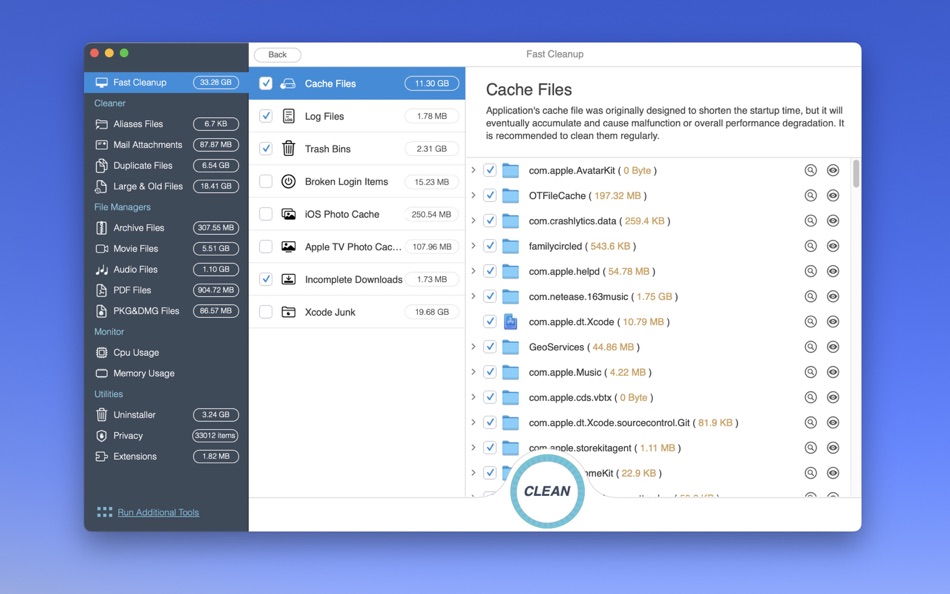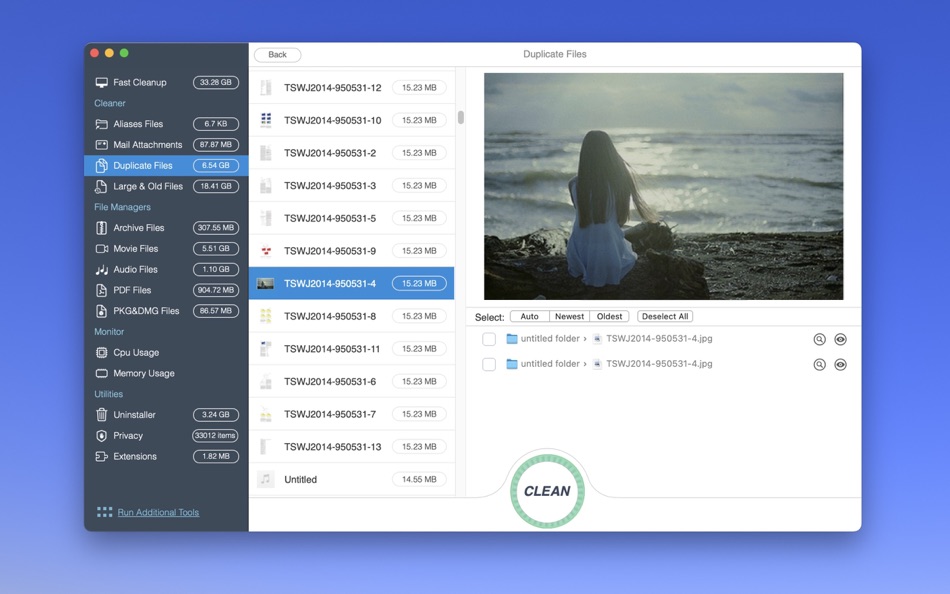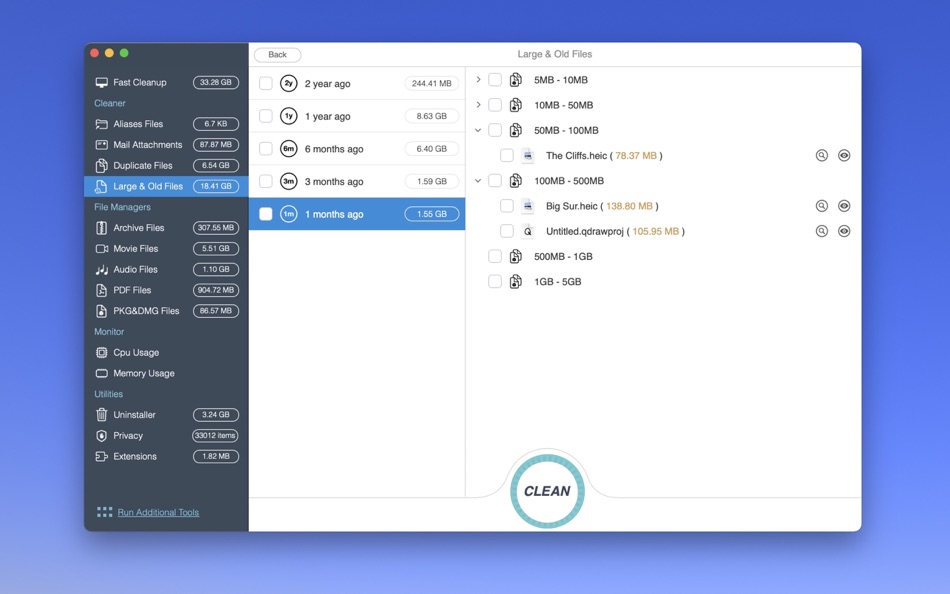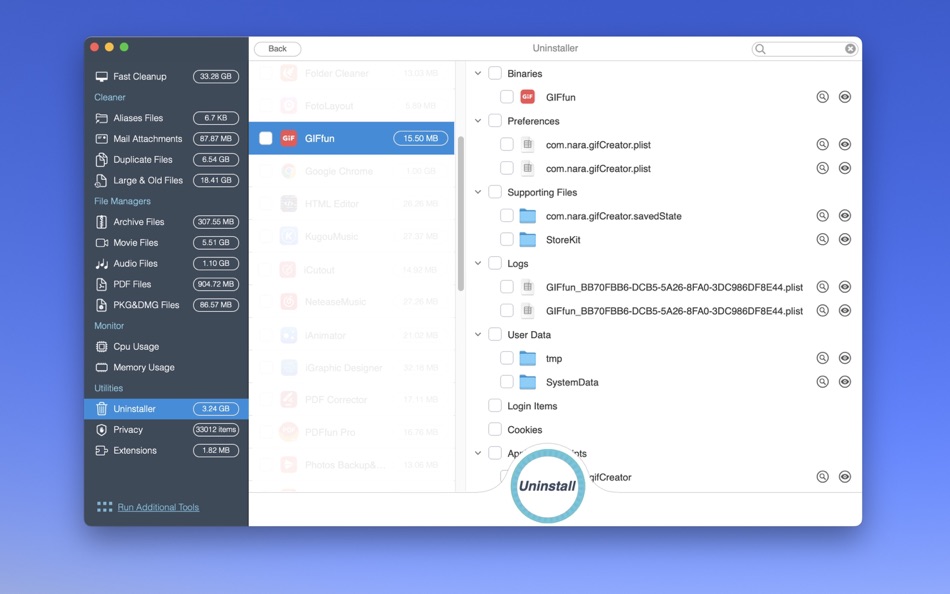| Developer: | 坤 刘 (25) | ||
| Price: | Free | ||
| Rankings: | 0 | ||
| Reviews: | 0 Write a Review | ||
| Lists: | 1 + 0 | ||
| Points: | 4 + 0 ¡ | ||
| Points + 1 | |||
Description
OS Cleaner scans every inch of your system, removes gigabytes of junk with just two clicks, and helps you maintain your Mac’s healthy.
Scan & Monitor --Free
1. Scan and list all the useless files.
2. Monitoring CPU and Memory.
3. Fast Cleanup
Clean your system to achieve maximum performance and free up a lot of disk space.
Additional Tools --Free
1. Startup items
View the items loaded at Startup and installed Services.
2. App Viewer
Display applications information such as copyright, application version, application size, required operating system, etc.
3. Updates
List of updatable applications.
4. Clean up crash logs and diagnostic reports
Crash logs and diagnostic reports are only useful for developers, You can remove them to free up more storage space.
5. Running apps
List all running applications.
6. Empty Folders
Remove unnecessary empty folders to keep your os system clean!
7. iTunes Junk
Clean outdated IOS device backups, software updates, and other iTunes supporting data.
8. Login items
List and remove login items (When you log in, automatically opened items).
9. Security
To detect whether an application includes specific features, such as lack of sandbox support, access to emails, browser history, etc.
Clean & Uninstaller & Privacy & Extensions --(In-app purchase required)
1. Clean up the useless files.
- Unwanted archive, movie, pdf, pkg, etc
- Unwanted aliases and broken alias files.
- Email downloads and attachments
- Duplicate Files, Large & Old Files
2. Uninstaller (Remove entire applications, including all of their associated files. Or resets applications to initial state.)
3. Privacy (Easily clean up your chat history from Messages. and Instantly remove your browsing history, along with traces of your online and offline activity.)
4. Extensions (Remove any of your undesired browser extensions, internet plugins, spotlight plugins, preference panes and screen savers safely.)
What's new
- Version: 12.5.16
- Updated:
- Additional features added:
1. List login items. (When you log in, automatically opened items)
2. List of updatable applications.
Price
- Today: Free
- Minimum: Free
- Maximum: Free
Track prices
Developer
Points
-

- 6,110 Simon Chan
-

- 50 Samuel
-

- 11 Josh Olian
Rankings
Not found ☹️
Lists
- (2,155) Mac Owned

- 6,110 Simon Chan
- 193
Reviews
Be the first to review!
Additional Information
- Category:
macOS Apps›Productivity - OS:
macOS,macOS 10.13 and up - Size:
7 Mb - Supported Languages:
English - Content Rating:
4+ - Mac App Store Rating:
0 - Updated:
- Release Date:
You may also like
-
- iLove Empty Cleaner
- macOS Apps: Productivity By: 平 吕
- Free
- Lists: 1 + 0 Rankings: 0 Reviews: 0
- Points: 2 + 0 Version: 2.9.0 If you usually uninstall applications by sending it to Trash, you will have to deal with leftover files and folders. iLove Empty Cleaner is an intuitive application which can help ...
-
- Clipboard Cleaner: CleanBoard
- macOS Apps: Productivity By: TomPod Apps
- Free
- Lists: 1 + 0 Rankings: 0 Reviews: 0
- Points: 4 + 0 Version: 2.0.10 Tired of inconsistent clipboard formatting every time you copy and paste? Introducing Clipboard Cleaner: CleanBoard, your ultimate solution for clean paste formatting. As writers, ...
-
- Folder Cleaner
- macOS Apps: Productivity By: 永康 李
- Free
- Lists: 0 + 0 Rankings: 0 Reviews: 0
- Points: 3 + 0 Version: 7.5.16 Quickly scan folders, list the files in them according to categories, and you can select unnecessary files to clean up. Default scannable path 1. Home folder 2. Desktop 3. Downloads 4.
-
- PlainText - CopyPaste Cleaner
- macOS Apps: Productivity By: Metromedya Digital Ad Agency
- $0.99
- Lists: 2 + 0 Rankings: 0 Reviews: 0
- Points: 11 + 0 Version: 1.1 Are you tired of dealing with messy font sizes and complicated formatting when copying and pasting text? PlainText is here to help. Our app automatically converts any text you copy ...
-
- AnyCleaner - Powerful cleaner
- macOS Apps: Productivity By: 小兰 汪
- Free
- Lists: 0 + 0 Rankings: 0 Reviews: 0
- Points: 2 + 0 Version: 3.0.0 Do you have to turn off the computer to see the dust when you want to clean the screen? Do you experience pressing the keys accidentally when you clean the keyboard? This small tool ...
-
- Highland 2
- macOS Apps: Productivity By: Quote-Unquote Apps
- Free
- Lists: 0 + 0 Rankings: 0 Reviews: 0
- Points: 2 + 0 Version: 2.9.18 Highland 2 is a better way to write. We ve taken the tools we built for writing screenplays and made them work for almost every kind of document you write. From novels to blog posts ...
-
- Secure DNS & Firewall
- macOS Apps: Productivity By: Flinteger LLC
- * Free
- Lists: 0 + 0 Rankings: 0 Reviews: 0
- Points: 0 + 11 Version: 2.14.0 DNS Firewall encrypts all DNS queries across all networks to ensure secure DNS queries and protect your privacy. With customized rules, it also helps protect against certain phishing ...
-
- AI Remover - Object Removal
- macOS Apps: Productivity By: 通 张
- Free
- Lists: 0 + 0 Rankings: 0 Reviews: 0
- Points: 1 + 5 Version: 1.0.4 AI Remover - Object Remover is a one-stop photo cleaner and enhancer to improve your image quality. With only one click, it removes any unwanted content from your photos while ...
-
- OutlineEdit 3 – Outliner Notes
- macOS Apps: Productivity By: Robin Schnaidt
- $29.99
- Lists: 2 + 0 Rankings: 0 Reviews: 0
- Points: 2 + 0 Version: 3.0.5 OutlineEdit 3 is a beautiful and easy to use outliner & notes app with many features. Highlights: All about outlines: Create hierarchical, structured documents fast and easy Fully ...
-
- ZoomNotes Desktop
- macOS Apps: Productivity By: Deliverance Software Ltd
- $6.99
- Lists: 0 + 3 Rankings: 0 Reviews: 0
- Points: 4 + 0 Version: 8.8.34 ZoomNotes Desktop is a note taking and sketching app for Mac OS. It is fully compatible with the iOS version (ZoomNotes, and ZoomNotes Lite) and shares a similar user interface for ...
-
- Corkulous - Your Ideas
- macOS Apps: Productivity By: Corked Labs, LLC
- Free
- Lists: 0 + 0 Rankings: 0 Reviews: 0
- Points: 0 + 853 Version: 7.5.1 Corkulous© for Mac OS and iOS is the incredible way to collect, organize, and share your ideas that feels completely natural. If you have a Mac, iPhone. or iPad, you need this app! ...
-
- DXF View - View DXF™ & DWG™
- macOS Apps: Productivity By: Enolsoft Co., Ltd.
- $4.99
- Lists: 1 + 0 Rankings: 0 Reviews: 0
- Points: 2 + 0 Version: 4.0.0 ** Support opening and viewing AutoCAD 2007 DWG and later files. ** ** Well Compatible with Mac OS Catalina 10.15. ** Enolsoft DXF View is a lightning-fast drawing viewer that enables ...
-
- Manuscriptum
- macOS Apps: Productivity By: Sergey Yamshchikov
- Free
- Lists: 0 + 1 Rankings: 0 Reviews: 0
- Points: 2 + 0 Version: 1.0.19 Introducing Manuscriptum, the unofficial support for Ratta Supernote files on Mac OS. With our app, you can seamlessly preview handwritten notes, conveniently export them as images, ...
-
- JPG to PDF
- macOS Apps: Productivity By: RootRise Technologies Pvt. Ltd.
- Free
- Lists: 1 + 0 Rankings: 0 Reviews: 0
- Points: 4 + 0 Version: 7.0 JPG to PDF is an easy, intuitive and fastest way to batch export images and PDF files. In Addition, JPG to PDF offers to export multiple images into single PDF using extensive set of ...