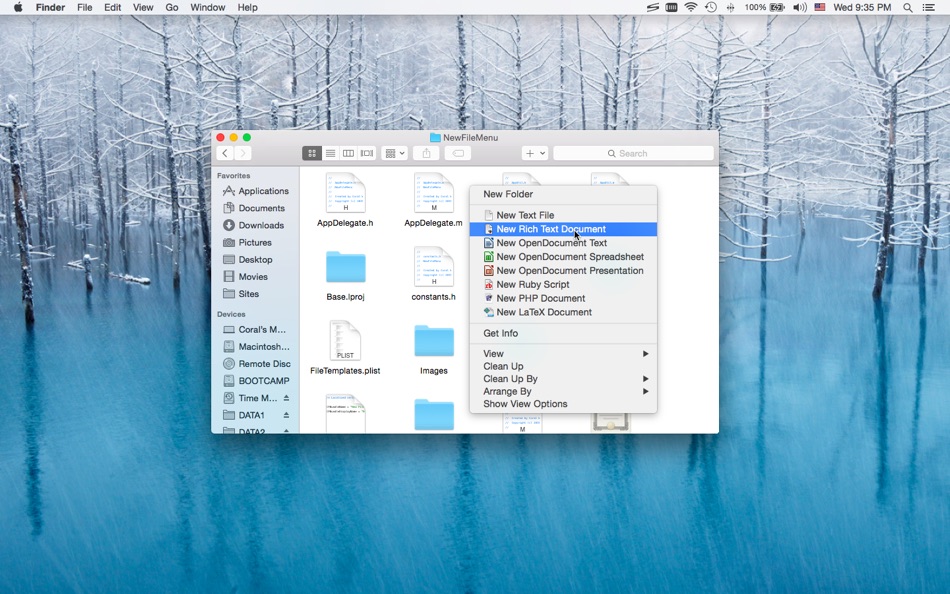| Developer: | 兰桂 吴 (56) | ||
| Price: | Free | ||
| Rankings: | 0 | ||
| Reviews: | 0 Write a Review | ||
| Lists: | 0 + 0 | ||
| Points: | 1 + 0 ¡ | ||
| Points + 1 | |||
Description
New File Menu is simply the coolest way to create a new file on the macOS platform, you can right click in any Finder window to create a new file! You can even right click on the desktop to create your files!
Important: New File Menu Lite is implemented as a Finder extension, you need to enable "New File Menu Lite Extension" in "System Preferences » Extensions" to make the context menu appear.
* Features
• Right click in any Finder window to create a new file
• Create new files via the "New File Menu" Finder toolbar button
• Create new files via the "New File Menu" share menu
• Create new files via drag and drop
• Over 30 built-in file templates (please enable the templates you need in the New File Menu Preferences)
• Custom templates are supported, New File Menu is able to create virtually any kind of document
• Various options to configure the app behavior
• Create new files via quick actions in cloud storage folders
* Built-in File Types
• Plain text document
• Rich text document
• MS Office documents (Word, Excel, PowerPoint)
• iWork documents (Pages, Numbers, Keynote)
• OpenOffice / LibreOffice documents (Text, Spreadsheet, Presentation, Drawing)
• Scripts (Shell, Python, Perl, Ruby, etc.)
• Many other kinds of documents
* New File Menu Lite supports up to 3 templates, you can purchase the New File Menu full version to support more templates.
* FAQ
Q: I can't find the context menu to create a new file?
A: Please make sure that you've enabled "New File Menu Lite Extension" in "System Preferences » Extensions", and make sure that you've added the specific location to New File Menu preferences.
If the problem persists, please disable "New File Menu Lite Extension" in "System Preferences » Extensions" and then re-enable it. The last resort is to relaunch Finder or restart your computer.
Q: There is no file templates available, what can I do?
A: Please remove the "~/Library/Group Containers/85P8ZUTQL8.net.langui.NewFileMenuFree/Templates" folder and relaunch New File Menu, then the folder should be recreated. (Do remember to backup any important data in the folder before removing it.)
Q: Is it possible to add the context menu to mounted volumes?
A: Yes. You need to add the volumes to New File Menu preferences first.
Q: How to hide New File Menu from the Dock?
A: Please simply quit New File Menu, the context menu extension will continue to work.
Q: Is it possible to make the save panel appear faster?
A: Please enable the "Keep the helper app running in the background" option in the New File Menu preferences, so that the app launching process is skipped.
If you have any further questions, please visit https://langui.net/new-file-menu/ and leave a message.
What's new
- Version: 1.7.2
- Updated:
- • Fix the New File Menu Lite extension crash issue
Price
- Today: Free
- Minimum: Free
- Maximum: Free
Track prices
Developer
Points
-

- 1,475 Dragon
Rankings
Not found ☹️
Lists
Not found ☹️
Reviews
Be the first to review!
Additional Information
- Category:
macOS Apps›Productivity - OS:
macOS,macOS 10.10 and up - Size:
8 Mb - Supported Languages:
Chinese,English - Content Rating:
4+ - Mac App Store Rating:
0 - Updated:
- Release Date:
You may also like
-
- Menu Minder - To Do Reminders
- macOS Apps: Productivity By: Limit Point Software
- Free
- Lists: 0 + 0 Rankings: 0 Reviews: 0
- Points: 0 + 1 Version: 2.1.4 Never forget anything ever again. Menu Minder is an app for organizing reminders. Keep your plans in order and make sure you are reminded of the tasks and plans you have set for ...
-
- File Transfer
- macOS Apps: Productivity By: Delite Studio S.r.l.
- $3.99
- Lists: 1 + 0 Rankings: 0 Reviews: 0
- Points: 0 + 0 Version: 3.5 Exchange files and folders between multiple devices seamlessly. File Transfer works cross-platform on Mac, Windows, iOS, and Android. It is quick and easy. No configuration required, ...
-
- Menu bar Launcher
- macOS Apps: Productivity By: Pawan Dixit
- $1.99
- Lists: 1 + 1 Rankings: 0 Reviews: 0
- Points: 1 + 0 Version: 1.4 This is a simple menu bar utility to keep your frequent Files and Apps right into the menu bar so that you can quickly launch them when you want to work on them without locating then ...
-
- GitHub File Icons
- macOS Apps: Productivity By: Christopher Pickering
- Free
- Lists: 1 + 0 Rankings: 0 Reviews: 0
- Points: 2 + 0 Version: 1.5.0 File Icons for GitHub and GitLab is a Safari extension which gives different filetypes different icons to GitHub, GitLab, gitea and gogs. - Right click on any space on the page or the ...
-
- Lava File Manager
- macOS Apps: Productivity By: Ebey Tech LLC
- $2.99
- Lists: 0 + 0 Rankings: 0 Reviews: 0
- Points: 0 + 0 Version: 1.3 Lava File Manager is a modern file manager that focuses on type-grouping rather than traditional directory display. Users can create a directory location in the navigation view and ...
-
- Notepad Menu Edition
- macOS Apps: Productivity By: Solaz Dazen srl
- $3.99
- Lists: 1 + 0 Rankings: 0 Reviews: 0
- Points: 3 + 0 Version: 2.0 Write your ideas quickly without disturbing your window setup. Notepad Menu Edition allows you to jot down text fast anywhere, any time. Focus entirely on the text you write with the ...
-
- Wise Menu
- macOS Apps: Productivity By: Wise Tech Labs Private Limited
- $4.99
- Lists: 3 + 0 Rankings: 0 Reviews: 0
- Points: 13 + 0 Version: 2.2 Wise Menu is an ultra light Finder extension that adds useful actions to the context menu that appears on right clicking any item in Finder. The additional menu items that are added on
-
- ToMenu - New&Move File Quickly
- macOS Apps: Productivity By: 仕华 罗
- $1.99
- Lists: 0 + 0 Rankings: 0 Reviews: 0
- Points: 0 + 0 Version: 1.5.10 Power Menu for Finder ToMenu is a highly configurable Finder extension that adds powerful actions to the right click menu and toolbar within Finder - this makes it quick and easy to do
-
- FinderX - MenuBar File Browser
- macOS Apps: Productivity By: 尚辉 李
- * Free
- Lists: 0 + 1 Rankings: 0 Reviews: 0
- Points: 6 + 0 Version: 2.4.2 FinderX: Your Ultimate Mac Productivity Companion Say goodbye to the hassle of navigating through multiple windows and applications just to access your files and folders. With FinderX,
-
- Offline Disks File Searcher
- macOS Apps: Productivity By: Shi Liu
- $8.99
- Lists: 0 + 0 Rankings: 0 Reviews: 0
- Points: 1 + 0 Version: 1.8.5 Browse & search for files on disconnected/detached external hard drives/flash drives with Offline Disks File Searcher! This file manager app works by listing & indexing folders or the ...
-
- iFavs: link & file manager
- macOS Apps: Productivity By: HDH Analytics Inc.
- Free
- Lists: 0 + 1 Rankings: 0 Reviews: 0
- Points: 1 + 0 Version: 3.1.2 Can t find a file? Can t remember a website link? Hate fishing trough Google Docs? Want to stay organized? Then download iFavs today! iFavs allows you to easily open your websites, ...
-
- ToDoBar-Tasks on your menu bar
- macOS Apps: Productivity By: Ram Patra
- $2.99
- Lists: 0 + 0 Rankings: 0 Reviews: 0
- Points: 0 + 0 Version: 1.1.1 ToDoBar is a minimalistic yet powerful to-do list app for your menu bar. It lets you create tasks effortlessly and reminds you to complete them before their deadline. ToDoBar offers a ...
-
- Right Click Menu by GONGYIXING
- macOS Apps: Productivity By: Gongyixing (Beijing) Technologies Co.,Ltd
- $7.99
- Lists: 0 + 1 Rankings: 0 Reviews: 0
- Points: 1 + 0 Version: 1.1 GONGYIXING Right Click Menu is a right-click auxiliary management tool that maximizes the use value of the right mouse button, eliminates shortcomings, and improves work efficiency. ...
-
- Bookmark Link Menu - Coolbar
- macOS Apps: Productivity By: Khuong Pham
- Free
- Lists: 1 + 0 Rankings: 0 Reviews: 0
- Points: 1 + 0 Version: 1.1.0 Coolbar is the perfect solution for anyone looking to simplify their workflow and stay organized on their Mac. With Coolbar, you can easily store and access all of your frequently used