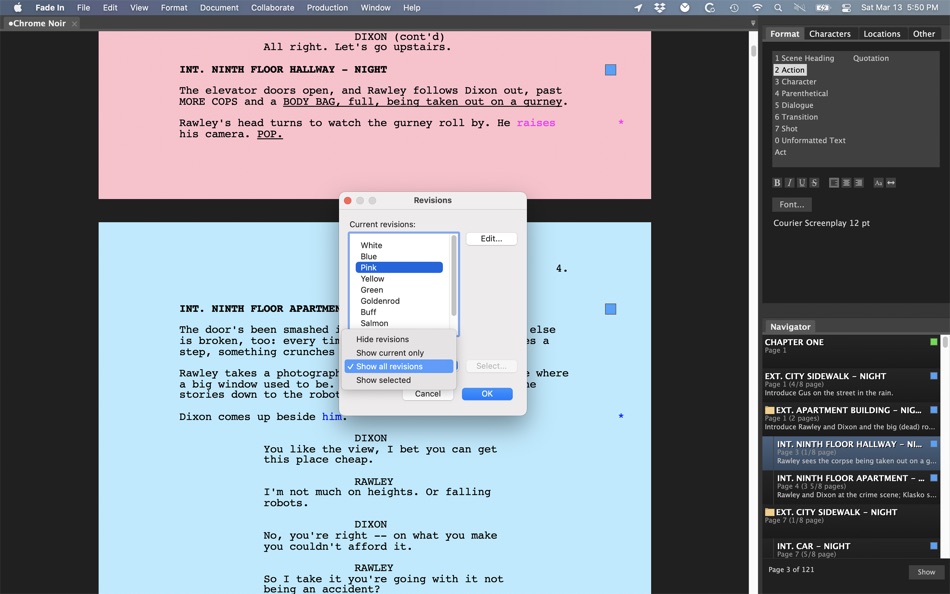| Developer: | Kent Tessman (3) | ||
| Price: | $89.99 | ||
| Rankings: | 0 | ||
| Reviews: | 0 Write a Review | ||
| Lists: | 0 + 0 | ||
| Points: | 0 + 0 ¡ | ||
| Points + 1 | |||
Description

Fade In's modern, state-of-the-art application interface does everything professional screenwriters need and expect their software to do. Its extensive formatting capabilities take care of formatting for you, automatically transitioning from scene headings to action to dialogue as you type. It includes a full range of standard screenplay styles: you can use the built-in default styles, customize them, or create your own. The software keeps track of the character names and locations you use and can provide as-you-type autocompletion suggestions. Spend less time typing and more time writing.
You can organize your screenplay however you like, marking and color-coding significant sequences, plot points, themes, characters, and other story elements so you'll always have a clear overview of your work. Use the Navigator to quickly move around your script and reorder scenes.
Use advanced writing capabilities such as the built-in Dialogue Tuner to view and edit all of a character’s dialogue in one place.
• Real-time multiuser collaboration - Work on the same document at the same time with other co-writers, no matter where they are.
• Support for multiple file formats - Importing and exporting multiple file formats is easy with support for everything from text to HTML to XML. Opening, editing and saving Final Draft documents is a snap — as is importing and exporting Rich Text Format (.rtf), such as from Movie Magic Screenwriter, and opening Celtx files.
• Open file format - Unlike screenwriting applications that use a proprietary binary storage format, Fade In uses the Open Screenplay Format: a straightforward, XML-based file format for saving your scripts, providing maximum accessibility, compatibility, and future-proofing.
• Production tools - Manage revisions, page locking, scene locking, omitted scenes and more. Easily generate industry standard script breakdowns and production reports.
• No distractions - A page-only, no-distractions, full-screen mode allows you to concentrate on the most important thing: writing.
• Get mobile - Work on the go with Fade In Mobile, available separately for iPhone, iPad and more.
• Cloud storage - Save your scripts via an online service and access them from anywhere.
• Enhanced for Retina displays with high-density text rendering
• And more:
Output directly to PDF. Batch generate securely watermarked copies. Customize the application layout. Edit your title page. Insert images. Add sticky notes. Easily modify page layout and formatting elements. Live spell-checking, custom user dictionaries, language tools, and integrated help.
Follow @fadeinsoftware on Twitter and Fade In Professional Screenwriting Software on Facebook for updates.
Like using Fade In? Please think about rating it here on the App Store. Thank you!
* Please note that the Mac App Store version of Fade In Professional Screenwriting Software is for Mac only. It DOES NOT include a registration key for installing on other operating systems. *
What's new
- Version: 4.1.0
- Updated:
- - 4.1.0 (build 1036)
- Added document password protection
- Additional header/footer formatting using element text
- Addressed a regression re: overlapping column text
- More consistent deletion of empty elements
- Improved Courier Screenplay embedding in other applications
- Better mouse drag behavior in viewer
- Import Characters/Locations/Other lists from an existing document
- Some Scene Heading tags weren't showing up in the Tagging Report
- Additional Preferences toggles available for shortcut keys
- Mac - Fixed a possible ruler crash in native full-screen mode
Price
- Today: $89.99
- Minimum: $89.99
- Maximum: $89.99
Track prices
Developer
- Kent Tessman
- Platforms: iOS Apps (2) macOS Apps (1)
- Lists: 0 + 0
- Points: 2 + 32 ¡
- Rankings: 0
- Reviews: 0
- Discounts: 0
- Videos: 0
- RSS: Subscribe
Points
Not found ☹️
Rankings
Not found ☹️
Lists
Not found ☹️
Reviews
Be the first to review!
Additional Information
- Category:
macOS Apps›Productivity - OS:
macOS,macOS 10.10 and up - Size:
14 Mb - Supported Languages:
English - Content Rating:
4+ - Mac App Store Rating:
0 - Updated:
- Release Date:
You may also like
-
- Turn Off the Lights for Safari
- macOS Apps: Productivity By: Stefan Van Damme
- Free
- Lists: 1 + 0 Rankings: 0 Reviews: 0
- Points: 0 + 65 Version: 4.4 The entire page will be fading to dark, so you can watch the videos as if you were in the cinema. Works for YouTube™ and Beyond. With a single click on the lamp button, the page will ...
-
- HazeOver • Distraction Dimmer™
- macOS Apps: Productivity By: Maxim Ananov
- $4.99
- Lists: 4 + 3 Rankings: 0 Reviews: 0
- Points: 8 + 0 Version: 1.9.4 Too many windows to manage? Big display? Or getting lost in multiple monitors? HazeOver is for you! TRIAL version: HazeOver.com Get rid of distractions and focus on your current task. ...
- New
- ScreenFocus
- macOS Apps: Productivity By: Apptorium
- $7.99
- Lists: 0 + 1 Rankings: 0 Reviews: 0
- Points: 0 + 0 Version: 1.1 Working on multiple screens? Getting distracted by side monitors brightening somewhere in your peripheral vision? That s why we created ScreenFocus. The app dims your screens. You ...
-
- Awaken
- macOS Apps: Productivity By: Embraceware Software Inc
- $6.99
- Lists: 1 + 0 Rankings: 0 Reviews: 0
- Points: 0 + 0 Version: 6.4.5 Awaken turns your Mac into the ultimate music alarm clock and sleep timer. ALARMS Wake up to your music or built-in sounds Supports multiple alarms with sorting and labeling ...
-
- SlideDraw
- macOS Apps: Productivity By: Workflow Network
- Free
- Lists: 0 + 0 Rankings: 0 Reviews: 0
- Points: 1 + 0 Version: 1.5.1 USE WITH A WATERMARKED DEMO UNTIL UNLOCKED WITH AN IN-APP PURCHASE. We searched high and low for a simple and easy to use drawing platform for the presenter to use. Well, we were not ...
-
- Wake Up Time - Alarm Clock
- macOS Apps: Productivity By: Rocky Sand Studio Ltd.
- Free
- Lists: 2 + 0 Rankings: 0 Reviews: 0
- Points: 8 + 0 Version: 1.4 - Over 4 MILLION downloads worldwide - Thanks for your amazing support !!! Wake Up Time is a handcrafted, simple to use alarm clock. It has everything you need for using an alarm clock
-
- Simple Screen Shade
- macOS Apps: Productivity By: Code Race
- $2.99
- Lists: 0 + 0 Rankings: 0 Reviews: 0
- Points: 0 + 0 Version: 1.7 If you work in a dark room or struggle with eye strain and headache, Simple Screen Shade will dim your displays - this way, it will care for your health and comfort. The black shade ...
-
- Luminair
- macOS Apps: Productivity By: Synthe FX, LLC
- * Free
- Lists: 0 + 1 Rankings: 0 Reviews: 0
- Points: 2 + 1,023 Version: 4.4.4 Luminair is a professional-grade lighting control platform that gives lighting designers, filmmakers and TV professionals, musicians, artists and other enthusiasts advanced control ...
-
- Marklist - Manage Later Things
- macOS Apps: Productivity By: 思朴 宋
- $0.99
- Lists: 2 + 2 Rankings: 0 Reviews: 0
- Points: 8 + 29 Version: 1.62 This is an app helps you manage later things in life. It must have occurred to you that at some moment, you suddenly want to learn about something, suddenly have some burst of ...
-
- Document Node
- macOS Apps: Productivity By: Document Node Pty Ltd
- Free
- Lists: 0 + 1 Rankings: 0 Reviews: 0
- Points: 4 + 0 Version: 1.6.3 Document Node is a lightweight application, where you can arrange your Markdown or Rich Text content in a flexible local folder structure (notes taking), review and modify your ...
-
- Export CueList 2 for gma2
- macOS Apps: Productivity By: OF COURSE Maciej Hofstede
- Free
- Lists: 0 + 0 Rankings: 0 Reviews: 0
- Points: 0 + 0 Version: 3.0.1 Every single grandMA2 operator knows how much time need to spend to tediously fill out all times for Trig Time in Cue List (Sequence). We know that as well, because we are one of those
-
- Orange Notes
- macOS Apps: Productivity By: 健人 文
- Free
- Lists: 0 + 0 Rankings: 0 Reviews: 0
- Points: 1 + 2 Version: 1.0 This is a beautiful, light yet powerful notes app with many interesting features, makes you fall in love with writing. With a large range of platforms supports, it's easy to capture ...
-
- Photo AI Lite: Next-Gen Effect
- macOS Apps: Productivity By: heytopia
- Free
- Lists: 0 + 0 Rankings: 0 Reviews: 0
- Points: 0 + 0 Version: 2.1 Photo AI Lite is a game-changing photo image editor! With over 150 filter adjusters & effects. Upgrade to Pro to get 400 filter adjustments, combined with custom masking, A.I. face ...
-
- 3D Design Graphic Inspiration
- macOS Apps: Productivity By: Global Executive Consultants (Shanghai) Ltd
- $24.99
- Lists: 0 + 0 Rankings: 0 Reviews: 0
- Points: 0 + 0 Version: 1.0 A professional 3D maker, Write 3D Text using logo animations, 3D logo animation, and text over video to create your Animated Intro video to apply stylish animation affects. With this ...