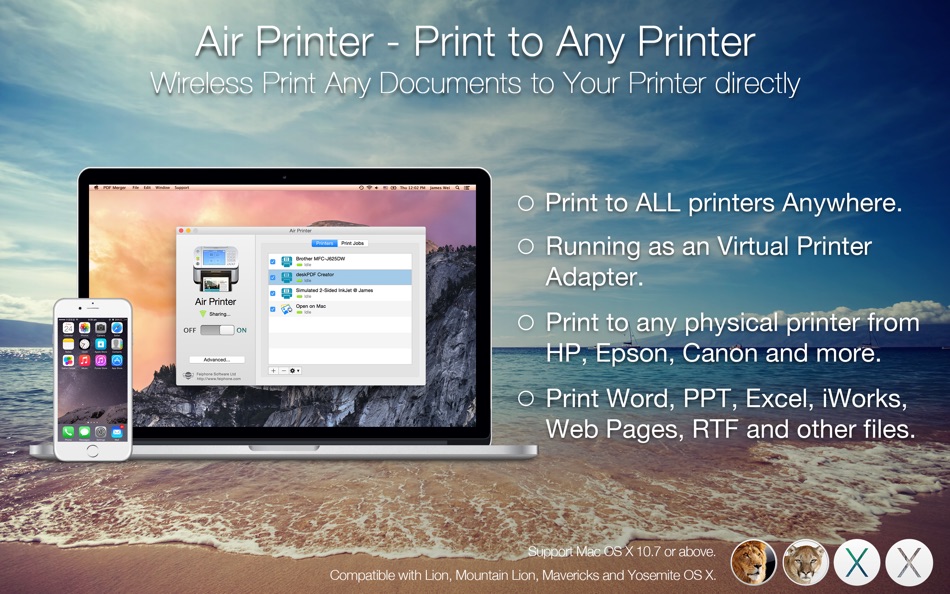| Developer: | Flyingbee Software Co., Ltd. (37) | ||
| Price: | * Free | ||
| Rankings: | 0 | ||
| Reviews: | 0 Write a Review | ||
| Lists: | 0 + 0 | ||
| Points: | 2 + 0 ¡ | ||
| Points + 1 | |||
Description
Air Printer enables wireless printing documents, photos, web pages, emails and more right from your computer to ALL your printers Anywhere.
Air Printer can print any documents to pdf too, save you money and papers, you don't need to buy papers and physical printer from HP, Epson, and Canon anymore!
Air Printer displays many printer options that apply to the document or image being printed. Details such as paper type, page range, print quality, and orientation are automatically determined at search time.
You can wirelessly print photos, email, web pages, and documents to this virtual printer directly. It creates a PDF document that saves to the Mac disk, the PDF files could be opened in saved in iBook, PDF Reader for best reading experience. Also, you can send PDFs by e-mail, open in other apps and even transfer to iPhone or iPad over USB using iTunes File Sharing.
== New Features in V1.9.0 ==
You can custom printer properties, such as color, two-sided, quality and paper sizes. and the grayscale printing would reduce your printing-costs significantly.
With Air Printer you can print:
- Email content & attachments
- iWork and MS Office documents
- Web pages from Safari
- Files from other applications
- Photos
- Documents on Dropbox and Google driver.
How to run this printer server?
1. Launch the printer app, the app window will be displayed in the middle of the screen.
2. If you close the app window, you can still find the printer icon of the app in the status bar at the top of the screen, and click on the menu to show the app window again.
3. If you want to quit this app, click the printer icon on the status bar and select "Quit Air Printer” from the menu to exit app.
How to print to HP/Canon/Epson... printer?
In preparation, You must connect your HP/Canon/Epson... printer to Mac via USB cable or WiFi, then test whether the printing is successful.
1. Launch Air Printer and add the physical printers to the list of shared printers.
2. Go to "System Preferences/Printers & Scanners", find the shared printer and add it to your system.
(Alternatively, skip to step 2 and install and use the shared printer on the printing window directly)
3. Try to print any documents on your mac, ensure the shared printer is selected, the app will receive and forward job to the physical printer automatically.
Tips: You can easily share physical printer in the home or company network, print files from Mac, PC or mobile devices anywhere, and improve work efficiency.
> Upgrade to Pro?
You could instantly print 2-page, B&W documents, and other great features for free, If you feel good, you can upgrade it to our paid version to create documents with more pages directly without ads. That may satisfy you without bringing you expense risks.
FAQ:
Q: How do I add a new printer on Mac?
A: Add printers to your Mac as you normally would, using the "Printer & Scanner” System Preferences. Once the printer has been added, it will also show up in Air Printer.
Q: Will Air Printer work on a 4/5G network?
A: No. Air Printer requires a Wi-Fi network. Your Mac and other devices must be on the same network in order to communicate.
Any questions, suggestions and problems please let us know.
We will reply ASSP, and continue to update.
What's new
- Version: 5.2.2
- Updated:
- This update brings some improvements:
> Improve paper size and tray selection.
> Add old interfaces for Mac printers to support more older printers.
Requires macOS 10.13 or later
Price
-
*In-App Purchases - Today: Free
- Minimum: Free
- Maximum: Free
Track prices
Developer
- Flyingbee Software Co., Ltd
- Platforms: iOS Apps (11) macOS Apps (18) Windows Apps (8)
- Lists: 4 + 0
- Points: 13 + 48 ¡
- Rankings: 0
- Reviews: 4 (1)
- Discounts: 0
- Videos: 0
- RSS: Subscribe
Points
-

- 548 IMO FUCASHI
-

- 441 upto
Rankings
Not found ☹️
Lists
Not found ☹️
Reviews
Be the first to review!
Additional Information
- Category:
macOS Apps›Productivity - OS:
macOS,macOS 10.13 and up - Size:
43 Mb - Supported Languages:
Chinese,Dutch,English,French,German,Italian,Japanese,Korean,Portuguese,Russian,Spanish - Content Rating:
4+ - Mac App Store Rating:
0 - Updated:
- Release Date:
Contacts
You may also like
-
- Server Scout
- macOS Apps: Productivity By: James Biser
- Free
- Lists: 0 + 0 Rankings: 0 Reviews: 0
- Points: 0 + 21 Version: 6.0 Server Scout is a revolutionary way for vex teams to collaborate on their scout sheet by giving everyone access. Gone are the days of teams having to worry about losing a clip board or
-
- Remote Files Server
- macOS Apps: Productivity By: GGM41
- Free
- Lists: 1 + 0 Rankings: 0 Reviews: 0
- Points: 2 + 0 Version: 1.2 Remote Files Server - A server for "Remote Files" IOS Client (Remote Files) Remote Files IOS Client : * Search you Mac using Spotlight from your phone, anywhere, anytime * Access your ...
-
- Notes Air - Simple Notes
- macOS Apps: Productivity By: Wzp Solutions Lda
- Free
- Lists: 0 + 0 Rankings: 0 Reviews: 0
- Points: 1 + 8 Version: 1.10.9 Simple and easy-to-use notepad. Generate Text Based on Your Input, and stay organized. Download the app now! Notes AIR is a simple notepad where you can create, edit and capture your ...
-
- Envelope Print Address Labels
- macOS Apps: Productivity By: Jordan Zeleny
- * Free
- Lists: 0 + 0 Rankings: 0 Reviews: 0
- Points: 0 + 137 Version: 1.4.9 Looking for an easy way to print addresses on envelopes? Look no further than Envelope Printer! Our app is designed to help you print the return address and recipient address on any ...
-
- HP Smart for Desktop
- macOS Apps: Productivity By: HP Inc.
- Free
- Lists: 2 + 0 Rankings: 0 Reviews: 0
- Points: 4 + 0 Version: 17.11.1 The app that lets you print, scan, fax, and share documents from anywhere. HP Smart makes it easy to set up your HP printer and get straight to your printing needs even if you aren t a
-
- Universal Print
- macOS Apps: Productivity By: Microsoft Corporation
- Free
- Lists: 0 + 0 Rankings: 0 Reviews: 0
- Points: 2 + 0 Version: 1.0 Find and print to your organization's cloud printers from your Mac using Universal Print. It's as simple as selecting a printer near you and clicking "Print". It s simple. Universal ...
-
- FTP Disk
- macOS Apps: Productivity By: Max Programming, S.L.
- Free
- Lists: 1 + 1 Rankings: 0 Reviews: 0
- Points: 10 + 0 Version: 1.5.3 Update your web site as often as you like exactly as if you were copying files between folders on your computer! In order to maintain your Web site you surely need some kind of FTP ...
-
- HelloVPN: VPN Proxy
- macOS Apps: Productivity By: Appwise OÜ
- * Free
- Lists: 0 + 0 Rankings: 0 Reviews: 0
- Points: 0 + 4,098 Version: 14.9 Hello VPN is a private and secure VPN service with remarkable features. VPN and proxy server companies are all the same we can hear you saying. Actually it s not always that simple. ...
-
- Metion: Markdown Notes
- macOS Apps: Productivity By: Hangzhou Quanduan Technology Co., Ltd.
- * Free
- Lists: 1 + 0 Rankings: 0 Reviews: 0
- Points: 4 + 33 Version: 3.5.30 Metion is a notebook tool that focuses on the writing experience, uses Markdown as basic text syntax. ## Build Your Own Knowledge Base Metion 2.0 brings a new feature named "Knowledge ...
-
- Volume Manager
- macOS Apps: Productivity By: Plum Amazing Software LLC
- Free
- Lists: 1 + 1 Rankings: 0 Reviews: 0
- Points: 4 + 0 Version: 1.9.6 Volume Manager is a Mac OSX application used to organize, automate and monitor the mounting of Windows (SMB) and Apple volumes/shares/disks. Easy to use Mac app to admin the mounting ...
-
- RoQoL
- macOS Apps: Productivity By: Joel Kirchmeyer
- Free
- Lists: 0 + 0 Rankings: 0 Reviews: 0
- Points: 0 + 220 Version: 2.29.0 Multiple changes to the roblox site for a better user experience. The extension adds several features and fixes such as: Trading - Options to auto-decline, values and demands on trades
-
- BullVPN - VPN Proxy
- macOS Apps: Productivity By: PERSEC COMPANY LIMITED
- Free
- Lists: 0 + 0 Rankings: 0 Reviews: 0
- Points: 0 + 71 Version: 8.0 BullVPN Internet Freedom For Everyone Access websites VPN Servers in 200 Servers in 49 countries. Trusted by over a hundred thousand users worldwide Easy to use Bull VPN, no bandwidth ...
-
- Mountain Duck
- macOS Apps: Productivity By: David Kocher
- $39.99
- Lists: 3 + 4 Rankings: 0 Reviews: 0
- Points: 4 + 0 Version: 4.15.7 Mountain Duck lets you mount server and cloud storage as a disk on your desktop. With Smart Synchronization, files are synchronized to the local disk when opened to allow offline usage
-
- BulletVPN
- macOS Apps: Productivity By: Nixworks OU
- Free
- Lists: 0 + 0 Rankings: 0 Reviews: 0
- Points: 0 + 68 Version: 2.1.8 Our revamped iOS app is finally here. We developed the new application in-house to improve security and efficiency, with bug fixes and an easy-to-use interface. Take complete control ...