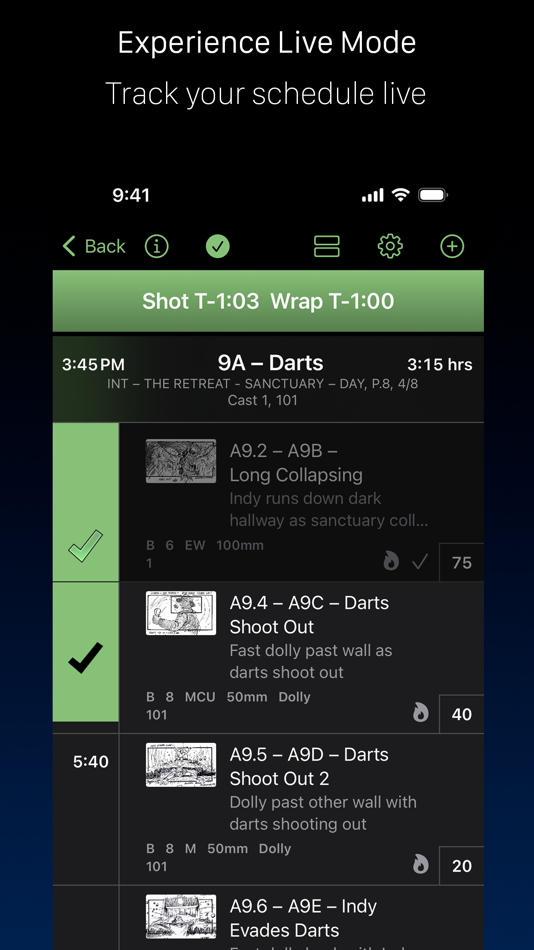| Developer: | Reel Apps Inc. (1) | ||
| Price: | * Free | ||
| Rankings: | 0 | ||
| Reviews: | 0 Write a Review | ||
| Lists: | 1 + 1 | ||
| Points: | 4 + 9 ¡ | ||
| Points + 1 | |||
Description
SHOT LISTER comes with all the features you will need to Shot List and build a comprehensive schedule for your shoot for free. Extra professional features require a Pro subscription.
•LIVE MODE
The only software available to easily create a shooting schedule on a shot by shot & minute by minute basis. Experience the truly ground breaking “Live mode” to see exactly how you are doing to the minute and re-organize the day in a matter of seconds. Shot Lister shows you exactly how many minutes ahead or behind you are, so you don’t have to do math while you shoot.
•INDUSTRY GRADE
Easily organize & store hundreds of scenes & thousands of shots with the flick of a finger. We support scene letter revisions, 1/8 page counts, “i” and “o” exclusion & cast breakdown tracking. All to fit a variety of professional workflows.
•INSTANT SYNC
Every change you make is instantly synced on all your devices, and Shot Lister can continue to keep working offline if you lose connectivity in a remote location, then sync all changes when you regain connectivity.
•FULLY CUSTOMIZABLE
Every project & director is different, so with Shot Lister you can customize & order every category to your own needs. Re-name the user categories for specific uses like tracking props or wardrobe. Customize the Lens and Gear list to fit your package.
•MULTI-CAM SUPPORT
Assign shots to different cameras & group them together to be shot simultaneously. Supports up to 26 cameras.
SHOT LISTER PRO is an auto-renewing subscription service that offers advanced features to optimize the way you work. When you make the jump to Shot Lister Pro, here’s what you get across all of your devices.
•UNLIMITED PROJECTS (PRO)
Enjoy unlimited projects on your devices at one time.
•CREW SYNC (PRO)
Sync your project with other collaborators. Keep the entire crew up to date live. Allow multiple units to be making changes simultaneous. Also manage crew privileges as “view only” or “view and edit” to share authorship with collaborators.
•SCRIPT IMPORTING (PRO)
Import Final Draft or Fountain scripts & let Shot Lister instantly build a project, generating all the scene meta data & cast list to save time. Convert Celtx to Fountain to import.
•EPISODES (PRO)
A must have for any television series. Import the script for your next episode into your existing project and schedule scenes from different episodes that share locations, cast or other commonalities on the same day.
•STORYBOARDS (PRO)
Draw or add Storyboards to every shot & display full screen in Storyboard Theatre. View your plan, see which boards are left to be shot in Shooting order.
•CIRCLE TAKES (PRO)
In the time it takes to tap a finger, circle the best takes & export the data as PDF.
Shot Lister Pro has 1 Month and 12 Month subscription options. New Pro users are offered a 14-day free trial. After the free trial period you will be automatically renewed to the current subscription price which you can cancel at any time.
Subscriptions are what allow us to continue to build new features for Shot Lister, so thank you!
Privacy Policy: http://www.shotlister.com/privacy.html
Terms of Service: http://www.shotlister.com/terms.html
For helpful FAQ & How-To Videos visit www.shotlister.com
What's new
- Version: 5.5
- Updated:
- In this update, we added the ability to add multiple storyboards per shot, improved the storyboard gallery, improved shoot day organization, and fixed FDX scene header import.
Price
-
*In-App Purchases - Today: Free
- Minimum: Free
- Maximum: $13.99
Track prices
Developer
- Reel Apps Inc.
- Platforms: macOS Apps (1)
- Lists: 1 + 1
- Points: 4 + 9 ¡
- Rankings: 0
- Reviews: 0
- Discounts: 0
- Videos: 0
- RSS: Subscribe
Rankings
Not found ☹️
Lists
Reviews
Be the first to review!
Additional Information
- Category:
macOS Apps›Photo & Video - OS:
iPad,iPhone,macOS,macOS 15.0 and up - Size:
46 Mb - Supported Languages:
English - Content Rating:
4+ - Mac App Store Rating:
4.1(9) - Updated:
- Release Date:
Contacts
- Website:
http://www.shotlister.com/
You may also like
-
- Previs Shot - Video Workflow
- macOS Apps: Photo & Video By: 文海 张
- * Free
- Lists: 0 + 0 Rankings: 0 Reviews: 0
- Points: 0 + 4 Version: 1.21.0 Previs Shot - Streamlining workflows for creative studios; video、TV & film production management software. [Shot list & Storyboard] Easily edit storyboard grids with various options ...
-
- Whiteout - Screen Shot Blurrr
- macOS Apps: Photo & Video By: Jordan Zeleny
- * Free
- Lists: 0 + 0 Rankings: 0 Reviews: 0
- Points: 1 + 115 Version: 3.1.1 Easily markup text in your photos and screenshots. Redact, highlight, blend, underline, blur, pixelate, etc. FEATURES: - 9+ Markup tools (Redact, highlight, erase, underline, strike, ...
-
- Previs Pro - Storyboard Fast
- macOS Apps: Photo & Video By: Ghostwheel
- * Free
- Lists: 0 + 0 Rankings: 0 Reviews: 0
- Points: 0 + 1,015 Version: 2.6.1 Create 3D storyboards in your iPad or iPhone using simple taps, swipes, and gestures that you already know. Filmmakers, directors, cinematographers, video creators, and screenwriters ...
- -100%
- VFX Title Maker
- macOS Apps: Photo & Video By: Red Pen Tools
- ▼ * Free
$0.99-100% - Lists: 1 + 0 Rankings: 0 Reviews: 0
- Points: 3 + 0 Version: 1.0.4 VFX Title Maker is part of Red Pen Tools line up of speciality video apps for assisting visual effects (VFX) editors, Assistant Editors, and Editors to simplify and streamline their ...
-
- DSLR camera effect AI portrait
- macOS Apps: Photo & Video By: Sounak Sarkar
- $0.99
- Lists: 0 + 0 Rankings: 0 Reviews: 0
- Points: 0 + 2 Version: 1.6 Unleash your creativity and capture stunning photos with a professional touch using DSLR camera effect, the ultimate app for achieving DSLR-like focus effects and captivating ...
-
- Kuuvik Capture 6
- macOS Apps: Photo & Video By: DIRE Studio
- $149.99
- Lists: 0 + 0 Rankings: 0 Reviews: 0
- Points: 0 + 2 Version: 6.5.1 Multi-point live view, focus peaking, dual histogram, variable-step bracketing, industrial strength reliability and swift operation are the cornerstones of this premium Canon EOS ...
-
- Movie Maker 3D
- macOS Apps: Photo & Video By: Pepper Networks, LLC
- * Free
- Lists: 0 + 0 Rankings: 0 Reviews: 0
- Points: 0 + 514 Version: 11.2 Movie Maker 3D makes it simple for everyone to create fun, realistic, animated movies and videos with 65 customizable templates, 621 easily animated 3D models, your own 3D models (USDZ
-
- Any MOD Converter
- macOS Apps: Photo & Video By: Tipard Studio
- $14.99
- Lists: 1 + 0 Rankings: 0 Reviews: 0
- Points: 10 + 0 Version: 3.9.17 Any MOD Converter is definitely the best MOD/TOD converter for Sony, JVC, Panasonic HD video camcorder/cameras users. It can convert any MOD file to MP4, AVI, WMV, MOV, MPEG, MKV, FLV,
-
- QTAKE Monitor
- macOS Apps: Photo & Video By: IN2CORE s.r.o.
- Free
- Lists: 0 + 0 Rankings: 0 Reviews: 0
- Points: 0 + 2 Version: 4.6.3 Simply turns up to 160 iOS, macOS, or tvOS devices into wireless on-set monitors. In addition to multi-camera monitoring, one QTAKE Monitor device can use the TALKBACK feature to ...
-
- Video Subtitler
- macOS Apps: Photo & Video By: Anand
- Free
- Lists: 1 + 0 Rankings: 0 Reviews: 0
- Points: 10 + 0 Version: 3.0 Super simple to use. Just 3 steps: 1. Drag & Drop any video. 2. Add Subtitle(s). 3. Save Video. That s it! Two Modes. Switch between them just with a click of a button. Hard Subtitle ...
-
- MovieMator Video Editor Pro
- macOS Apps: Photo & Video By: effectmatrix
- $19.99
- Lists: 0 + 0 Rankings: 0 Reviews: 0
- Points: 4 + 0 Version: 3.2.0 MovieMator Video Editor Pro is a handy and useful video editing software. It edits any type of video and audio clips in its native format and easily creates a variety of eye-catching ...
-
- RAW Power
- macOS Apps: Photo & Video By: Gentlemen Coders
- $39.99
- Lists: 2 + 2 Rankings: 0 Reviews: 0
- Points: 2 + 0 Version: 3.4.20 RAW Power® has the best Finder, Photos and iCloud integration of any non-Apple photo app, plus advanced RAW editing, ratings and more. RAW Power is three tools in one: 1) A fast, ...
-
- Photo Retouch-Object Removal
- macOS Apps: Photo & Video By: Shenzhen Tushi Technology Co.,Ltd
- * Free
- Lists: 1 + 0 Rankings: 0 Reviews: 0
- Points: 3 + 92,159 Version: 4.8 Ever wanted to remove something from a photo/video? Now you can. Photo Retouch can make objects disappear as if they were never there. Very simple to use. Simply paint the items you ...