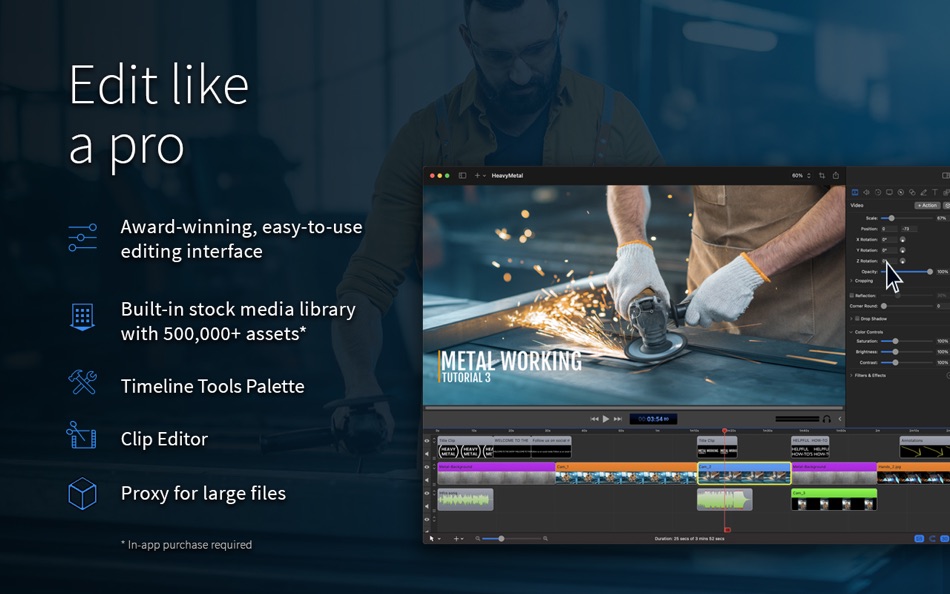| Developer: | Telestream LLC (2) | ||
| Price: | $169.99 | ||
| Rankings: | 0 | ||
| Reviews: | 0 Write a Review | ||
| Lists: | 1 + 0 | ||
| Points: | 2 + 0 ¡ | ||
| Points + 1 | |||
Description

to quickly produce professional videos for any audience. Save your masterpiece for nearly any device, or send to social media, websites or the cloud with a few clicks.
Sharing stories on education, gaming, business, hobbies and more has never been easier or faster!
New Features in ScreenFlow 10
- Title Library
We now have an integrated lower third and full screen title library with animations so you never have to build these elements yourself. The library is free and customizable, and what's even better is that everything
can be done within the ScreenFlow app to save you time and remove the need for additional 3rd party software.
- Simultaneous Screen, Camera and Mic Recording No other screen recording software offers this
Record virtually anything on or attached to your computer – yes, we mean virtually anything. With ScreenFlow 10 you can record multiple cameras, microphones and screens simultaneously, plus iPhones® and iPads® for
nearly limitless possibilities.
- Multi App Recording No other screen recording software offers this
Want to record independent audio from multiple apps at the same time? Done. No need to redo everything if a notification accidentally comes through, just edit it out. We’ve also added a new low latency mode for
users of Digital Audio Workstation software enabling power-user workflows.
- Video Filters
We've re-implemented color effects presets, re-coloring and more. Whether you use our built-in options, import your own Cube® look-up table or use options from a 3rd party, make every video reflect your brand and elevate
production value.
- Automatic Background Remover
Don’t have a green screen? Not a problem. ScreenFlow 10 comes with a state-of-the-art automatic Background Removal filter, powered by advanced machine learning algorithms and is optimized for Apple’s M1 Neural Engine.
- Archive Storage
Let’s say you record 2 hours of video but edit it down to 30 minutes. With other software, the full two hours would still remain on your disk taking up valuable storage space. With ScreenFlow 10 we provide a destructive
archive option so we’ll only store what’s being used in the final recording.
- Major Performance Enhancements
ScreenFlow 10 is packed full of behind-the-scenes improvements to make sure your ScreenFlow experience is the best it can be. Up to 250% smaller camera recording at the same quality as ScreenFlow 9, up to 75% less CPU
usage during camera recording, up to 300% faster thumbnail creation on the ScreenFlow timeline and up to 66% faster export on Apple Silicon hardware are just a few of the ways ScreenFlow 10 is the best ScreenFlow yet.
- Even More To Love
ScreenFlow 10 has many improvements, including a new UI for Big Sur, a customizable toolbar for all documents, updated preferences layout, mouse pointer path smoothing when screen recording, playback canvas contextual
clicking and enhanced settings for more rapid editing, ability to override system dark/light themes, and more!
ScreenFlow contains an in-app purchase*.
*Subscription length 1 year from date of purchase. Payment will be charged to your iTunes account at confirmation of purchase. Subscription automatically renews at the MAS equivalent price to $79.99 USD unless auto-renew is
turned off at least 24 hours before the end of the current period. Subscriptions may be managed by the user and auto-renewal may be turned off by going to the user's Account Settings after purchase.
Trial of the service is unavailable. The Stock Media Library may be browsed without a purchase but may not be used in a project. Remaining subscription time from a prior license cannot be transferred.
What's new
- Version: 10.0.10
- Updated:
- Fixed recording audio from Safari on Ventura and Sonoma is unreliable.
Fixed error when publishing to Vimeo.
Fixed a rare crash when exporting.
Price
- Today: $169.99
- Minimum: $149.99
- Maximum: $169.99
Track prices
Developer
- Telestream LLC
- Platforms: iOS Apps (1) macOS Apps (1)
- Lists: 1 + 0
- Points: 2 + 28 ¡
- Rankings: 0
- Reviews: 0
- Discounts: 0
- Videos: 0
- RSS: Subscribe
Rankings
Not found ☹️
Lists
Reviews
Be the first to review!
Additional Information
- Category:
macOS Apps›Photo & Video - OS:
macOS,macOS 10.15.0 and up - Size:
89 Mb - Supported Languages:
English,French,German,Japanese,Spanish - Content Rating:
4+ - Mac App Store Rating:
0 - Updated:
- Release Date:
Contacts
You may also like
-
- Flow Studio: Photo & Design
- macOS Apps: Photo & Video By: Ubiquiti Labs, LLC
- * Free
- Lists: 0 + 0 Rankings: 0 Reviews: 0
- Points: 1 + 680 Version: 1.20.1 Creativity Flows. Flow is an easy-to-use Photo & Graphic design app. Boost your social media influence by creating engaging visual content effortlessly! Easy to Use Available on your ...
-
- Screen Mirroring App
- macOS Apps: Photo & Video By: Kraus und Karnath GbR 2Kit Consulting
- Free
- Lists: 0 + 0 Rankings: 0 Reviews: 0
- Points: 2 + 17,696 Version: 2.12 Mirror your iPhone or iPad screen to any device in your local Wifi or remote via Internet. Share your screen on a Smart TV, Mac, PC, Laptop, Gaming Console, Smartphone or Tablet. The ...
-
- Screen Catcher: Recording Tool
- macOS Apps: Photo & Video By: Appfit Studio
- Free
- Lists: 1 + 0 Rankings: 0 Reviews: 0
- Points: 5 + 0 Version: 1.3.5 Screen Catcher gives you an opportunity to take a video of your screen workflow. Now it is easy to create a system guide or a demo of your software. You can record the whole screen or ...
-
- Screen Recorder - Livestream
- macOS Apps: Photo & Video By: AppSmartz
- * Free
- Lists: 0 + 0 Rankings: 0 Reviews: 0
- Points: 3 + 3,138 Version: 2.14.29 Screen Recorder helps you to record screen on iPhone, or iPad. The app allows you to live-stream with favorite games and apps for tutorials, games walk-throughs, video demos, ...
-
- Screen Recorder - EaseUS
- macOS Apps: Photo & Video By: EaseUS Software
- * Free
- Lists: 0 + 0 Rankings: 0 Reviews: 0
- Points: 2 + 0 Version: 2.10.9 EaseUS RecExperts is a versatile and lightweight screen recorder app designed specifically for Mac users. With its all-in-one features, it enables you to record your screen with audio,
-
- Screen Recorder HD Pro
- macOS Apps: Photo & Video By: 洪 邓
- Free
- Lists: 1 + 0 Rankings: 0 Reviews: 0
- Points: 4 + 0 Version: 3.1.7 Introducing Screen Recorder HD Pro the app that can record anything on your Mac. That s right! Anything! We ve created the world s best screen-capture app. Screen Recorder HD Pro can ...
-
- Screen Captures pro
- macOS Apps: Photo & Video By: 建文 田
- Free
- Lists: 0 + 0 Rankings: 0 Reviews: 0
- Points: 5 + 0 Version: 2.2 The Screen Captures pro is a software toolkit that lets you easily capture your screen or isight actions and workflow on your Mac and record as a movie . The Screen Captures pro allows
-
- Screen Timelapse
- macOS Apps: Photo & Video By: Digital Surface Labs Inc.
- $29.99
- Lists: 1 + 0 Rankings: 0 Reviews: 0
- Points: 3 + 0 Version: 2.15 Digital surface saves screenshots of what you're working on. So that you can: * Share daily timelapses of your work with your co-workers * Remind yourself what you worked on yesterday ...
-
- Screen Mirroring + Miracast
- macOS Apps: Photo & Video By: MeisterApps BV
- * Free
- Lists: 0 + 0 Rankings: 0 Reviews: 0
- Points: 1 + 3,917 Version: 2.0.1 There's no need to use tiny screens, annoying HDMI cables or expensive hardware. Prevent eyestrain, save money and get rid of those unsightly & unsafe cables. Discover MirrorMeister ...
-
- TapRecord: Screen Recorder
- macOS Apps: Photo & Video By: Vidline Inc.
- Free
- Lists: 2 + 0 Rankings: 0 Reviews: 0
- Points: 5 + 0 Version: 2.0.7 TapRecord is a powerful free Mac Screen Recorder that helps capture any movement on your screens. Try it to make screen recording easy and fast. TapRecord can record everything you ...
-
- Capto:Screen Capture& Recorder
- macOS Apps: Photo & Video By: Global Delight Technologies Pvt. Ltd
- Free
- Lists: 2 + 3 Rankings: 0 Reviews: 0
- Points: 5 + 0 Version: 2.0 Capto is a new screen capture, screen recording and editing app suite that s perfect for creating informative and compelling captures. Instantly record a video of your screen or take a
-
- alfacast screen mirror app
- macOS Apps: Photo & Video By: Roman Shpuntov
- Free
- Lists: 1 + 0 Rankings: 0 Reviews: 0
- Points: 4 + 0 Version: 5.3 Share and split your live video screen stream to many devices simultaneously. App allows you to broadcast and to watch any content from desktop. Stay secure with alfacast while ...
-
- Green Screen Live Video Record
- macOS Apps: Photo & Video By: Yohann Taieb
- Free
- Lists: 0 + 0 Rankings: 0 Reviews: 0
- Points: 1 + 2,389 Version: 11.10 Recording your own videos using any background has never been so easy! Over 12 million users! With Green Screen Live Recording app, you can record yourself using the front camera or ...
-
- Rek - Screen Capture with PiP
- macOS Apps: Photo & Video By: Selcuk Dolapci
- $9.99
- Lists: 1 + 0 Rankings: 0 Reviews: 0
- Points: 2 + 0 Version: 3.1.2 Already have a recorder? Don't worry. You can launch the camera preview window without recording. Features - Recording of screen or external display's screen - Crop and select record ...