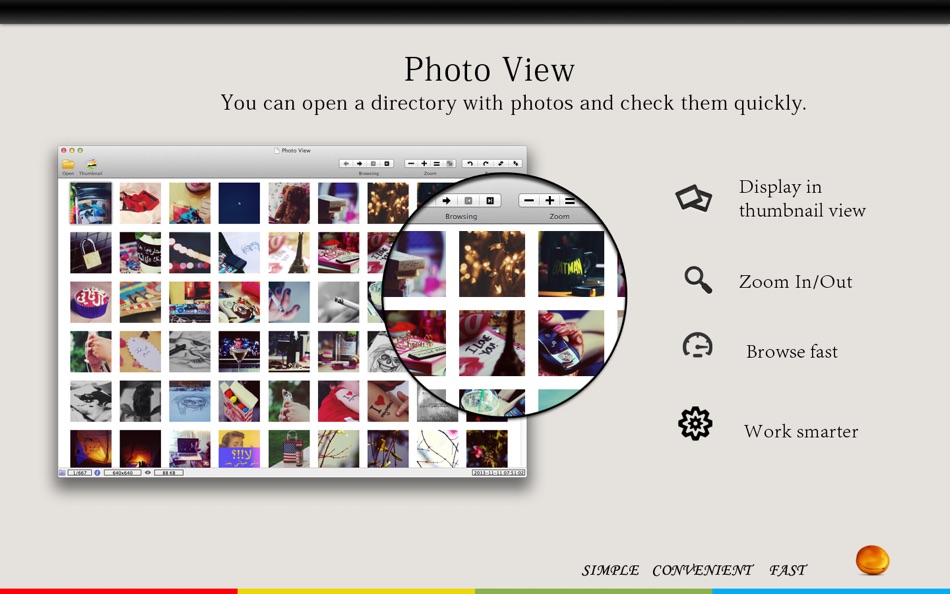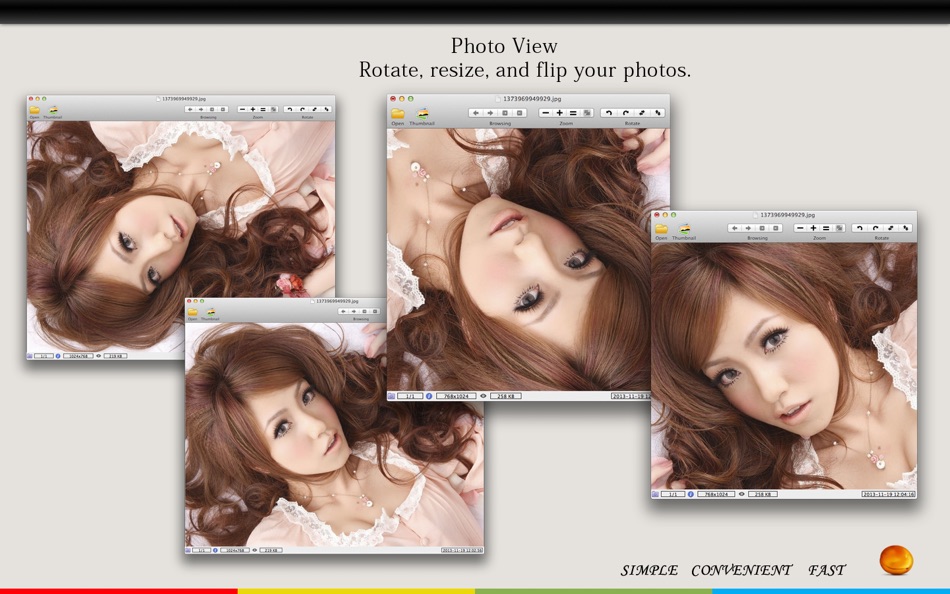| Developer: | 方成 印 (71) | ||
| Price: | $1.99 | ||
| Rankings: | 0 | ||
| Reviews: | 0 Write a Review | ||
| Lists: | 0 + 0 | ||
| Points: | 0 + 0 ¡ | ||
| Points + 1 | |||
Description
Photo View can easily browse and view photos.
You can open a directory with photos and check them quickly.
Shortcuts
left arrow - previous image
right arrow - next image
command + left arrow - first image
command +right arrow - last image
◆◆◆ What's New ◆◆◆
1. After rotate the photo, it won't save, even you quit the app, no dialog prompt to inform you, you have to click Save As manually.
Have add a dialog to ask you whether need save it.
2. If open a photo from Finder, the previous/next photo function doesn't work. You have to open the App, then click File - Open Directory, so that you can loop through the photos in the folder.
This issue caused by app sandbox, however, the app have no right to read/write the files you haven't select.
We have try to add the read/write rights to Downloads Folder and Pictures Folder. So if you photo is in these places, the app will can walk through all photos.
3. The gesture doesn't work, you have to click the previous/next button OR use keyboard arrow.
Have add the gestures, please have a try.
We have add thumbnail photos as ACDSee style, and the choice in directory map.
make it clean and simple
support use touch pad or scroll wheel to resize photo
refresh current photos
fix full screen bug on OS 10.10
add preference dialog
add progress bar to show current position of photos
other changes to make it better
◆◆◆ Bug Fix & Feature Request ◆◆◆
If you have any problem, please email us at support@cokesoft.com
We will fix bugs and add features for you as soon as possible.
What's new
- Version: 2.3
- Updated:
- bug fix for macOS 14
Price
- Today: $1.99
- Minimum: $1.99
- Maximum: $1.99
Track prices
Developer
- 方成 印
- Platforms: macOS Apps (71)
- Lists: 3 + 0
- Points: 2 + 0 ¡
- Rankings: 0
- Reviews: 0
- Discounts: 0
- Videos: 0
- RSS: Subscribe
Points
Not found ☹️
Rankings
Not found ☹️
Lists
Not found ☹️
Reviews
Be the first to review!
Additional Information
- Category:
macOS Apps›Graphics & Design - OS:
macOS,macOS 10.14.6 and up - Size:
413 Kb - Supported Languages:
English - Content Rating:
4+ - Mac App Store Rating:
0 - Updated:
- Release Date:
You may also like
-
- Photo Exif Data Viewer(2024)
- macOS Apps: Graphics & Design By: Qincos Ltd
- Free
- Lists: 1 + 0 Rankings: 0 Reviews: 0
- Points: 9 + 0 Version: 2.4.224 Photo Exif Data Viewer: View Exif information of photos EXIF: Exchangeable image file format - Image Description - Artist - Make - Model - Orientation - XResolution - YResolution - ...
-
- Picsee - Photo Browse & Manage
- macOS Apps: Graphics & Design By: 志泉 孔
- Free
- Lists: 0 + 0 Rankings: 0 Reviews: 0
- Points: 4 + 0 Version: 1.7.1 Collect and Favorite Supports all kinds of collection methods to capture any moment and save inspirations - Browser extension: Install browser extension for easy drag and drop, right ...
-
- Picture Collage Maker 3 Lite
- macOS Apps: Graphics & Design By: PearlMountain Technology
- Free
- Lists: 0 + 0 Rankings: 0 Reviews: 0
- Points: 0 + 0 Version: 3.7.10 The #1 Free Graphics & Design App in over 20 countries Picture Collage Maker 3 Lite is a powerful and easy-to-use photo collage creator to create photo collages, scrapbooks, greeting ...
-
- Beginners Class For Photoshop
- macOS Apps: Graphics & Design By: Anthony Walsh
- $4.99
- Lists: 0 + 0 Rankings: 0 Reviews: 0
- Points: 0 + 0 Version: 4.1.1 Photoshop is a software program developed by Adobe that allows users to edit graphics. It's used by graphic artists, designers and photographers, among others, and can enhance and ...
-
- Image Bucket
- macOS Apps: Graphics & Design By: Silvia Carril Caldelas
- $6.99
- Lists: 0 + 1 Rankings: 0 Reviews: 0
- Points: 0 + 0 Version: 2023.4 Image Bucket helps you resize, watermark, crop, transform and export photos (from a few to thousands) quickly and easily with its powerful batch/bulk exporting and photo viewing. VIEW ...
-
- PCD Viewer
- macOS Apps: Graphics & Design By: Empoc, LLC
- $19.99
- Lists: 0 + 0 Rankings: 0 Reviews: 0
- Points: 0 + 0 Version: 1.0 PCD Viewer can view and convert Kodak Photo CD images into JPEG, TIFF, PNG or BMP files. It runs on Mac OS X 10.6 (Snow Leopard) or later on Intel based systems. If you have PCD format
-
- Total Resizer
- macOS Apps: Graphics & Design By: Max Schlee
- $5.99
- Lists: 0 + 0 Rankings: 0 Reviews: 0
- Points: 0 + 0 Version: 1.23 Attention photo enthusiasts! Introducing the ultimate solution to all your photo editing needs - the Resize and Crop app. With its user-friendly interface and full performance, this ...
-
- iScrapbook 7
- macOS Apps: Graphics & Design By: Chronos Inc.
- $49.99
- Lists: 0 + 0 Rankings: 0 Reviews: 0
- Points: 0 + 0 Version: 7.0.3 WINNER MACWORLD EDDY AWARD iScrapbook is the #1 scrapbooking application for macOS. It manages the entire scrapbooking process from page design to album organization. iScrapbook ...
-
- CAD Drawing Designer 3D
- macOS Apps: Graphics & Design By: Sebastian Kemper
- Free
- Lists: 0 + 0 Rankings: 0 Reviews: 0
- Points: 0 + 10 Version: 1.1 CAD Drawing Designer is a proven solution that will make your project planning and implementation easier. CAD Drawing Designer offers you a comprehensive component library in the areas
-
- A11Y: Audit + Color Contrast
- macOS Apps: Graphics & Design By: Accessible Resources Ltd
- Free
- Lists: 0 + 0 Rankings: 0 Reviews: 0
- Points: 1 + 17 Version: 5.4 Color Contrast is a tool to measure the contrast between two colors in a screenshot or mobile website, helping ensure your app meets the internationally recognized recommendations in ...
-
- Art Text 4 - text effects app
- macOS Apps: Graphics & Design By: Belight Software, ltd
- $29.99
- Lists: 1 + 0 Rankings: 0 Reviews: 0
- Points: 2 + 0 Version: 4.3.1 Art Text 4 is graphic design software that powers up typography and lettering in your video, desktop publishing and digital media design. The new text animation tool will bring your ...
-
- Acorn 7
- macOS Apps: Graphics & Design By: Flying Meat Inc.
- $29.99
- Lists: 2 + 1 Rankings: 0 Reviews: 0
- Points: 4 + 0 Version: 7.4.4 Say hello to Acorn, the flagship and award winning image editor from Flying Meat. Everyone needs to edit photos at some point, but not everyone has the time to learn complicated super ...
-
- Panorama 360
- macOS Apps: Graphics & Design By: 松滔 袁
- $2.99
- Lists: 0 + 0 Rankings: 0 Reviews: 0
- Points: 0 + 0 Version: 1.9 Panorama 360 is the highest-quality panorama app for you, generating beautiful wide-angle panoramas of up to 8000x6000 pixels, with no visible seams. Panorama360 is the only panorama ...
-
- Help! For Adobe Photoshop
- macOS Apps: Graphics & Design By: Tony Walsh
- $4.99
- Lists: 0 + 0 Rankings: 0 Reviews: 0
- Points: 0 + 0 Version: 4.1 Adobe Photoshop is a graphics-editing program that is used to create and manipulate images. The program's versatile nature makes it useful for a huge range of imaging tasks, and ...