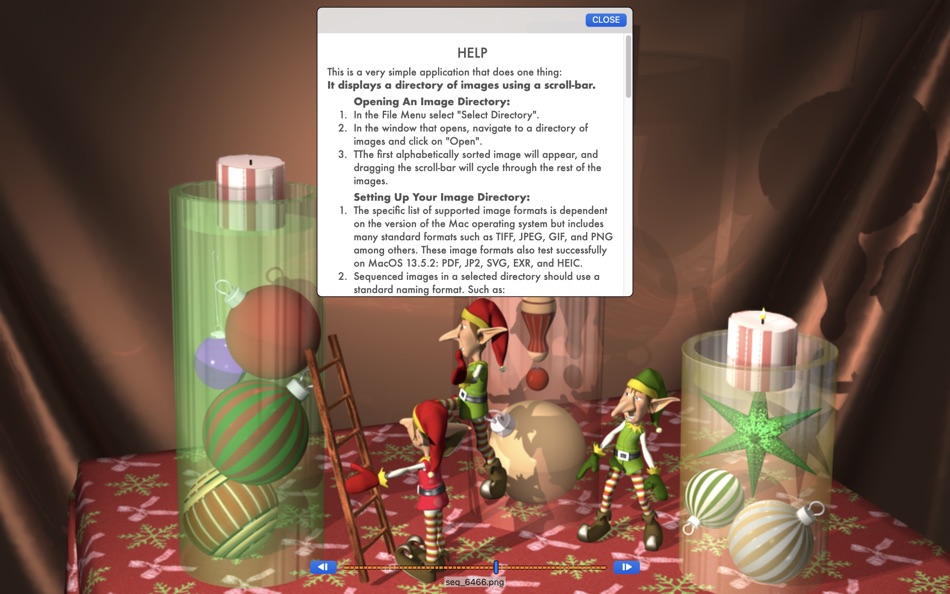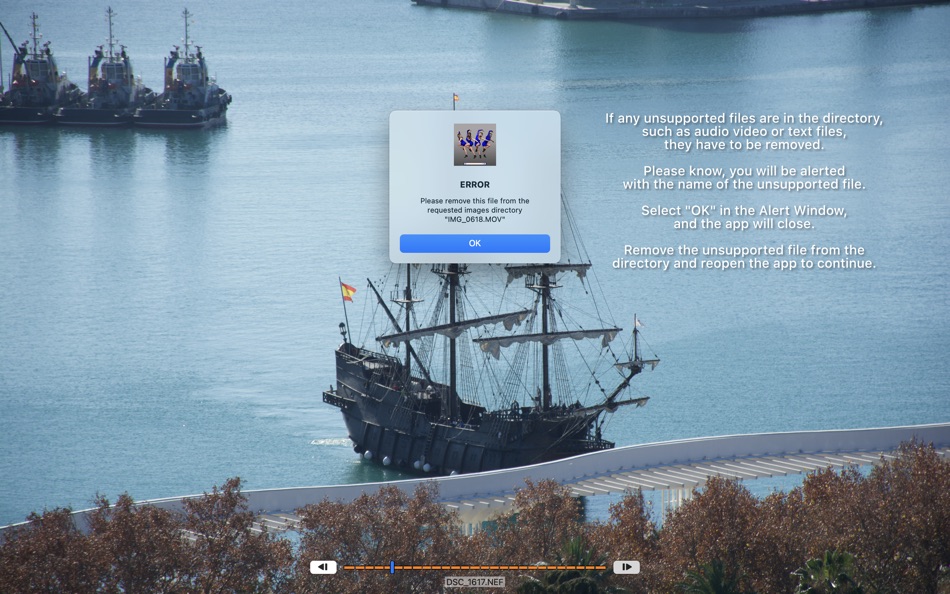| Developer: | Pirate's Moon, Inc. (4) | ||
| Price: | $1.99 | ||
| Rankings: | 0 | ||
| Reviews: | 0 Write a Review | ||
| Lists: | 0 + 0 | ||
| Points: | 0 + 0 ¡ | ||
| Points + 1 | |||
Description
Open An Image Directory:
1. In the File Menu select "Select Directory".
2. In the window that opens, navigate to a directory of images and click on "Open".
3. The first alphabetically sorted image will appear, and dragging the scroll-bar will cycle through the rest of the images.
Setting Up Your Image Directory:
1. The specific list of supported image formats is dependent on the version of the Mac operating system but includes many standard formats such as TIFF, JPEG, GIF, and PNG among others. These image formats also test successfully on MacOS 13.5+: PDF, JP2, SVG, EXR, and HEIC.
2. Sequenced images in a selected directory should use a standard naming format. Such as:
img_00.png, img_01.png, img_02.png, img_03.png, img_04.png, img_05.png, img_06.png, img_07.png, img_08.png, img_09.png, img_10.png.
NOTICE the 0 in front of numbers 0 thru 9, this insures that the images will sort as an alphabetically correct numbered sequence.
ANOTHER EXAMPLE:
seq4c_120.png, seq4c_121.png, seq4c_122.png, seq4c_123.png, seq4c_124.png, seq4c_125.png, seq4c_126.png, seq4c_127.png, seq4c_128.png, seq4c_129.png, seq4c_130.png, seq4c_131.png, seq4c_132.png, seq4c_133.png, seq4c_134.png
3. All images will resize to the application window while maintaining their original aspect ratio.
4. Resizing the MyArtSlider application window will automatically resize an image while maintaining the original aspect ratio.
5. For this app to work successfully, only supported image files can be in the chosen directory. If any unsupported files are in the directory, such as audio video or text files, they have to be removed. Please know, you will be alerted with the name of the unsupported file. Select "OK" in the Alert Window, and the app will close. Remove the unsupported file from the directory and reopen the app to continue.
a. Sometimes hidden files may be in the folder. Type Command Shift Period (⌘ Shift .) and hidden files will appear. Remove them to continue.
6. Non-sequential images of varying sizes work fine as well. They will be sorted and displayed alphabetically by the slider.
7. For convenience, the text box on the bottom of the MyArtSlider app shows the name of the current displaying image. This text can be copied (⌘ C) and pasted externally, should the need arise.
I built this app to proof animation sequences for video and also to rotate 3D rendered still-image sequences that I use in sculpting. As a utility app I thought this might be useful for others that have similar needs; so, I formalized the interface and functionality to provide a more professional presentation.
This app looks and works great full screen in both portrait and landscape mode on an Apple Studio Display.
What's new
- Version: 1.0
- Updated:
Price
- Today: $1.99
- Minimum: $1.99
- Maximum: $1.99
Track prices
Developer
- Pirate's Moon, Inc.
- Platforms: iOS Apps (2) iOS Games (1) macOS Apps (1)
- Lists: 0 + 0
- Points: 1 + 1 ¡
- Rankings: 0
- Reviews: 0
- Discounts: 0
- Videos: 0
- RSS: Subscribe
Points
Not found ☹️
Rankings
Not found ☹️
Lists
Not found ☹️
Reviews
Be the first to review!
Additional Information
- Category:
macOS Apps›Graphics & Design - OS:
macOS,macOS 13.5 and up - Size:
2 Mb - Supported Languages:
English - Content Rating:
4+ - Mac App Store Rating:
0 - Updated:
- Release Date:
Contacts
- Website:
http://www.piratesmoon.com/mas/
You may also like
-
- Art Master
- macOS Apps: Graphics & Design By: Splash Colors
- * Free
- Lists: 1 + 1 Rankings: 0 Reviews: 0
- Points: 27 + 0 Version: 3.0.1 Art Master is the easiest and fastest way to view and convert your images. This is a next major update for Art Master! Quick Controls A simple controls toolbar with most essential ...
-
- Art Text 4 - text effects app
- macOS Apps: Graphics & Design By: Belight Software, ltd
- $29.99
- Lists: 1 + 0 Rankings: 0 Reviews: 0
- Points: 2 + 0 Version: 4.3.1 Art Text 4 is graphic design software that powers up typography and lettering in your video, desktop publishing and digital media design. The new text animation tool will bring your ...
-
- My PaintBrush: Paint and Edit
- macOS Apps: Graphics & Design By: effectmatrix
- $2.99
- Lists: 1 + 0 Rankings: 0 Reviews: 0
- Points: 10 + 0 Version: 2.4.2 My PaintBrush is a useful multilayer paint and image editor. Use inspiring tools and brushes to create smooth images. My PaintBrush features highlights: 1 ) Familiar preset tools ...
-
- Art Raffle
- macOS Apps: Graphics & Design By: Alan Thomson
- Free
- Lists: 0 + 0 Rankings: 0 Reviews: 0
- Points: 0 + 104 Version: 1.37 If you have a hard time choosing tangle patterns for your Zentangle® project, let the universe decide. Eni Oken's Art Raffle is based on her successful "Bijou Raffle" lesson: pull out ...
-
- Art and Science of Color 102
- macOS Apps: Graphics & Design By: Nonlinear Educating Inc.
- $6.99
- Lists: 0 + 0 Rankings: 0 Reviews: 0
- Points: 0 + 0 Version: 7.1.5 Color is power and its underlying concepts are the tools that graphic designers need to know! Watch this in-depth course, led by entertaining expert Mark Gatter, as he demystifies and ...
-
- Art of Weird
- macOS Apps: Graphics & Design By: Norbyte
- Free
- Lists: 0 + 0 Rankings: 0 Reviews: 0
- Points: 1 + 117 Version: 5.2.1 An art app with everything from realistic oil painting tools to the truly weird and bizarre, such as Worm Pen, Pods, and more. You will explore a different side of your artistic ...
-
- Art Graphic Illustration
- macOS Apps: Graphics & Design By: 虎龙 段
- $12.99
- Lists: 0 + 0 Rankings: 0 Reviews: 0
- Points: 0 + 0 Version: 8.8 Think, plan & create a flexible vector-based creative workspace/sketchpad where you can take your ideas from concept to reality. EASY-TO-USE TOOLS Removes backgrounds from photos so ...
-
- Unlimited Coloring Art
- macOS Apps: Graphics & Design By: FabulousPanda
- $1.99
- Lists: 0 + 0 Rankings: 0 Reviews: 0
- Points: 0 + 0 Version: 1.0.5 Unlimited Coloring Art is like a coloring book with an infinite number of pages thanks to the integrated art generator (available with a one time in app purchase) which creates images ...
-
- AI Art Generator and Ai Photos
- macOS Apps: Graphics & Design By: Abdur Rehman
- * Free
- Lists: 0 + 0 Rankings: 0 Reviews: 0
- Points: 5 + 24 Version: 2.2 Introducing our AI Art Generator: Generate Stunning Art with Midjourney, Stable Diffusion style. Let your imagination run wild with our AI Art Generator App. Simply enter a prompt and ...
-
- AI Art Generator - UniDream AI
- macOS Apps: Graphics & Design By: 妙 李
- * Free
- Lists: 0 + 0 Rankings: 0 Reviews: 0
- Points: 2 + 1,647 Version: 5.6.1 Enter text or upload images to quickly generate exclusive AI artwork or anime avatar. You can receive 【free art cards】 after daily check-in to create artwork with various painting ...
-
- TextPhoto: Word Art From Pic
- macOS Apps: Graphics & Design By: Drahoslav Zan
- * Free
- Lists: 0 + 0 Rankings: 0 Reviews: 0
- Points: 0 + 1 Version: 1.2.1 "A picture is worth a thousand words." You have certainly heard that phrase before, but what about a picture which is made of nothing but words... that one has to be worth even more. ...
-
- Journey: AI Art Generator
- macOS Apps: Graphics & Design By: Syed Arsalan Kazmi
- * Free
- Lists: 0 + 0 Rankings: 0 Reviews: 0
- Points: 0 + 0 Version: 2.1.2 In the ever-evolving world of technology and art, the intersection of artificial intelligence and creativity has given birth to groundbreaking innovations. The "Stable Diffusion Art ...
-
- Logo Art
- macOS Apps: Graphics & Design By: Abdusodiq Saidov
- $9.99
- Lists: 2 + 2 Rankings: 0 Reviews: 0
- Points: 20 + 0 Version: 1.0.6 Drag and Drop Logo and Graphic Design Vector Application. Logo Art is a beautifully designed easy to use vector drawing application to help you create inspiring vector logo graphics. ...
-
- AI Photo & Art Generator
- macOS Apps: Graphics & Design By: Vortex Labs
- Free
- Lists: 0 + 0 Rankings: 0 Reviews: 0
- Points: 1 + 0 Version: 1.1.1 AI Photo & Art Generator is a tool for creating artworks using the power of artificial intelligence. Discover the world of real digital art. Turn your words into beautiful artworks! ...