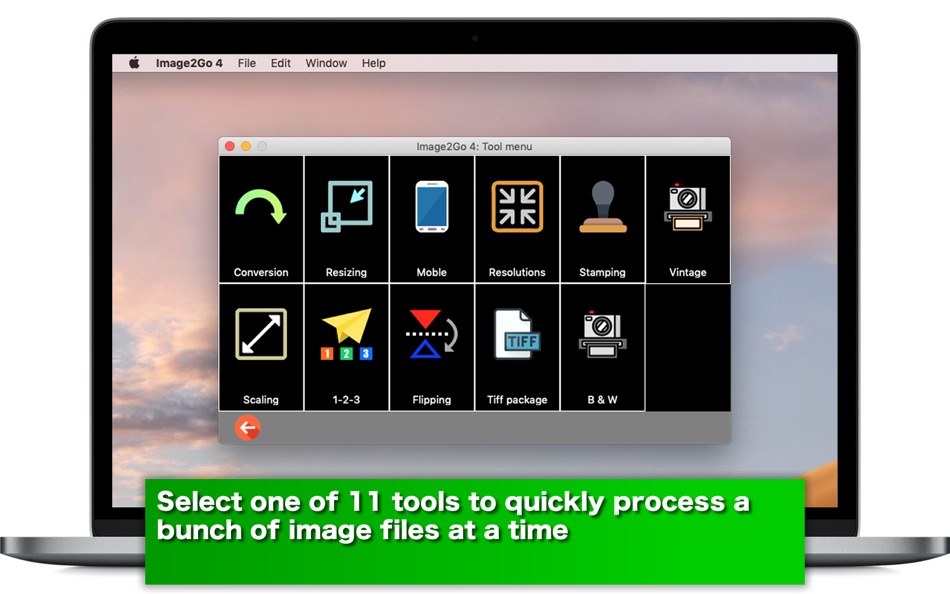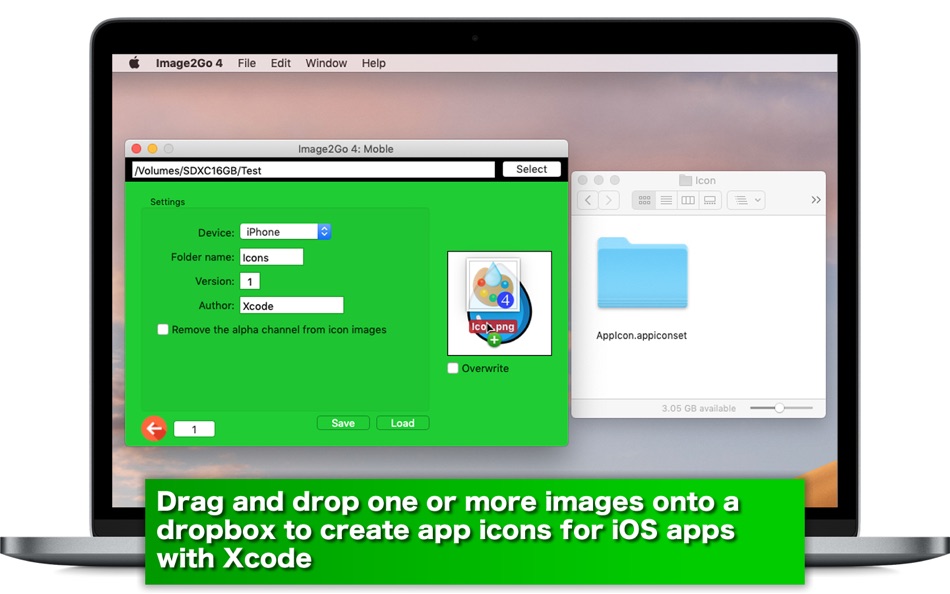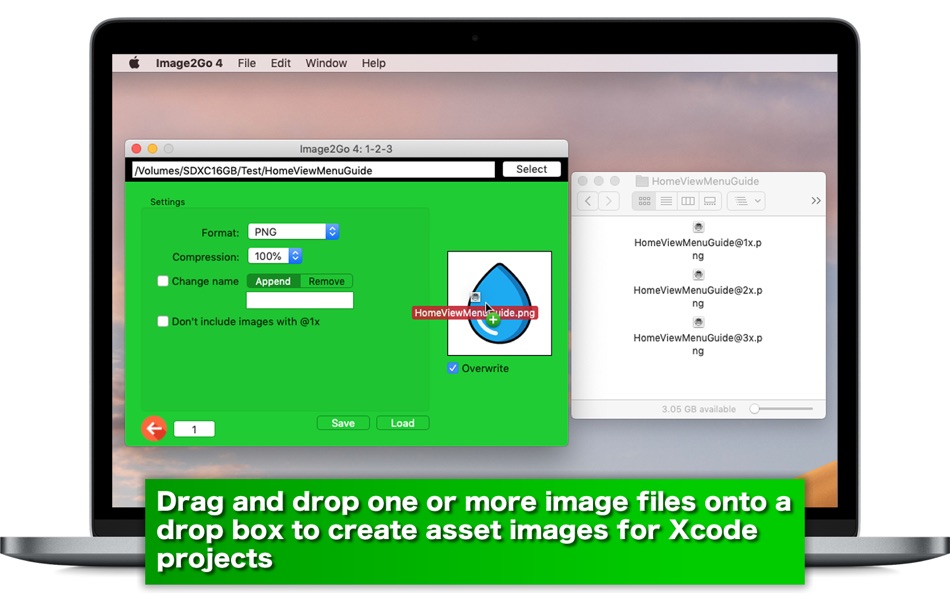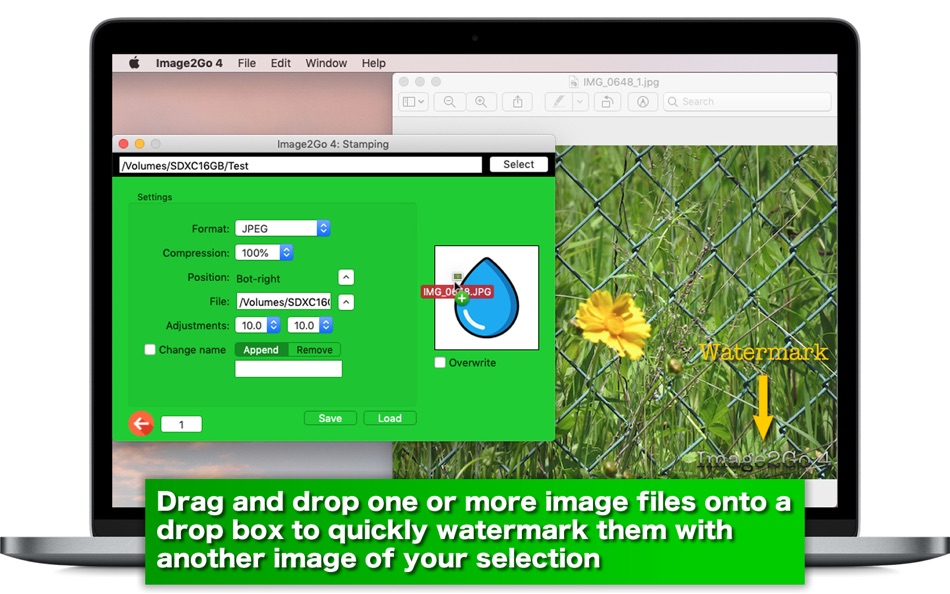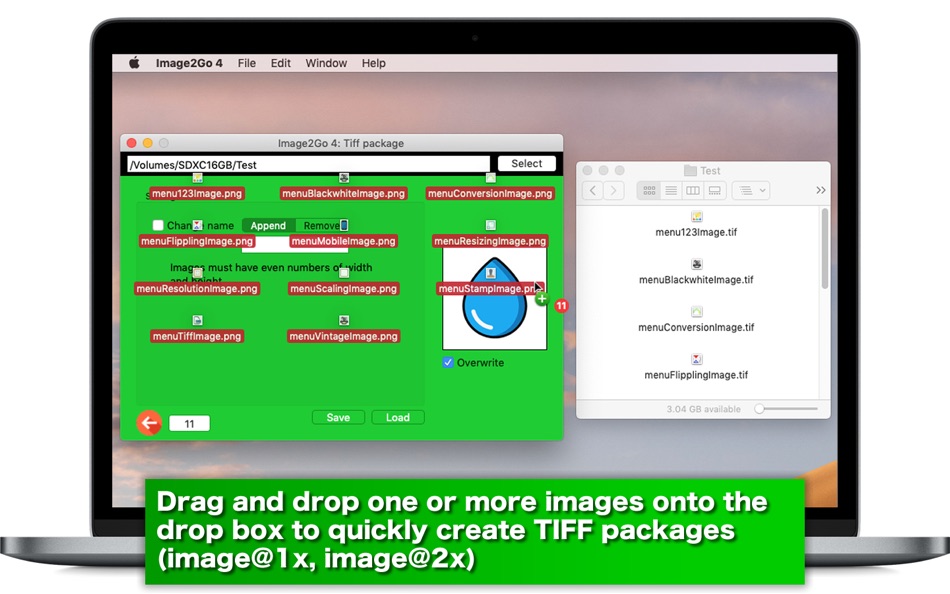| Developer: | Tomoyuki Okawa (53) | ||
| Price: | Free | ||
| Rankings: | 0 | ||
| Reviews: | 0 Write a Review | ||
| Lists: | 0 + 0 | ||
| Points: | 0 + 0 ¡ | ||
| Points + 1 | |||
Description
Image2Go 4 is a desktop application that lets you quickly process a bunch of image files at a time. Whether you want to just change graphic formats, apply a black and white graphic filter to images, create app icon folders (AppIcon.appiconset), create TIFF packages, you can just rely on a single, image-processing desktop application.
- What's new? -
1. The application comes with a new tool. 1-2-3 lets you create @1x, @2x, @3x asset images for Xcode projects.
2. The application comes with a new tool. Mobile lets you create app icons (AppIcon.appiconset containing a JSON file) for iOS projects.
3. Using the stamping tool, you can adjust the position of a stamp image up to 10 points from edges.
- Features -
1. Select 1 of 11 tools to quickly process a bunch of image files at a time.
2. Designate a shared folder to save all final images at a specific path.
3. Use the conversion tool to quickly convert the graphic format of image files into another.
4. Use the scaling tool to quickly rescale image files by selecting a rate (100%, 95%, 90%, ..., 15%, 10%, 5%).
5. Use the resizing tool to quickly resize image files by specifying the width and the height.
6. Use 1-2-3 to produce asset image files (@1x, @2x, @3x) for Xcode projects.
7. Use the mobile tool to produce app icon folders (AppIcon.appiconset containing a JSON file) for iOS projects with Xcode.
8. Use the flipping tool to quickly flip images horizontally, vertically or horizontally and vertically.
9. Use the resolutions tool to quickly change the resolutions (horizontal and vertical DPIs) of images.
10.Use the tiff package to quickly produce TIFF packages containing @1x, @2x images.
11.Use the stamping tool to quickly watermark a bunch of images with another of your selection.
12.Using the B & W tool, select one of three Core Image graphic filters to turn a bunch of images into black and white pictures.
13.Using the vintage tool, select one of five Core Image graphic filters to turn a bunch of images into vintage pictures.
14.The fullScreen mode is supported.
15.The application supports a retina display.
16.Languages: English only.
17.Application file size: 35.2 MB.
18.The application comes with a built-in 19-page user guide. Click on the button that says 'User's guide' in the Home screen.
- System requirements -
1. 10.13 (tested with 10.13.6), 10.14 (tested with 10.14.6), 10.15 (tested with 10.15.1)
2. 64-bit system
- Limitations -
1. The application is free to use for the first week. Further continuous use of this application will require a one-time purchase of an in-app product (Unlimited).
2. Whether you have a Retina display or not, resulting images will have 72 DPIs in resolutions if you select BMP, GIF, JPEG 2000.
3. The application window is not resizable.
What's new
- Version: 4.0.3
- Updated:
- 1. A set of changes is made for user's guide screen appearance.
2. A fix is made to the privacy screen where the frame color turned green under the dark mode.
Price
- Today: Free
- Minimum: Free
- Maximum: Free
Track prices
Developer
- Tomoyuki Okawa
- Platforms: iOS Apps (16) macOS Apps (35) macOS Games (2)
- Lists: 0 + 1
- Points: 4 + 11 ¡
- Rankings: 0
- Reviews: 0
- Discounts: 0
- Videos: 0
- RSS: Subscribe
Points
Not found ☹️
Rankings
Not found ☹️
Lists
Not found ☹️
Reviews
Be the first to review!
Additional Information
- Category:
macOS Apps›Graphics & Design - OS:
macOS,macOS 10.13 and up - Size:
18 Mb - Supported Languages:
English - Content Rating:
4+ - Mac App Store Rating:
0 - Updated:
- Release Date:
You may also like
-
- Object Removal AI Retouch Fix
- macOS Apps: Graphics & Design By: 煦慧 蒙
- * Free
- Lists: 0 + 0 Rankings: 0 Reviews: 0
- Points: 4 + 62,797 Version: 4.3.6 SMART ERASER "Object Removal"has captivated over 18,000,000 users, establishing itself as the premier tool in the field of professional image editing. Harnessing state-of-the-art ...
-
- Clockology
- macOS Apps: Graphics & Design By: Clockology, LLC
- * Free
- Lists: 0 + 2 Rankings: 0 Reviews: 0
- Points: 1 + 28,175 Version: 3.2.0 Create and view watch faces and widgets on all of your mobile devices. With a powerful editor, you can tap into your creative side and make your own feature-rich designs ...
-
- Widgy Widgets: Home/Lock/Watch
- macOS Apps: Graphics & Design By: Woodsign
- * Free
- Lists: 4 + 1 Rankings: 0 Reviews: 0
- Points: 9 + 25,284 Version: 3.3 With Widgy, your home and lock screens becomes YOUR screens. You can make any kind of widget imaginable that perfectly matches the rest of your aesthetics. All the information you need
-
- Poster Flyer Maker Logo Design
- macOS Apps: Graphics & Design By: Poster App LLP
- * Free
- Lists: 0 + 0 Rankings: 0 Reviews: 0
- Points: 3 + 17,845 Version: 7.9.31 Create stunning posters, flyers, logos, banners, and invitations effortlessly in minutes with our user-friendly poster maker and flyer maker app. Effortlessly create eye-catching and ...
-
- Clay – Story Templates Frames
- macOS Apps: Graphics & Design By: Plexagon s.r.l.
- * Free
- Lists: 0 + 0 Rankings: 0 Reviews: 0
- Points: 0 + 14,578 Version: 10.34.0 Clay lets anyone design engaging social media content in seconds. It is the perfect companion for business owners and influencers who do not have hours to spend in front of editing ...
-
- Linearity Curve Graphic Design
- macOS Apps: Graphics & Design By: Linearity GmbH
- * Free
- Lists: 4 + 3 Rankings: 5 (1) Reviews: 0
- Points: 6 + 12,882 Version: 5.4.6 Linearity Curve (formerly Vectornator) is a revolutionary design software that empowers graphic designers and marketing teams to create captivating content. Whether you re creating ...
-
- Fonts for Cricut
- macOS Apps: Graphics & Design By: Country Road App Software LLC
- Free
- Lists: 0 + 0 Rankings: 0 Reviews: 0
- Points: 0 + 11,768 Version: 2.6 Get ready to bring your crafting game to the next level. It's no secret that the perfect font makes the perfect project. Some people spend THOUSANDS on fonts every year. With one good ...
-
- Flyer Poster Design Maker App
- macOS Apps: Graphics & Design By: Salix Dijital Pazarlama Anonim Sirketi
- * Free
- Lists: 0 + 1 Rankings: 0 Reviews: 0
- Points: 1 + 4,585 Version: 1.62 Introducing the latest version of Poster Maker, the ultimate design app that lets you unleash your creativity and stand out from the crowd! Available on iPhone, Mac, and iPad, Poster ...
-
- Logo Maker !
- macOS Apps: Graphics & Design By: Jagwinder singh
- * Free
- Lists: 0 + 0 Rankings: 0 Reviews: 0
- Points: 0 + 4,238 Version: 5.5 Ever wondered the power of a good logo? It can work #wonders!! Get the recognition that your business deserves with a remarkable logo that your customers can easily identify & connect ...
-
- House Designer
- macOS Apps: Graphics & Design By: Scott Meyers
- Free
- Lists: 0 + 0 Rankings: 0 Reviews: 0
- Points: 0 + 4,168 Version: 10.48 House Design is an intuitive interior design app that lets you build the house you've always wanted, right on your iPad/iPhone. Key Features: Real time 3D view Create detailed 2D floor
-
- Photo Enhancer - EnhanceFox AI
- macOS Apps: Graphics & Design By: 悦玫 郭
- * Free
- Lists: 0 + 0 Rankings: 0 Reviews: 0
- Points: 1 + 2,815 Version: 7.3 Repair your pixelated, blurred or damaged photos or videos and make your memories no longer blurred! EnhanceFox is the best real-time photo enhancement application to clear picture ...
-
- Invitation Maker ·
- macOS Apps: Graphics & Design By: MK Apps Private Limited
- * Free
- Lists: 0 + 0 Rankings: 0 Reviews: 0
- Points: 0 + 2,620 Version: 1.4.1 Invitation Maker Card Design gives you Free Professional invitation card templates which you can use for your event, parties or any occasion. It is easier to make any card. Wedding ...