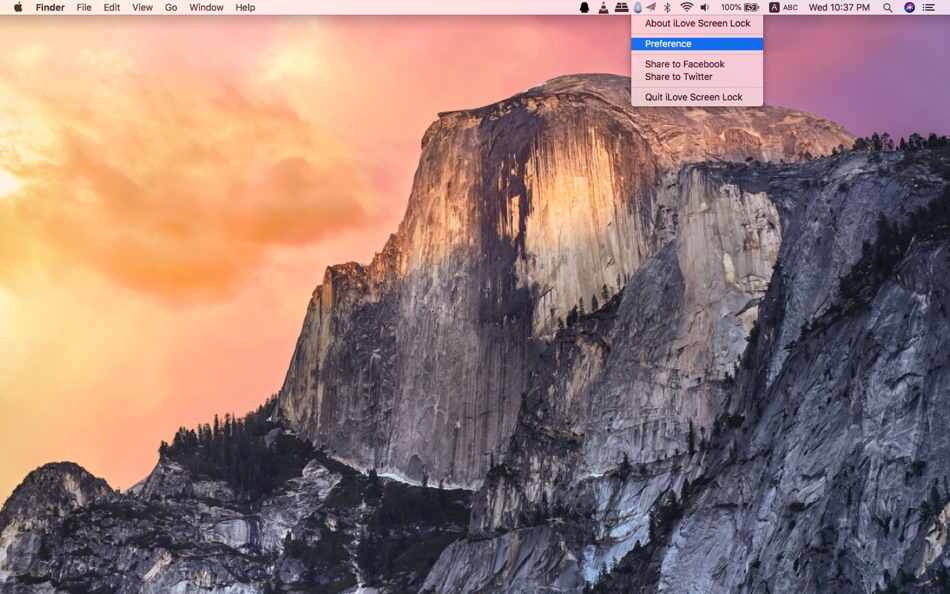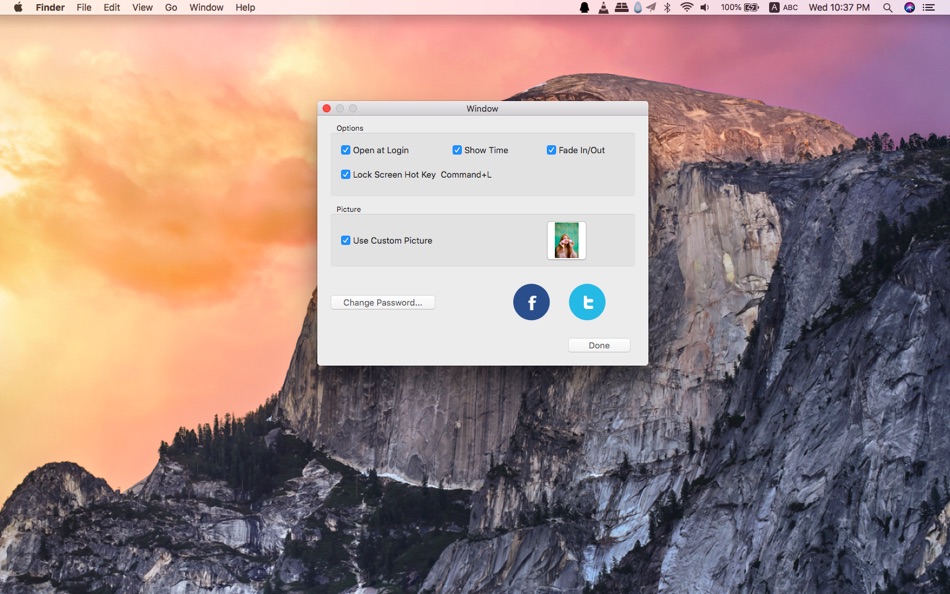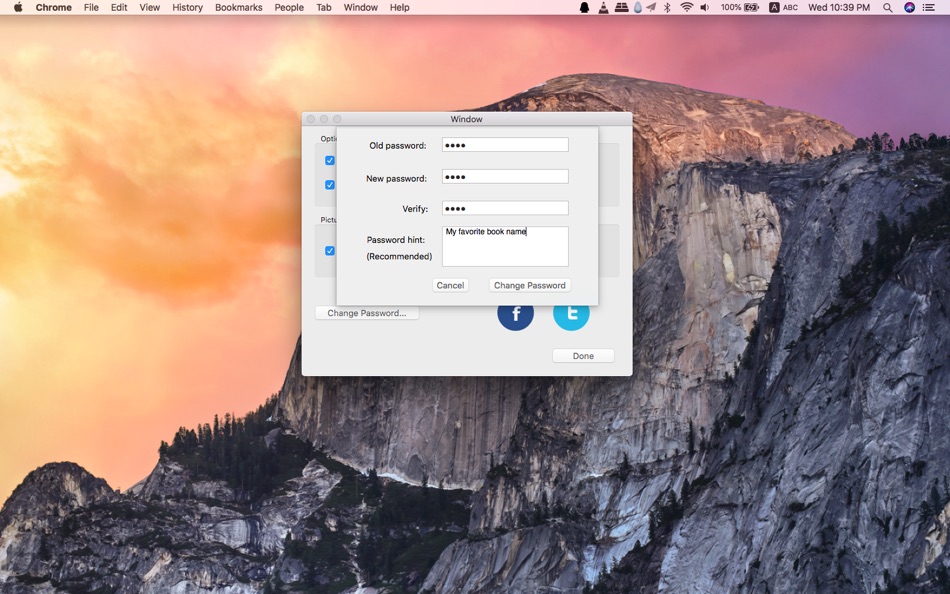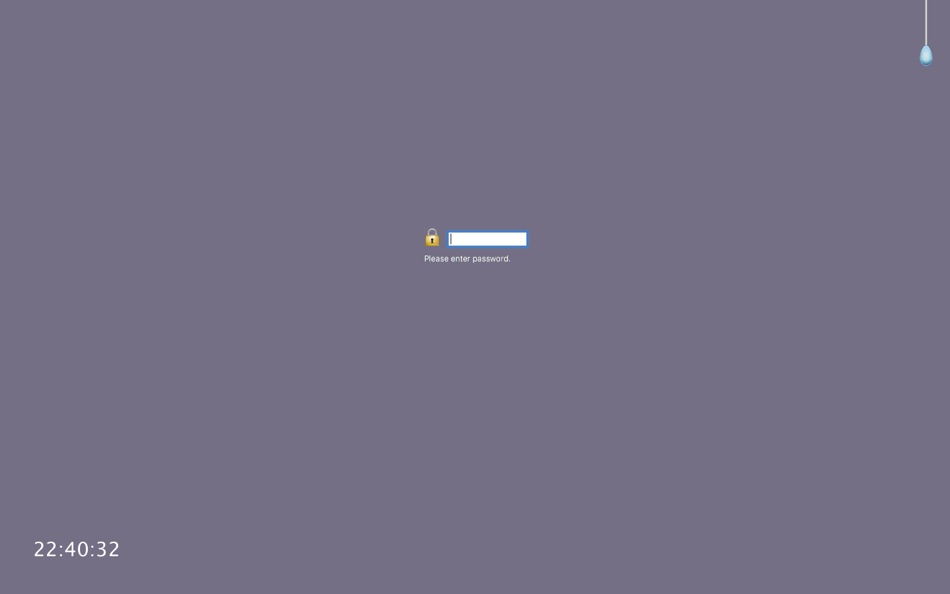| Developer: | 平 吕 (59) | ||
| Price: | Free | ||
| Rankings: | 0 | ||
| Reviews: | 0 Write a Review | ||
| Lists: | 1 + 0 | ||
| Points: | 1 + 0 ¡ | ||
| Points + 1 | |||
Description
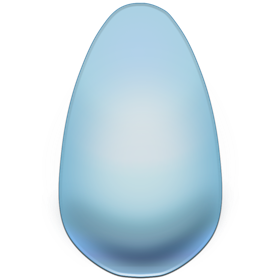
How to use:
1. Start the app, click the right top “Switch” to lock or unlock.
2. Click the Preference menu make settings for the app, such as “Open at Login”, “Show Time”, “Use Customized Picture”, “Change Password”, etc.
Key Features:
* Protect your computer from being used by others by locking the screen.
* Easy to use, simple settings to customize your screen.
* Use your favorite picture as the screen.
* Support Shortcut "Command + L"
What's new
- Version: 2.9.0
- Updated:
- 1 Bug fixes and improvements
Price
- Today: Free
- Minimum: Free
- Maximum: $2.99
Track prices
Developer
Points
-

- 6,075 Simon Chan
Rankings
Not found ☹️
Lists
- (2,124) Mac Owned

- 6,075 Simon Chan
- 192
Reviews
Be the first to review!
Additional Information
- Category:
macOS Apps›Productivity - OS:
macOS,macOS 10.9 and up - Size:
2 Mb - Supported Languages:
English - Content Rating:
4+ - Mac App Store Rating:
0 - Updated:
- Release Date:
Contacts
- Website:
http://ilovemacapp.com
You may also like
-
- Easy App Locker
- macOS Apps: Productivity By: Moneyplant Technologies
- Free
- Lists: 0 + 0 Rankings: 0 Reviews: 0
- Points: 1 + 0 Version: 1.2 Easy App Locker can password protect individual apps on your Mac. Keep your privacy intact on your Mac. Password protect any macOS application from unauthorised usage without modifying
-
- KeyTrails
- macOS Apps: Productivity By: Mohammad Faisal Bin Ahmed
- $2.99
- Lists: 0 + 1 Rankings: 0 Reviews: 0
- Points: 2 + 0 Version: 1.4.0 KeyTrails helps you present your keyboard input on your screen. Whether you are making a tutorial video, streaming your gaming session, or giving a business presentation, KeyTrails ...
-
- Week Calendar - Smart Planner
- macOS Apps: Productivity By: Do More Mobile, LLC.
- * Free
- Lists: 3 + 1 Rankings: 0 Reviews: 0
- Points: 1 + 9,101 Version: 16.0.5 RATED ONE OF THE BEST CALENDAR APPS Whether you use iCloud, Exchange/Outlook, Yahoo or Google Calendar, WeekCal is one of the most adaptable, customizable, and user-friendly calendar ...
-
- Pendo Note
- macOS Apps: Productivity By: Shenzhen Lychee Isle Co., Ltd.
- * Free
- Lists: 1 + 0 Rankings: 0 Reviews: 0
- Points: 1 + 824 Version: 7.1.6 # 50K reviews at 4.9 star globally; 10+ times featured by App Store # Pendo 7 brings our own AI - Catbot to accompany you with writing, learning, translating and whatever you want! Got
-
- Flow - Focus & Pomodoro Timer
- macOS Apps: Productivity By: Yugen GmbH
- * Free
- Lists: 0 + 1 Rankings: 0 Reviews: 0
- Points: 6 + 944 Version: 3.4.0 Join hundreds of thousands of happy users who enjoy this simple way to stay focused and productive. Use Flow to get things done. Flow is a tiny but mighty app that helps you work on a ...
-
- SpeedDock
- macOS Apps: Productivity By: PlayShakespeare.com
- $9.99
- Lists: 0 + 1 Rankings: 0 Reviews: 0
- Points: 2 + 0 Version: 2.0.8 Been abandoned by other apps since you updated to macOS Catalina, Big Sur, or Monterey? Did you love DragThing, but are missing it? SpeedDock is the best launcher utility for Mac. ...