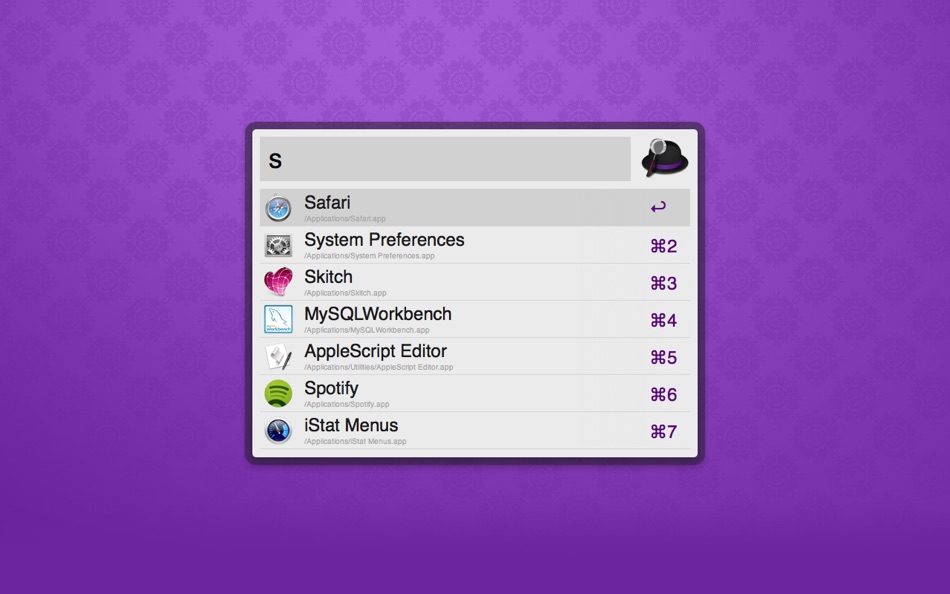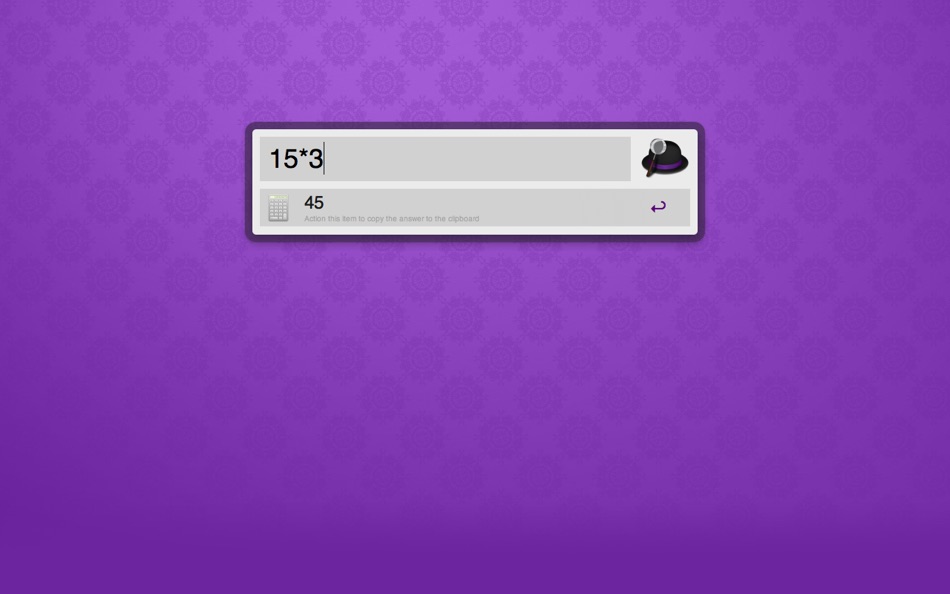| Developer: | Running with Crayons Ltd (2) | ||
| Price: | Free | ||
| Rankings: | 0 | ||
| Reviews: | 0 Write a Review | ||
| Lists: | 4 + 1 | ||
| Points: | 4 + 0 ¡ | ||
| Points + 1 | |||
Description
* Winner of Macworld's 2012 Editor's Choice Awards
* TUAW's Best Mac Utility of 2011
* Mac AppStorm's Top Mac Apps 2011
* Leo Laporte's MacBreak Weekly Pick of the Week April 2011 & more!
FEATURES:
* Application launcher: Launch any application with a quick shortcut. Alfred will learn which apps you use often and prioritise them when you search
* Search your Mac: Quickly find and open files, bookmarks, contacts, music and more. You will never again have to wonder just where you saved that important document.
* Search the web: Search or launch your favourite websites: Maps, Amazon, eBay, Wikipedia and many more.
* Calculate and Spell: Just start typing to do a quick calculation or look up spellings, definitions or synonyms and antonyms.
* System Commands: Control your Mac with speed and efficiency. Empty trash, start the Screen Saver, restart, shut down, eject a drive and more.
* Custom Searches: Create your own web searches for frequently used websites and wikis.
Ward off RSI - skip using the mouse with this fast and beautiful app.
What's new
- Version: 1.2
- Updated:
- This is a huge release with 2 new colour themes, Large type support and much more! See alfredapp.com for more details.
NEW FEATURES:
* 2 new themes from user theme competition - Dark and Smooth & Pistachio
* Large type support, use ⌘L to show the currently typed text or calculation in large type
* Drag results (files / images etc) out of Alfred into emails, graphics apps, Finder
* New 'Advanced' option for Default Result types, add any file type you like to the default results (still recommend open/find/[spacebar]prefix for file search)
IMPROVEMENTS:
* Overhaul to file searching algorithm allowing, now non-continuous word based matching
* Improvements to the 'in' keyword allowing for disjoint keyword matching
* More exact matching for 'text files' in the default results, no longer matches .ics files
* Improved decimal point configuration in the Calculator, now allowing forced decimal separator output for comma based locales
* Alfred.app no longer shows in results and typing 'alfred' now opens the preferences
* Add Xcode's new Applications location to the default search scope
* More flexibility on the Spell/Define keywords, allow matching on items not in the dictionary
* Less aggressive scientific notation rounding for the calculator for better 0 approximation errors
* More intelligent 'eject' keyword to prevent false errors when a drive is successfully ejected
* Code and performance improvements
* Fixed / improved text and help throughout the preferences
* Make MAS version startup / welcome sheet non resizable and close using Esc key
* Allow ⌘^Q and ⌘^W as hotkeys, previously blocked by over-protective code
* Update the core window renderer to fix a quirk behind the preference cog with transparent themes
* Remove deprecated code and make Alfred more future proofed for OS X
Price
- Today: Free
- Minimum: Free
- Maximum: Free
Track prices
Developer
- Running with Crayons Ltd
- Platforms: iOS Apps (1) macOS Apps (1)
- Lists: 7 + 7
- Points: 5 + 9 ¡
- Rankings: 0
- Reviews: 0
- Discounts: 0
- Videos: 0
- RSS: Subscribe
Points
-

- 15 Kerem Atasev
-

- 1 gignger
-

- 155 Mihail
-

- 112 Alex Chen
Rankings
Not found ☹️
Lists
- (612) descargadas

- 198 arroyorodrigo
- 285
Reviews
Be the first to review!
Additional Information
- Category:
macOS Apps›Productivity - OS:
macOS,macOS 10.6 and up - Size:
2 Mb - Supported Languages:
English - Content Rating:
4+ - Mac App Store Rating:
0 - Updated:
- Release Date:
Contacts
- Website:
http://www.alfredapp.com
You may also like
-
- SnippetsLab
- macOS Apps: Developer Tools By: Renfei Song
- $14.99
- Lists: 5 + 5 Rankings: 0 Reviews: 0
- Points: 5 + 0 Version: 2.4.1 Mac App Store Best of 2015 Featured in App Store editorial All Your Code, Brilliantly Organized , Keep Your Code at Your Fingertips and Welcome to the Mac App Store! Featured app in ...
-
- Just Focus
- macOS Apps: Productivity By: 哲 严
- Free
- Lists: 1 + 0 Rankings: 0 Reviews: 0
- Points: 0 + 0 Version: 2.2.4 JustFocus is a simple rest reminder; it will remind you when you keep working for too long, help you to stay healthy and regain your focus, keep you even more productive! * Beautifully
-
- Sequoia Benchmark
- macOS Apps: Productivity By: Matt Emerson
- Free
- Lists: 0 + 0 Rankings: 0 Reviews: 0
- Points: 0 + 0 Version: 3.0 A Flight Manual for the Rest of Us Benchmark allows you to create an interactive flight manual for a piston-engine airplane with a constant-speed propeller, single or multi-engined. It
-
- Calendar 366 II
- macOS Apps: Productivity By: Vincent Miethe
- $14.99
- Lists: 3 + 5 Rankings: 0 Reviews: 0
- Points: 8 + 0 Version: 2.15.3 For all your plans! Appointments and to-dos, meetings and deadlines, birthdays and dates - make the most of your time with Calendar 366! Anything a calendar can do... Calendar 366 can ...