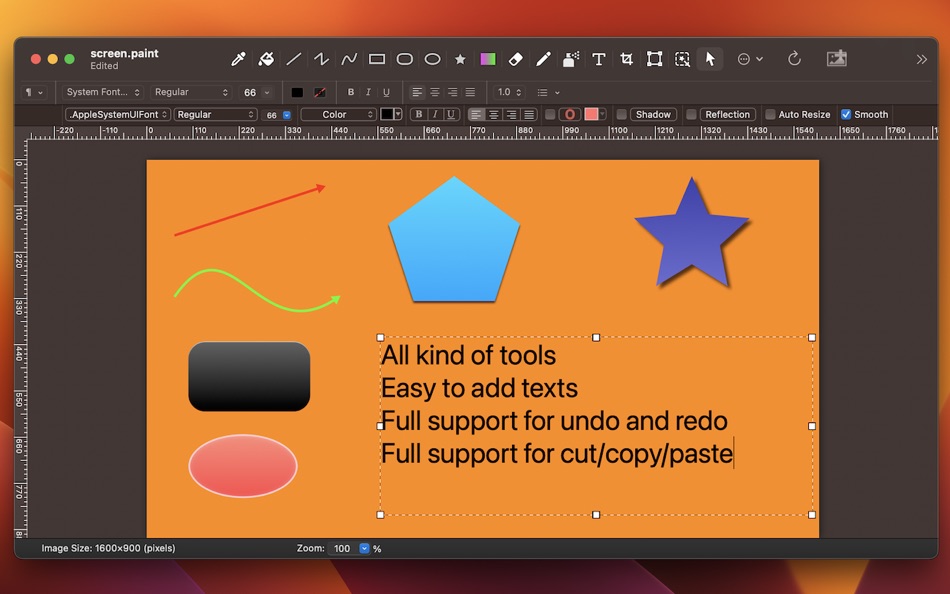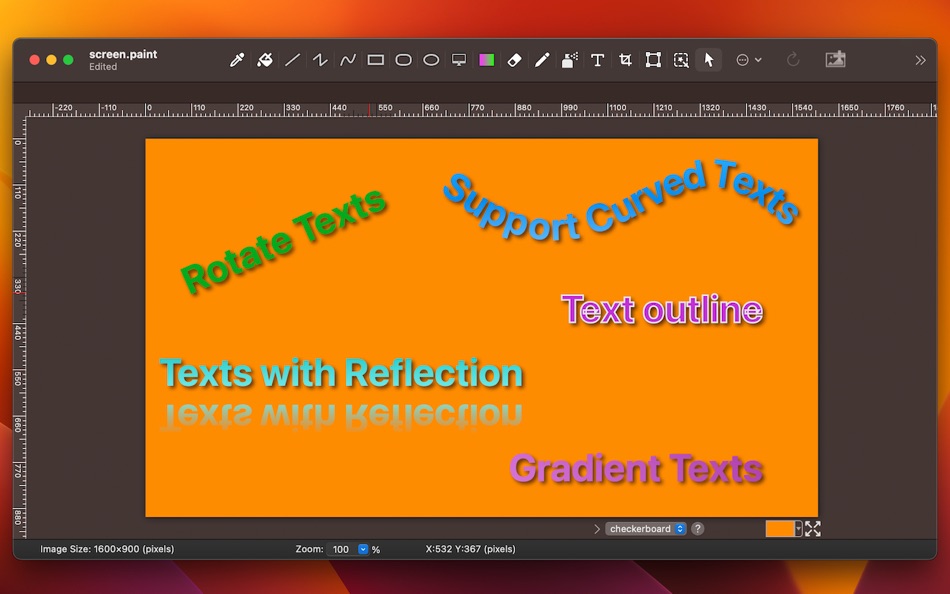| Developer: | 勇 陈 (40) | ||
| Price: | $4.99 | ||
| Rankings: | 0 | ||
| Reviews: | 0 Write a Review | ||
| Lists: | 0 + 0 | ||
| Points: | 0 + 0 ¡ | ||
| Points + 1 | |||
Description

And at last, it has a friendly and clean UI and it's really easy to use.
Key features:
- Support retina display.
- Support all kinds of tools. For example eyedropper, fill, line, curve line, rectangle, ellipse, pen, eraser, text, image, round rectangle and so on.
- Support curved texts.
- Full support for transparency.
- Support shadow, gradient and reflection.
- Add text on image.
- Support grid and rulers.
- Crop image.
- Resize, rotate and flip image.
- Combine multiple images into one.
- Full support for undo/redo, cut/copy/paste.
- Config line width, pen color and fill color and so on.
- Support dragging and dropping any files and folders.
Note: If you have any problems, please feel free to contact us with our support email:
trybeststudio@126.com
What's new
- Version: 7.8.1
- Updated:
- 1. Fix some issues.
Recent Updates:
1. Improve the text tool. Support adding border and background to texts.
2. Supports editing multiple objects at the same time.
3. Support SVG.
4. Support rotating and resizing all objects.
5. Support drawing lines and borders with a gradient.
Price
- Today: $4.99
- Minimum: $4.99
- Maximum: $4.99
Track prices
Developer
Points
Not found ☹️
Rankings
Not found ☹️
Lists
Not found ☹️
Reviews
Be the first to review!
Additional Information
- Category:
macOS Apps›Graphics & Design - OS:
macOS,macOS 10.10 and up - Size:
14 Mb - Supported Languages:
Chinese,English,French,German,Hungarian,Italian,Japanese,Portuguese,Russian,Spanish - Content Rating:
4+ - Mac App Store Rating:
0 - Updated:
- Release Date:
You may also like
-
- Paint Expert - Draw & Edit Pic
- macOS Apps: Graphics & Design By: 尧 吴
- Free
- Lists: 0 + 0 Rankings: 0 Reviews: 0
- Points: 1 + 0 Version: 3.2 Paint Expert is a full-featured image editor that is based on Seashore(https://github.com/robaho/seashore). Paint Expert is also an easy to use but powerful graphics image painting app
-
- Paint S
- macOS Apps: Graphics & Design By: 勇 陈
- * Free
- Lists: 2 + 0 Rankings: 5 (1) Reviews: 0
- Points: 4 + 0 Version: 7.9.2 Paint S is an easy-to-use drawing tool and image editor which can help you to draw something or edit your existing photos. With it you can sketch, crop, rotate and scale images very ...
-
- Paint Art Classic
- macOS Apps: Graphics & Design By: junichi nakamura
- $2.99
- Lists: 0 + 0 Rankings: 0 Reviews: 0
- Points: 0 + 0 Version: 1.1.0 Paint Art Classic is a simple, easy to use, classic paint app. Main Features: - Pencil (free-form line) - Eraser - Stroke line - Fill with color - Stroke/Fill rectangle/ellipse - ...
-
- Paint X Premium
- macOS Apps: Graphics & Design By: Hong Chen
- $9.99
- Lists: 0 + 0 Rankings: 0 Reviews: 0
- Points: 0 + 0 Version: 5.0.7 Paint X is a Morden and Elegant painting application to draw, color, or edit pictures. You can use Paint X like a digital sketchpad to make simple pictures, creative projects, or to ...
-
- Nonnon Paint Lite
- macOS Apps: Graphics & Design By: Tomohiro Watanabe
- $0.99
- Lists: 0 + 0 Rankings: 0 Reviews: 0
- Points: 0 + 0 Version: 2024.3 Simple Paint / Graphic Editor [ Lite Version ] + Lite Version is under App Sandbox So you cannot do ... + alias resolver is not available + Multi-Layer is not available [ How to get ...
-
- Mybrushes-Sketch,Paint,Design
- macOS Apps: Graphics & Design By: effectmatrix
- $9.99
- Lists: 1 + 0 Rankings: 0 Reviews: 0
- Points: 13 + 0 Version: 2.1.6 - On sale. Original $29.99. - Pay one time only. Get FREE regular updates and technical support forever. MyBrushes is an unique, INFINITE canvas drawing tool. Packed with an ultimate ...
-
- Kids Paint
- macOS Apps: Graphics & Design By: Sudip Bag
- $2.99
- Lists: 0 + 0 Rankings: 0 Reviews: 0
- Points: 0 + 0 Version: 2.0 Jump in and start having some colourful fun! Kids Paint is creative fun that inspires imagination and the clean up is simply a click away. The app gives children some initial guidance,
-
- Wizard Paint
- macOS Apps: Graphics & Design By: Enrique Nieloud
- * Free
- Lists: 0 + 0 Rankings: 0 Reviews: 0
- Points: 0 + 0 Version: 1.2 How does Wizard Paint works? As with traditional tools, Wizard Paint creations are composed of many overlapped brushstrokes. You have the creative freedom to choose and combine your ...
-
- Sketch Effect - Paint Styles
- macOS Apps: Graphics & Design By: Clovis Michel Pedroso Picanco
- $7.99
- Lists: 0 + 0 Rankings: 0 Reviews: 0
- Points: 0 + 0 Version: 2.0 Searching for an app to do amazing sketch effects on your photos? Your search is over! With Sketch Effect - Paint Styles, you can do beautiful sketch effects on your images and also ...
-
- iPaintX - Simple paint app.
- macOS Apps: Graphics & Design By: 海强 龙
- $2.99
- Lists: 0 + 0 Rankings: 0 Reviews: 0
- Points: 0 + 0 Version: 2.0 iPaintX is a Simple app paint. It can draw rectangle, ellipse, line, text, and so on. If you have any question please contact me with email - supremeone@sina.cn.
-
- Fashion Drawing: Design Pad
- macOS Apps: Graphics & Design By: SkyApps, TOO
- * Free
- Lists: 0 + 0 Rankings: 0 Reviews: 0
- Points: 1 + 0 Version: 1.1.2 Explore the basics of fashion sketching with Fashion Illustration. Discover how to sketch a figure and garment pieces step by step and bring your designs to life! FASHION ILLUSTRATION ...
-
- Clip Paint
- macOS Apps: Graphics & Design By: Pannous
- $0.99
- Lists: 1 + 0 Rankings: 0 Reviews: 0
- Points: 4 + 0 Version: 1.01 Search clip-arts and create clipart collages. Scale, turn and position cliparts as you like. Combine several clip arts into sceneries. Transparent pictures make great overlays. Add ...
-
- HuePaint
- macOS Apps: Graphics & Design By: Norbyte
- Free
- Lists: 0 + 0 Rankings: 0 Reviews: 0
- Points: 0 + 111 Version: 5.3.3 Paint and create beautiful works of art using this app s expressive painting tools and workflow-friendly user interface. COLORFUL PAINTING TOOLS HuePaint features live-calculated ...
-
- Corel Painter Essentials
- macOS Apps: Graphics & Design By: Corel Corporation
- Free
- Lists: 1 + 0 Rankings: 0 Reviews: 0
- Points: 1 + 0 Version: 2.1 Sign-up for a subscription and get your FIRST MONTH FREE! Try the full-featured product and cancel at any time before the FREE MONTH is over, at no cost to you. New to digital art? Try