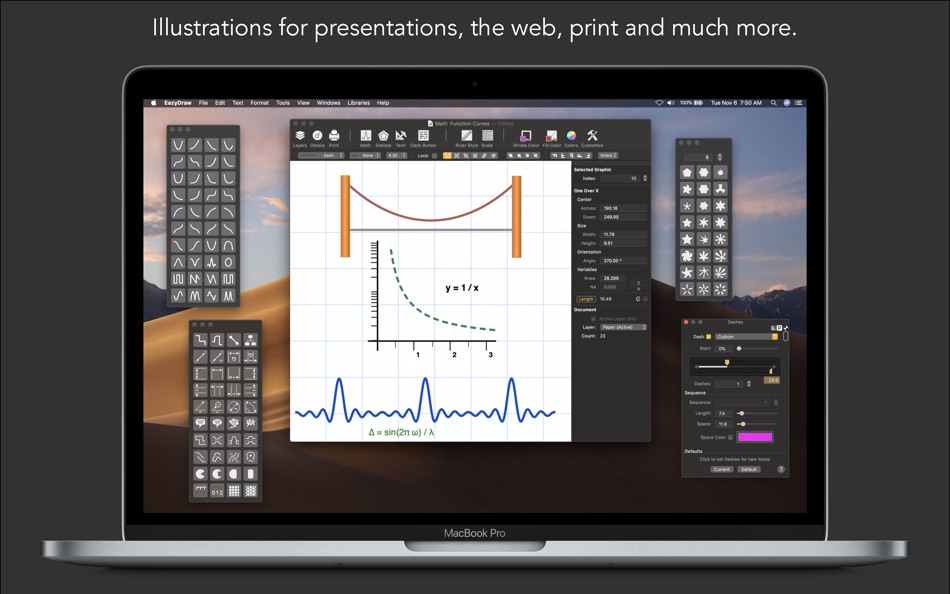| Developer: | DEKORRA OPTICS LLC (2) | ||
| Price: | * Free | ||
| Rankings: | 0 | ||
| Reviews: | 0 Write a Review | ||
| Lists: | 0 + 0 | ||
| Points: | 1 + 0 ¡ | ||
| Points + 1 | |||
Description

EazyDraw provides a balanced feature set that includes tools needed for technical drawing, web and App graphic design, print publishing, logos, page - text layout and more. Easy enough for everyone but with the depth your project will need.
Includes comprehensive support for bitmap and vector graphic formats: Import and ungroup for edit PDF, and EPS. Import and export SVG and now DXF. Preview and publish to EPS and TIFF with RGB or CMYK process colors. Exchange scaled CAD drawings using DXF. Preview and publish wide gamut colors for web graphics. Create macOS, iOS, and watchOS app development graphics with Display P3 colors.
EazyDraw provides full native support for SVG (Scalable Vector Graphic) file format. With EazyDraw you may import and edit SVG, EPS, and PDF vector drawings. Export formats include: SVG, PDF, EPS, JPG, TIF, Favicon, Keynote and others.
Wide color gamut enhances the visual experience on compatible displays.
Newer Macs (powerBooks, and iMacs late 2015 and newer) have displays that provide P3 Colors. The P3 color space has a much wider color gamut than sRGB. Simple terms: colors can be brighter on a P3 screen. Actually there are two requirements to see these brighter colors, the App must support and present P3 colors and the display must be a P3 display.
EazyDraw 9 is now fully color managed and supports P3 colors on P3 screens. EazyDraw 9 delivers bright sRGB colors on screens that are non-P3. For everyday use this is all automatic, on newer iMacs and PowerBooks the colors will simply look better
What's new
- Version: 11.6.3
- Updated:
- EazyDraw 11.5.3 corrects problems with adjusting the width of the Graphic Details Inspector, for the English localization. Other languages did not have the problem.
Price
-
*In-App Purchases - Today: Free
- Minimum: Free
- Maximum: Free
Track prices
Developer
- DEKORRA OPTICS LLC
- Platforms: iOS Apps (1) macOS Apps (1)
- Lists: 0 + 0
- Points: 1 + 8 ¡
- Rankings: 0
- Reviews: 0
- Discounts: 0
- Videos: 0
- RSS: Subscribe
Points
-

- 174 EVOMACMAN
Rankings
Not found ☹️
Lists
Not found ☹️
Reviews
Be the first to review!
Additional Information
- Category:
macOS Apps›Graphics & Design - OS:
macOS,macOS 11.0 and up - Size:
145 Mb - Supported Languages:
Chinese,Czech,Dutch,English,French,German,Italian,Japanese,Norwegian,Portuguese,Spanish,Swedish - Content Rating:
4+ - Mac App Store Rating:
0 - Updated:
- Release Date:
Contacts
- Website:
http://www.eazydraw.com
You may also like
-
- Luck of the Draw!
- macOS Apps: Graphics & Design By: Michael Rogers
- Free
- Lists: 1 + 0 Rankings: 0 Reviews: 0
- Points: 0 + 2 Version: 1.0 Luck of the Draw! merges art and creativity, allowing you to generate marvelous, enticing patterns, that can both soothe the soul and inspire your inner muse. Enjoy it whenever you ...
-
- Lux Draw
- macOS Apps: Graphics & Design By: Norbyte
- Free
- Lists: 0 + 0 Rankings: 0 Reviews: 0
- Points: 0 + 666 Version: 5.5.2 Draw with light-inspired tools, for a unique art style! Create a drawing from scratch, or add effects to your photos. Let your creativity run wild! LIVE-CALCULATED HDR BRUSHES The app ...
- -100%
- Pexels Draw
- macOS Apps: Graphics & Design By: Splash Colors
- ▼ * Free
$0.99-100% - Lists: 1 + 0 Rankings: 0 Reviews: 0
- Points: 6 + 0 Version: 1.1.4 Pexels Draw is a pixel-art image editing software. It features an intuitive and innovative user interface with support for layers, unlimited undo, blending modes, and a wide variety of
-
- Screenshot FX - Rounded Shapes
- macOS Apps: Graphics & Design By: Globalus UAB
- Free
- Lists: 1 + 0 Rankings: 0 Reviews: 0
- Points: 7 + 0 Version: 2.0 Draw rounded shapes and capture screen with all-new approach to screenshots. Screenshot FX completely reinvents the process of taking screenshots. It allows you to draw any shape on ...
-
- Vector Graphic Illustrator VGI
- macOS Apps: Graphics & Design By: Apso MB
- $9.99
- Lists: 1 + 0 Rankings: 0 Reviews: 0
- Points: 2 + 0 Version: 1.2.2 Welcome to the new generation of vectors. Draw precise objects of any shape faster and easier than ever before. All new vector-based approach to logos, icons, perspective and much ...
-
- Primitive
- macOS Apps: Graphics & Design By: Michael Fogleman
- Free
- Lists: 2 + 0 Rankings: 0 Reviews: 0
- Points: 4 + 0 Version: 1.1 A brand new and totally unique way of transforming your photos. Give Primitive a picture and watch as it recreates it using simple shapes like triangles, rectangles, ellipses, or ...
-
- Pixelmator Pro
- macOS Apps: Graphics & Design By: Pixelmator Team
- $49.99
- Lists: 20 + 12 Rankings: 0 Reviews: 0
- Points: 20 + 0 Version: 3.5.8 Pixelmator Pro is an incredibly powerful, beautiful, and easy-to-use image editor designed exclusively for Mac. With over 50 image editing tools, Pixelmator Pro has everything you need
-
- SimpleMindMap
- macOS Apps: Graphics & Design By: Tien Thinh Vu
- Free
- Lists: 1 + 0 Rankings: 0 Reviews: 0
- Points: 2 + 0 Version: 1.6 SimpleMindMap is an easy-to-use mind mapping app for writing your ideas down. Highlights + Auto arrange layout or free layout + Can be used in many applications: Business, Education, ...
-
- Amadine - Vector Design & Art
- macOS Apps: Graphics & Design By: Belight Software, ltd
- $29.99
- Lists: 2 + 0 Rankings: 0 Reviews: 0
- Points: 4 + 0 Version: 1.6 Amadine is an intuitive vector drawing and illustration app. With a clean and simple UI, it's perfect for beginners, but capable enough for professionals. Use it to create ...
-
- Mybrushes-Sketch,Paint,Design
- macOS Apps: Graphics & Design By: effectmatrix
- $9.99
- Lists: 1 + 0 Rankings: 0 Reviews: 0
- Points: 13 + 0 Version: 2.1.6 - On sale. Original $29.99. - Pay one time only. Get FREE regular updates and technical support forever. MyBrushes is an unique, INFINITE canvas drawing tool. Packed with an ultimate ...
-
- Paint S
- macOS Apps: Graphics & Design By: 勇 陈
- * Free
- Lists: 2 + 0 Rankings: 5 (1) Reviews: 0
- Points: 4 + 0 Version: 7.9.1 Paint S is an easy-to-use drawing tool and image editor which can help you to draw something or edit your existing photos. With it you can sketch, crop, rotate and scale images very ...
-
- Pixave
- macOS Apps: Graphics & Design By: LittleHJ
- Free
- Lists: 4 + 2 Rankings: 0 Reviews: 0
- Points: 8 + 0 Version: 2.3.13 ** BEST OF 2015 APP BY APPLE ** ** FEATURED WORLDWIDE 2015, 2016 AS "BEST NEW APPS" BY APPLE ** Stay Inspired. There is a whole world that we get from images. A single picture can fill
-
- Xpage - Prototyping Design
- macOS Apps: Graphics & Design By: 刚 彭
- * Free
- Lists: 0 + 1 Rankings: 0 Reviews: 0
- Points: 0 + 69 Version: 2.98 Create and show app prototype just on your mobile phone by Xpage. Key Features Create & demonstrate app prototypes directly on iPhone/iPad. Data-driven and event driven instead of ...
-
- GaugeMaster
- macOS Apps: Graphics & Design By: JohnCode Solutions Ltd
- Free
- Lists: 0 + 0 Rankings: 0 Reviews: 0
- Points: 2 + 5 Version: 5.4.0 Simply the best way to design custom Analog Gauge Faces or Dial Indicators. Design complex custom gauge faces in just minutes! Designing round dial gauges with generic drawing ...