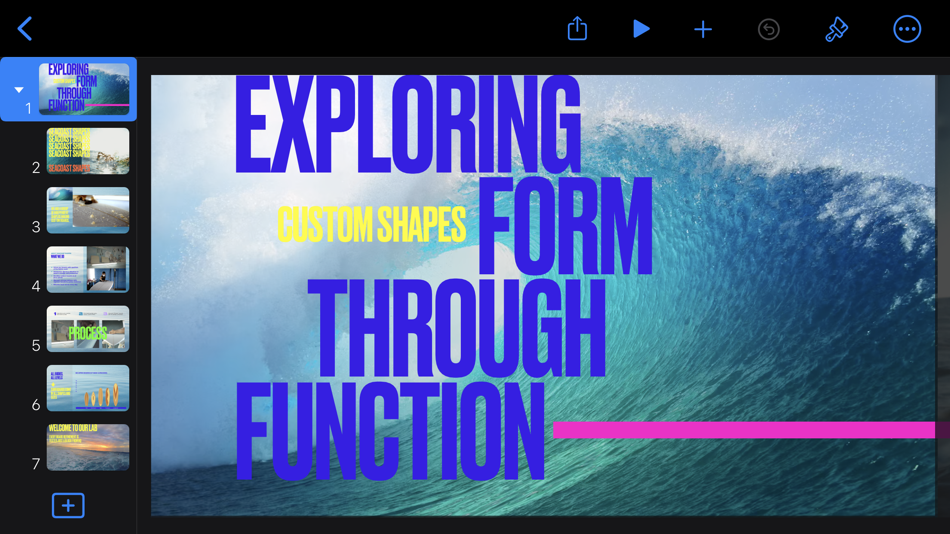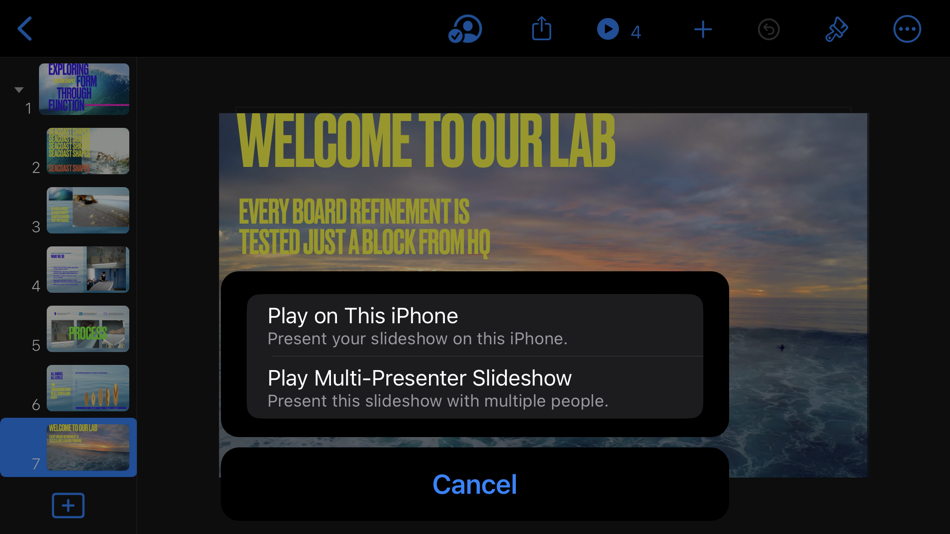| Developer: | Apple (146) | ||
| Price: | Free | ||
| Rankings: | 0 | ||
| Reviews: | 0 Write a Review | ||
| Lists: | 3 + 0 | ||
| Points: | 1 + 35,310 ¡ | ||
| Points + 1 | |||
Description
Start with an Apple-designed theme and add text, images, charts, tables, and shapes with just a few taps. Draw and write with Apple Pencil on iPad, or use your finger. Bring it all to life with cinematic animations and transitions that look as though they were created by your own special effects team. Add live video to your slideshow and appear right on your slides in remote presentations, how-to videos, and lectures. Confidently present to your audience from anywhere, in person or virtually, and take turns controlling a presentation in multi-presenter slideshows.
Collaborate with others at the same time
• With real-time collaboration, your whole team can work together on a presentation at the same time on Mac, iPad, iPhone, and even on a PC
• Share your document publicly or with specific people, see who’s currently in the presentation with you, and view other people’s cursors to follow their edits
• See a list of recent changes in collaborative presentations, including when people join, comment, and make edits
• Available for presentations stored in iCloud or in Box
Get started quickly
• Choose from over 40 Apple-designed themes to give your presentations a beautiful start or create a quick draft by starting with a text outline
• Use the slide navigator to quickly skim through your presentation, add new slides, and reorder slides
• Get quick access to shapes, media, tables, charts, and sharing options
• Import and edit Microsoft PowerPoint presentations
• Quickly open password-protected presentations using Touch ID or Face ID on supported devices
Create stunning presentations
• Easily change slide layouts and backgrounds
• Use the built-in camera to add live video right on your slides
• Engage your audience with interactive charts and chart animations
• Enhance your presentations with a library of over 700 editable shapes
• Quickly add your photos and videos from the Photos app using the Media Browser
• Add an interactive image gallery to view a collection of photos
• Easily remove image backgrounds
• Use gorgeous preset styles to make your text, tables, shapes, and images look beautiful
• Edit down to the pixel with rulers and alignment guides
Cinema-quality animations
• Beautiful cinematic slide transitions and impressive text and object animations
• Magic Move effect effortlessly animates and morphs graphics
• Emphasis builds let you add impact with one click
• See live on-canvas previews as you animate your slides
Present to your audience
• Customizable presenter display
• Rehearse a presentation with current slide, presenter notes, and timer all in one view
• Present on an external display or projector, or stream wirelessly using AirPlay and Apple TV
• Use multi-presenter slideshows to let participants take turns controlling a shared presentation from their own device
• Easily access the slide navigator, keyboard shortcuts, live video sources, or multi-presenter slideshow controls while presenting
• Highlight with Apple Pencil or with your finger while presenting on iPad
• Control your slideshow from iPhone, iPad, or Apple Watch
• Create self-running, interactive shows for kiosks and displays
iCloud
• Turn on iCloud so you can access and edit your presentations from your Mac, iPad, iPhone, and from a Mac or PC browser at iCloud.com
• Keynote automatically saves your presentations as you make changes
Share a copy of your work
• Export presentations to Microsoft PowerPoint, PDF, HTML, movies, and image files
• Use AirDrop to send your presentation to anyone nearby
• Quickly and easily share a link to your work via Mail or Messages
Some features may require Internet access; additional fees and terms may apply.
What's new
- Version: 14.0
- Updated:
- • Add a new look to your slides with the Dynamic Color, Minimalist Light, and Minimalist Dark themes
• Streamlined in-app notifications inform you when a person joins a collaborative presentation for the first time
• Preserve file format and full quality when adding HEIC photos taken on iPhone or iPad
• On iPad, press and hold the Command key on a connected keyboard to select noncontiguous words, sentences, or paragraphs using a trackpad or mouse
• Improved compatibility for slide transitions when importing and exporting Microsoft PowerPoint files
• Additional stability and performance improvements
Price
- Today: Free
- Minimum: Free
- Maximum: Free
Track prices
Developer
- Apple
- Platforms: Android Apps (7) iOS Apps (103) iOS Games (1) macOS Apps (35)
- Lists: 89 + 38
- Points: 199 + 19,319,740 ¡
- Rankings: 4.6 (13)
- Reviews: 0
- Discounts: 0
- Videos: 0
- RSS: Subscribe
Points
-

- 899 Dragon
Rankings
Not found ☹️
Lists
- (611) descargadas

- 198 arroyorodrigo
- 286
- (251) T's Wishlist

- 0 김용은
- 67
Reviews
Be the first to review!
Additional Information
- Category:
iOS Apps›Productivity - OS:
Apple Watch,iPad,iPhone,iOS 16.0 and up - Size:
498 Mb - Supported Languages:
Arabic,Catalan,Chinese,Croatian,Czech,Danish,Dutch,English,Finnish,French,German,Greek,Hebrew,Hindi,Hungarian,Indonesian,Italian,Japanese,Korean,Malay,Norwegian,Polish,Portuguese,Romanian,Russian,Slovak,Spanish,Swedish,Thai,Turkish,Ukrainian,Vietnamese - Content Rating:
4+ - App Store Rating:
4.1(35,310) - Updated:
- Release Date:
Contacts
- Website:
https://www.apple.com/apps/#keynote
You may also like
-
- PDF to Keynote by PDF2Office
- iOS Apps: Productivity By: Recosoft
- $4.99
- Lists: 0 + 0 Rankings: 0 Reviews: 0
- Points: 0 + 2 Version: 1.7.5 PDF to Keynote by PDF2Office converts your PDF to editable Keynote files on your iPhone. Convert PDF to Keynote documents instantly with a simple tap. Convert the entire document, ...
-
- Templates for Keynote Professional
- iOS Apps: Productivity By: Made for Use
- $4.99
- Lists: 0 + 1 Rankings: 0 Reviews: 0
- Points: 0 + 14 Version: 2.0 Templates for Keynote Professional is the most substantial and polished templates collection available. Specifically designed and engineered for iOS 10 and with over 600 slides in 5 ...
-
- Templates for Keynote (Nobody)
- iOS Apps: Productivity By: Till-Eugen Koenitzer
- $2.99
- Lists: 0 + 1 Rankings: 0 Reviews: 0
- Points: 0 + 236 Version: 1.3.1 "Expand the possibilities of Apple s Keynote app with this productivity app." - AppAdvice AMAZING ADD-ON FOR KEYNOTE Templates for Keynote (for iPad, iPhone, iPod touch) is an amazing ...
-
- iThemes One for Keynote
- iOS Apps: Productivity By: KeynoteZone
- $4.99
- Lists: 0 + 0 Rankings: 0 Reviews: 0
- Points: 0 + 0 Version: 1.0.1 "iThemes One for Keynote" is a set of 10 professionally designed, high quality and easy to use themes for Keynote. Our most popular themes have been redesigned especially for newest ...
-
- Pointer Remote for PowerPoint and Keynote
- iOS Apps: Productivity By: Zentropy Software
- $0.99
- Lists: 0 + 0 Rankings: 0 Reviews: 0
- Points: 0 + 2 Version: 3.0 Turn your iPhone or iPad into a pointer and controller for PowerPoint or Keynote presentations. Has 'Next Slide' and 'Previous Slide' controls, and can show notes from presentations on
-
- Chart for Keynote
- iOS Apps: Productivity By: 文韬 杨
- Free
- Lists: 0 + 0 Rankings: 0 Reviews: 0
- Points: 0 + 7 Version: 1.0 We are very honored to introduce our new-designed APP to you. Its name is Chart for Keynote. Chart for Keynote is a well-designed APP with high quality Keynote Chart templets, and at ...
-
- KeyTemplates for Keynote
- iOS Apps: Productivity By: Alina Boico
- Free
- Lists: 0 + 0 Rankings: 0 Reviews: 0
- Points: 0 + 0 Version: 1.2 Looking for professional, high-quality presentation templates? Look no further than KeyTemplates. Our extensive collection of beautifully designed templates covers a wide range of ...
-
- IALP Auckland 2023
- iOS Apps: Productivity By: Keynote Conference Services Limited
- Free
- Lists: 0 + 0 Rankings: 0 Reviews: 0
- Points: 0 + 0 Version: 1.2.0 The International Association of Communication Sciences and Disorders (IALP) the non-profit worldwide organisation of professionals and scientists in communication, voice, speech ...
-
- Notepad+ Pro
- iOS Apps: Productivity By: Apalon Apps
- $19.99
- Lists: 6 + 4 Rankings: 0 Reviews: 0
- Points: 2 + 6,328 Version: 3.11 Fully optimized for iPad Pro and Apple Pencil! Notepad+ is pen and paper right on your iPad exactly when you need them. Take notes, draw, make sketches, annotate PDFs, create lists and
-
- Turbo Printer - Print anything
- iOS Apps: Productivity By: Abdul Rahim Khurram
- $0.99
- Lists: 0 + 0 Rankings: 0 Reviews: 0
- Points: 0 + 1 Version: 3.0 A single universal app for both iPhone and iPad . Print email attachments, documents and more from your iPhone and iPad to any Wi-Fi printer. Turbo Printer lets you wirelessly print ...
-
- i-Clickr Remote for PowerPoint Lite
- iOS Apps: Productivity By: Senstic
- Free
- Lists: 0 + 0 Rankings: 0 Reviews: 0
- Points: 0 + 0 Version: 4.2.2 ** NEW ** Now supports Apple Watch! ** NEW ** Now support Office 2016 and Office 365 Subscription. New York Times article on i-Clickr Remote: "PowerPoint presentations and the like are
-
- Save2PDF
- iOS Apps: Productivity By: EuroSmartz Ltd
- $4.99
- Lists: 1 + 2 Rankings: 0 Reviews: 0
- Points: 0 + 63 Version: 3.1.1 Create professional, great looking PDFs simply and easily right on your iPad without having to go near a computer! Save2PDF will convert most file formats into a PDF including Word, ...
-
- 4P Projector
- iOS Apps: Productivity By: ppn.agency
- $3.99
- Lists: 0 + 0 Rankings: 0 Reviews: 0
- Points: 0 + 1 Version: 1.8 The best tool for presentations and professional speeches, flexible and dynamic. 4P is the perfect solution for create playlist with video files, audio files, power point or keynote ...
-
- Conference Pad
- iOS Apps: Productivity By: airfolio GmbH
- Free
- Lists: 0 + 1 Rankings: 0 Reviews: 0
- Points: 0 + 21 Version: 5.5 Control a presentation on iPads, iPhones, and iPod Touches from your device, simultaneously and wirelessly over Wi-Fi or Bluetooth. Display it seamlessly on one or more external ...