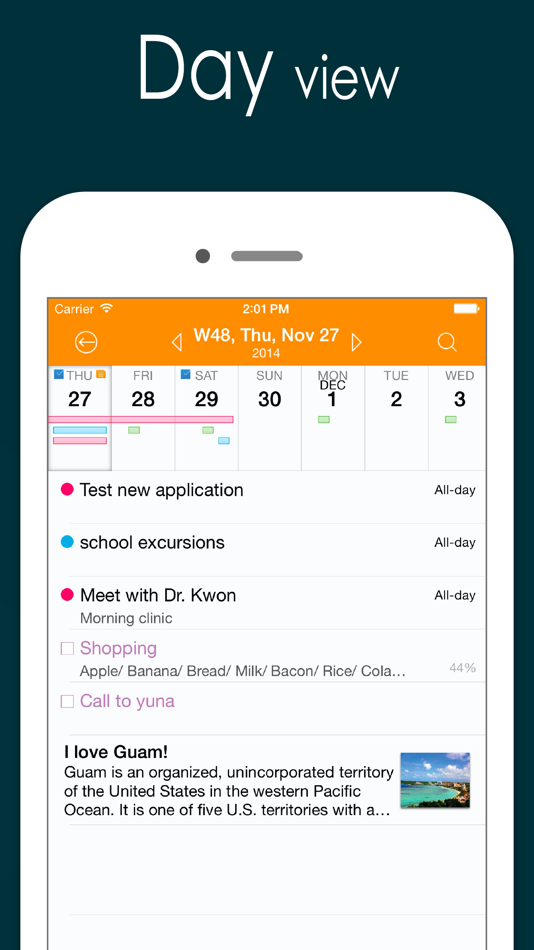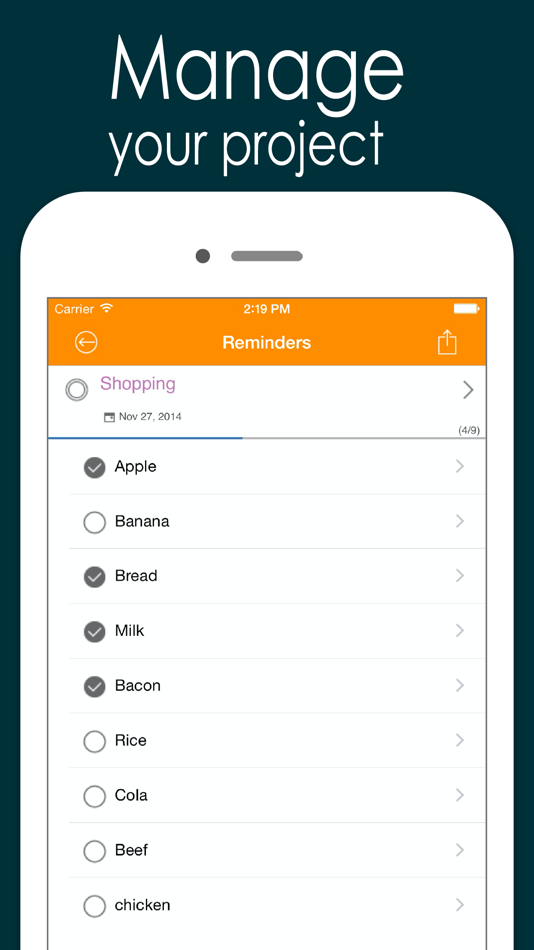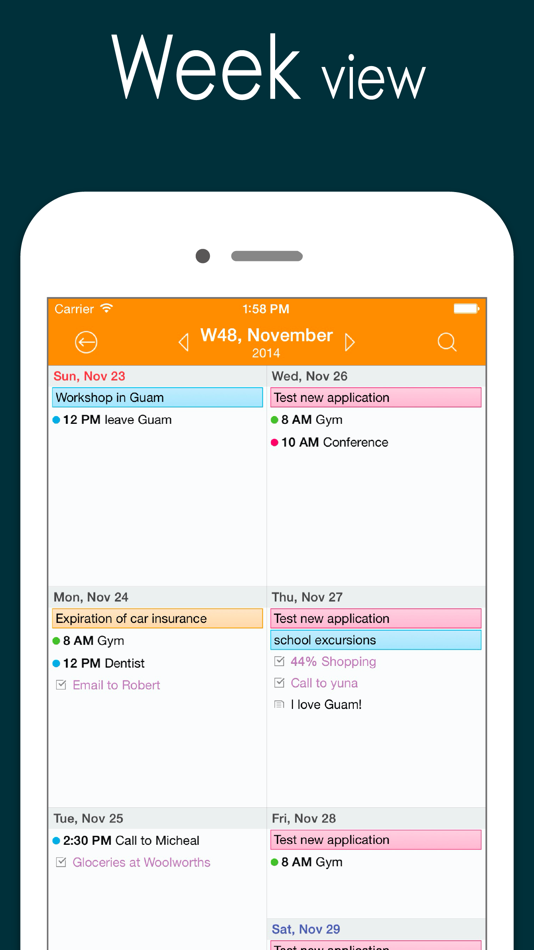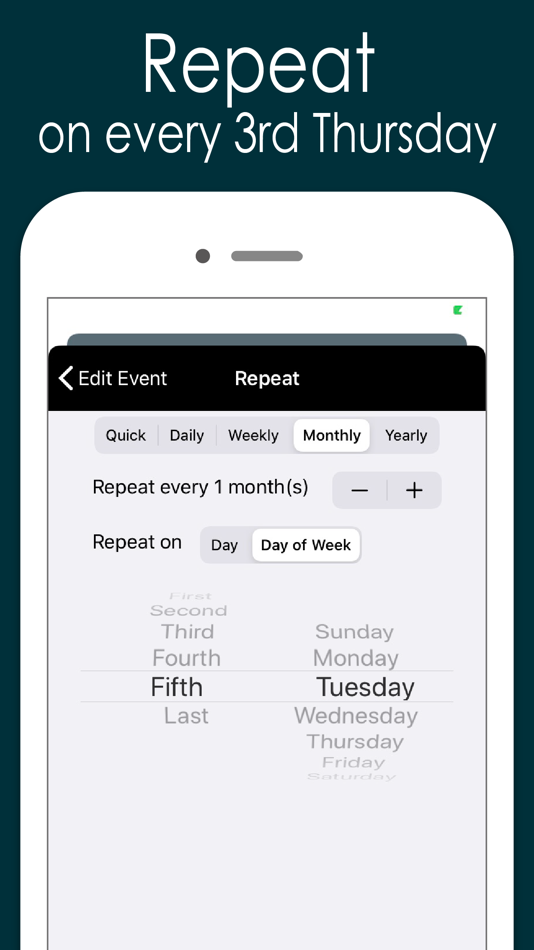| Developer: | YunaSoft Inc. (12) | ||
| Price: | $9.99 | ||
| Rankings: | 0 | ||
| Reviews: | 0 Write a Review | ||
| Lists: | 6 + 3 | ||
| Points: | 2 + 3,839 ¡ | ||
| Points + 1 | |||
Description
You’re away from the office but need to check your schedule. What do you do? Open up Awesome Calendar, of course. It only takes a second or two. The app automatically syncs with all iPhone supported calendars to let you know when you have time for that next meeting.
Quick as a wink, you add the meeting to your calendar then create a note that will help you prepare for it. A fast snap of the camera or visit to your camera roll and you add a picture of the product you’re quoting on, the item needing repair, or whatever you want. Another tap and you share all the information with your assistant back at the office, who can get the ball rolling on this project.
You pride yourself on making things happen fast, that’s why you have Awesome Calendar on your iPhone, iPod touch or iPad. In one speedy swoop, right from the client’s office, you were able to set up dates and times, note all of the information, and get things underway remotely. Once again, you are providing the five-star service you are known for.
Awesome Calendar is the all-in-tool to help you manage your personal and business life. View and edit your schedule, check the weather, create a todo list, write in your diary, embed photos in notes, check for holidays. This one does it all!
Want to share your schedule and notes? Would you like to have someone help you with your growing todo list? No problem, you can do those things from right inside the Awesome Calendar app. That’s right, it’s that easy and convenient. You never have to leave the app to use it most efficiently.
The time management power and functionality of this app is amazing. It has an elegant, easy-to-use interface from where you can organize your life and schedule. Aside from the tasks already mentioned, the application offers month, week, day and list views, event alarms, collapsible weeks, holiday listings for 35 different countries, and far more than what can be listed here.
Check out just a few of the features offered in Awesome Calendar:
+ Natural Language Input.
+ works with all iPhone supported calendars(MobileMe, iCloud, Google Calendar, Exchange, CalDAV)
+ iOS reminder integrated. Custom color, priority, note, custom alarms and sub-task.
+ Synchronization with google task
+ 4 apps in 1(calendar, task manager, notepad, weather, sticker)
+ Multiple calendar control
+ Month, week agenda, Filofax, day and list views
+ Rolling todo and todo carry over.
+ Custom color for event and reminder.
+ iCloud support for diary.
+ Customizable calendar and event color.
+ Font size and Style change option in view and note.
+ Timezone support.
+ Event template for quick adding.
+ Grouping of todo option
+ Quick popup on month view.
+ Holidays noted for 35 countries. Multiple holiday selection.
+ Elegant Photo album calendar.
+ Powerful diary lets you type notes and embed photos.
+ Full text search for event, note and todo.
+ Easy-push event alarm and customizable alarm.
+ Unlimited alarms.
+ Weather information display – current and 10 day forecast
+ Air print-Month overview, week, day and each event.
+ Lots of Cuteeeee stickers available to use in month view
+ Share events, notes and todo lists from inside the app
+ Passcode lock.
+ Monday/Sunday start option.
+ Customized recurrence for event and reminder.
+ Insert photo to note.
+ Sharing note via email.
+ Badge alarm on icon. Number of today’s events, todos.
+ Displaying past events on 1,2,3,4 and 5 years ago today at a glance.
+ Today's wise saying.
+ Theme color.
+ Customizable recurring rule for event and reminder.
+ Note sync via iCloud.
What's new
- Version: 5.17.1
- Updated:
- New features:
+ Transfer data to AwesomeCalendar 2.
Bug fixed:
+ Support iOS15.
+ Database connection error.
Thank you for using AwesomeCalendar! If you leave a review in the App Store, it encourages us to keep improving AwesomeCalendar.
Price
- Today: $9.99
- Minimum: $0.99
- Maximum: $19.99
Track prices
Developer
- YunaSoft Inc.
- Platforms: Android Apps (3) iOS Apps (9)
- Lists: 8 + 3
- Points: 3 + 11,829 ¡
- Rankings: 0
- Reviews: 0
- Discounts: 0
- Videos: 0
- RSS: Subscribe
Rankings
Not found ☹️
Lists
Reviews
Be the first to review!
Additional Information
- Category:
iOS Apps›Productivity - OS:
iPad,iPhone,iOS 12.0 and up - Size:
37 Mb - Supported Languages:
Chinese,Danish,Dutch,English,French,German,Hebrew,Italian,Japanese,Korean,Norwegian,Portuguese,Russian,Spanish,Swedish - Content Rating:
4+ - App Store Rating:
4.6(3,839) - Updated:
- Release Date:
Contacts
- Website:
http://yunasoft.com/awesome-calendar
You may also like
-
- Awesome Calendar 2
- iOS Apps: Productivity By: YunaSoft Inc.
- Free
- Lists: 0 + 0 Rankings: 0 Reviews: 0
- Points: 1 + 4,155 Version: 5.5 Awesome Calendar 2 is the most powerful you'll ever have in a calendar app and makes your daily calendar come alive. It also supports powerful features like Checklist, Notes app, ...
-
- Calendar: Meeting & Scheduling
- iOS Apps: Productivity By: Calendar Inc.
- Free
- Lists: 2 + 0 Rankings: 0 Reviews: 0
- Points: 4 + 122 Version: 3.6.010 Calendar is on a mission to help you with your most valuable resource. We are dedicated to providing the best tools to save time, be more productive, and spend time with the people ...
-
- Calendar HUB-Schedule Planner
- iOS Apps: Productivity By: Planning Technologies LLC
- * Free
- Lists: 0 + 0 Rankings: 0 Reviews: 0
- Points: 2 + 295 Version: 3.4.3 Calendar HUB is the epitome of versatility in the MC product range, combining the unique capabilities of a Calendar, Notes, Tasks, and Financial Tracker. This multifunctional digital ...
-
- Calendar Op.2
- iOS Apps: Productivity By: Yui Sakamoto
- Free
- Lists: 0 + 0 Rankings: 0 Reviews: 0
- Points: 3 + 11,858 Version: 1.8.1 Calendar Op.2 [opus two] is a very simple and easy-to-use calendar application designed for every people who loves simple life. With its clean user interface and carefully selected ...
-
- IAFF Foundation Pro-Calendar
- iOS Apps: Productivity By: Pro-Calendar
- Free
- Lists: 0 + 0 Rankings: 0 Reviews: 0
- Points: 0 + 5,455 Version: 6.2 IAFF Foundation Pro-Calendar: Shift Calendar/Organizer - Designed by a firefighter for firefighters The International Association of Fire Fighters and Pro-Calendar® have teamed ...
-
- Calendar 366: Events & Tasks
- iOS Apps: Productivity By: Vincent Miethe
- $9.99
- Lists: 3 + 2 Rankings: 0 Reviews: 0
- Points: 8 + 489 Version: 2.9.4 For all your plans! "Conquer your calendar" - The Daily List (App Store) "Our Favourite Apple Watch Apps" - Editor's Choice (App Store) "My Must-Have iOS Apps" - Federico Viticci ...
-
- Calendar Z
- iOS Apps: Productivity By: PiyoLog Inc.
- Free
- Lists: 0 + 0 Rankings: 0 Reviews: 0
- Points: 1 + 657 Version: 1.6.2 Calendar Z is a simple yet high-level calendar app. With an integrated reminder system, it makes schedule management just that much easier. ・Works with the AppleWatch. ・Integrated ...
-
- Awesome Screenshot for Safari
- iOS Apps: Productivity By: Diigo Inc.
- Free
- Lists: 1 + 0 Rankings: 0 Reviews: 0
- Points: 0 + 353 Version: 1.5.1 Awesome screenshot for Safari provides a screenshot extension for Safari on iOS 8. It streamlines the following process: 1. Take screenshot in Safari. It even supports taking full page
-
- Awesome Note 2 for iPad
- iOS Apps: Productivity By: BRID
- Free
- Lists: 3 + 4 Rankings: 0 Reviews: 0
- Points: 11 + 126 Version: 8.9.12 Fully renewed Awesome Note 2 ! The new All-in-one Organizer, Awesome Note 2 is integrated with note and schedule management. And now it s available!! WONDERFUL WRITING FEATURES · It ...
-
- Calendar All-In-One Planner
- iOS Apps: Productivity By: Maple Media Apps, LLC
- Free
- Lists: 2 + 2 Rankings: 0 Reviews: 0
- Points: 14 + 74 Version: 16.0.1 BEST CALENDAR APP WORLDWIDE Does your ordinary iPhone or iPad calendar give you insufficient insight and options? Then Calendar All-In-One Planner is the solution for you. Whether you ...
-
- Calendar
- iOS Apps: Productivity By: Apple
- Free
- Lists: 1 + 0 Rankings: 0 Reviews: 0
- Points: 3 + 1,515,242 Version: 1.5 Keep track of your schedule and share it with others using Calendar. Create separate calendars for home, school, work, and more. See all your calendars in a single window or view just ...
-
- Calendar Widget & Planner
- iOS Apps: Productivity By: johnhair.com
- * Free
- Lists: 0 + 0 Rankings: 0 Reviews: 0
- Points: 0 + 918 Version: 5.1.5 Easily manage your calendars, planners, agenda and diary. Everything you need to take notes, save appointments, and share them with friends, family or colleagues. FEATURES: NEW: ...
-
- Cute Calendar : Agenda Planner
- iOS Apps: Productivity By: VU HO NGOC
- * Free
- Lists: 1 + 0 Rankings: 0 Reviews: 0
- Points: 2 + 3,625 Version: 11.1 CUTE CALENDAR APP - 4.0 DIGITAL PLANNER 2023 For You The app will solve the problems and troubles that you face in managing your time and working effectively. Besides, it is like a ...
-
- Google Calendar: Get Organized
- iOS Apps: Productivity By: Google
- Free
- Lists: 2 + 1 Rankings: 0 Reviews: 5 (1)
- Points: 3 + 114,719 Version: 24.13.0 Get the official Google Calendar app for your iPhone or iPad to save time and make the most of every day. Different ways to view your calendar - Quickly switch between month, week, and