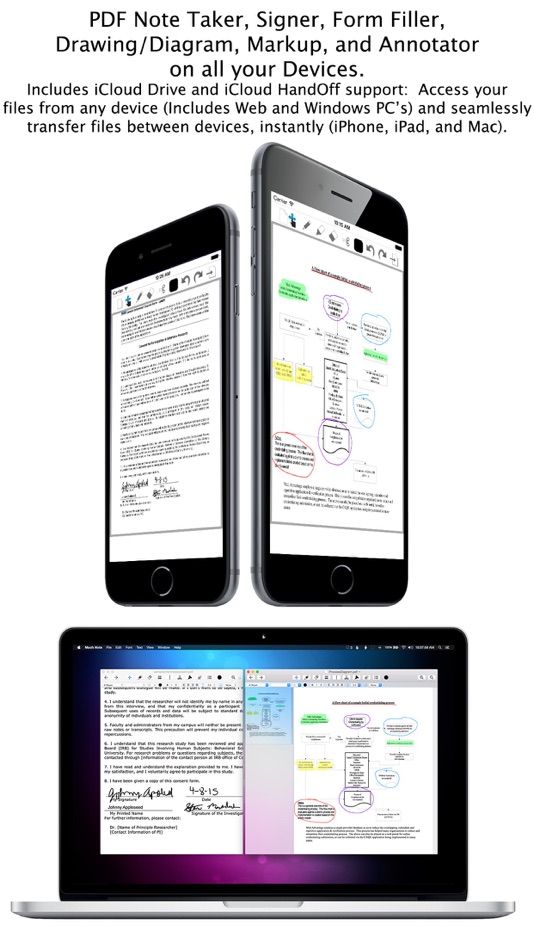| Developer: | Mach Software Design (41) | ||
| Price: | Free | ||
| Rankings: | 0 | ||
| Reviews: | 0 Write a Review | ||
| Lists: | 0 + 0 | ||
| Points: | 0 + 1 ¡ | ||
| Points + 1 | |||
Description
iOS Specific Features:
- Innovative Graphical File Manager with Natural Touch Gestures: Single Tap to Select a File, Double-Tap to Open a File, Two Finger "Pinch" to Zoom the File Manager, and Tap and Hold to Drag Files onto Folders
- Photorealistic page swipe animations (swipe the vertical edge of a PDF page horizontally to go to the previous or next page)
- Draw using Palm Rest or Magnifier Window with "Smart Shift" technology
- DOC/DOCX Read Support Included
Innovative Features on both iOS and OS X:
- Freehand draw on PDFs with “Vector" note taking tools such as Pencil, Eraser, and Highlighter; keeping PDF file sizes small
- iCloud support keeps your documents in Sync across iPhone, iPad, and Mac; and with iCloud Drive, Windows PCs and well*
- iCloud Continuity/HandOff lets you start work on one device and continue on another (iPhone, iPad, and Mac)**
- DOC/DOCX Read support on iOS, DOC/DOCX Read/Write support on OS X
- Create blank PDFs super easily and add Text, Drawings, Images, Web Pages, and more
- RTF Word processing support for instances when all you need is the keyboard
- Text Tool lets your Touch/Click to Type anywhere (iPad/Mac)
- Cut Tool Makes it easy to reposition PDF content
- Add Images, Text, and Web Pages to a PDF instantly (iPad/Mac)
- Full Speech-To-Text Dictation support anywhere you can Type (Press Dictation key on keyboard on iOS, press “Fn” key twice on OS X)
- Read Support for Password-Protected PDFs
- iCloud is completely optional — PDF Draw Pro works just as well offline as online!
*iCloud Drive Support for Windows requires iCloud Drive install, iCloud Drive for Mac requires OS X 10.10 or later; iCloud Drive supports PDF/RTF/RTFD/DOC/DOCX
**iCloud HandOff requires both Bluetooth 4.0/LE and WiFi on and enabled
What's new
- Version: 1.7.4
- Updated:
- - Updated Google Ads with iOS 14's App Tracking Transparency
Price
- Today: Free
- Minimum: Free
- Maximum: Free
Track prices
Developer
- Mach Software Design
- Platforms: iOS Apps (20) macOS Apps (21)
- Lists: 1 + 2
- Points: 4 + 33 ¡
- Rankings: 0
- Reviews: 0
- Discounts: 0
- Videos: 0
- RSS: Subscribe
Points
Not found ☹️
Rankings
Not found ☹️
Lists
Not found ☹️
Reviews
Be the first to review!
Additional Information
Contacts
You may also like
-
- PDF Scanner, Converter, Editor
- iOS Apps: Business By: NextPixel apps
- Free
- Lists: 0 + 0 Rankings: 0 Reviews: 0
- Points: 0 + 34 Version: 1.23 PDF Scanner & Editor app will turn your iPhone into powerful document scanner. This app will help you to scan your important documents such as results, sheets, id-cards and other ...
-
- PDF Document Scanner Editor
- iOS Apps: Business By: Bhavik Savaliya
- Free
- Lists: 0 + 0 Rankings: 0 Reviews: 0
- Points: 0 + 4 Version: 2.1 PDF Document Scanner app that scans everything. Scan documents, photos, receipts, or just about anything. Scan any type of document and it's generate PDF.also add and remove page in ...
-
- PDF Scanner: Converter, Editor
- iOS Apps: Business By: Evinco Solutions Inc.
- Free
- Lists: 0 + 0 Rankings: 0 Reviews: 0
- Points: 0 + 17 Version: 1.5.0 Scan to PDF: scan anything, save, and share it in PDF. Copy and edit text with the OCR. Convert: PDF to Word, PPT, JPG, PNG, and more. Edit: adjust, sign (supports e-signatures), ...
-
- PDF Scanner: Document Editor
- iOS Apps: Business By: Connor Hoffman
- Free
- Lists: 0 + 0 Rankings: 0 Reviews: 0
- Points: 0 + 43 Version: 1.1.2 PDF Scanner helps you run your business in the ever-changing digital world. Scan documents to PDF, then sign, edit, and share them no heavy equipment needed! Manage paperwork ...
-
- PDF Scanner & Editor
- iOS Apps: Business By: Cleaner LLC
- Free
- Lists: 0 + 0 Rankings: 0 Reviews: 0
- Points: 0 + 217 Version: 1.3.3 Experience the true power of a portable document scanner on the fly through this PDF Scanner app for iPhone. Digitally archive important documents by scanning receipts, invoices, ...
-
- PDF Converter ™ > Photo to PDF
- iOS Apps: Business By: PDF Scanner Editor PDF Converter Expert
- Free
- Lists: 0 + 0 Rankings: 0 Reviews: 0
- Points: 1 + 144 Version: 1.0 PDF Converter: Convert any file to PDF with ease. Whether it s photos, images, PNG, Word, or anything else, PDF Convertor can do it. Download now and enjoy the power of PDF. It ...
-
- PDF Reader Pro - Sign,Edit PDF
- iOS Apps: Business By: PDF Technologies, Inc.
- $19.99
- Lists: 3 + 2 Rankings: 0 Reviews: 0
- Points: 3 + 215 Version: 2.0.2 PDF Reader Pro helps much for anyone who reads, edit, highlights, OCR, signs, converts, creates, protects, compresses and fills out PDFs on their iPhone and iPad. It also makes it easy
-
- Vector Evaluations+
- iOS Apps: Business By: Vector Solutions, Inc.
- Free
- Lists: 0 + 0 Rankings: 0 Reviews: 0
- Points: 0 + 2 Version: 1.11.10 The Vector Evaluations+ mobile application allows public safety agencies to record, assess, and track live skill demonstrations and job performance evaluations. In addition to ...
-
- PDF Gear - PDF Editor & Reader
- iOS Apps: Business By: PDF GEAR TECH PTE. LTD.
- Free
- Lists: 0 + 0 Rankings: 0 Reviews: 0
- Points: 2 + 363 Version: 2.7 Want a well-featured and easy-to-access PDF solution for mobile use? PDFgear for iOS could achieve this! With PDFgear for iOS, users could handle their PDFs with ease, including ...
-
- PDF Scanner Mobile
- iOS Apps: Business By: Pdf Scanner App Inc.
- Free
- Lists: 0 + 0 Rankings: 0 Reviews: 0
- Points: 0 + 549 Version: 1.31 Still spending a lot of time and money trying to find a copy shop across the street? No idea how to make twisted scans look like normal paper, especially when scanning books or ...
-
- In-Motion Vector Transport
- iOS Apps: Business By: Vector Transportation
- Free
- Lists: 0 + 0 Rankings: 0 Reviews: 0
- Points: 0 + 3 Version: 1.6.0 Vector Transport has provided a solution for Drivers that haul loads for Vector Transport. The In-Motion App is the central point of interaction between the Driver and Vector ...
-
- Photo to PDF Scanner - Documa
- iOS Apps: Business By: Vector Ink LLC
- * Free
- Lists: 2 + 2 Rankings: 0 Reviews: 0
- Points: 3 + 185 Version: 1.1.1 Documa introduces a new era of document management, blending next-level capabilities with effortless usability. It s perfect for students, lawyers, doctors, business professionals, and
-
- PDF Scanner App: Scanner Lens
- iOS Apps: Business By: Atlasv Global Pte. Ltd.
- * Free
- Lists: 0 + 1 Rankings: 0 Reviews: 0
- Points: 4 + 11,314 Version: 3.48.0 PDF Scanner App turns your iPhone or iPad into a powerful scanning machine. With OCR technology, it quickly recognizes text, saving you time and boosting productivity. This free pdf ...
-
- PDF Reader - PDF Viewer, Merg
- iOS Apps: Business By: Cyber Designz
- Free
- Lists: 0 + 0 Rankings: 0 Reviews: 0
- Points: 1 + 4 Version: 3.9 Get a chance for promotion by completing your tasks with PDF Editor and share with your boss to impress him. Now work for your boss and relax yourself at the same time with PDF editor.